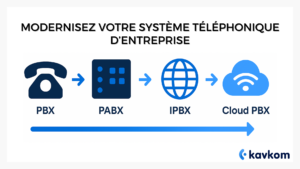Are you tired of juggling different tools to manage your leads, invoices and results?
Manual processes and data fragmentation slow you down and make your business more complex.
You’re looking for a centralized, automated system to optimize your company’s sales management and streamline customer relations.
In this article, discover our exclusive comparison of the 5 best sales management software packages, with features that centralize and automate your processes. Read on to simplify your management and optimize your sales.
Points to remember :
- Good sales management software centralizes and automates your processes: contacts, quotations, invoices, reminders, sales management and reporting are all managed in a single tool.
- The key criteria for making the right choice: automation, dashboards, ease of use, reasonable cost, scalability and human support. Without these, the software will be little used.
- The 5 software products recommended for 2025: HubSpot, Zoho CRM, Pipedrive, Salesforce and Fireberry
- Optimization comes through daily use: automate, centralize, train your teams, use dashboards to make better decisions.
- Kavkom completes your sales management by integrating telephony directly into your CRM: calls, recordings, history, supervision…
What is sales management software and what is it used for?
Sales management software is a tool designed to help companies manage their entire sales activity.
It’s a kind of centralized dashboard that helps structure commercial exchanges, streamline customer follow-up, and reduce repetitive manual tasks.
What does it actually do?
- Monitor day-to-day sales activity
You can view your quotes, orders, invoices and reminders in real time. - Save time
Fewer errors, fewer re-entries – everything is automated and connected. - Improve customer relations
In just a few clicks, you can retrieve a customer’s history, purchases, payments and preferences. - Monitor your performance
Thanks to dashboards, you can identify the best-selling products, the best-performing salespeople, customers at risk or opportunities to be seized.
In short, sales management software is the ally of sales, sales and management teams, enabling them to improve visibility, responsiveness and efficiency.
How to choose your sales management software: essential criteria
Choosing the right sales management tool is like choosing a backbone for your business: it needs to adapt, grow with you, and support you without making your life more complicated.
Here are the criteria not to be overlooked:
- Automation of repetitive tasks
A good tool should save you time: automatic generation of quotes, sending of invoices, automatic reminders. Fewer clicks, fewer oversights.
- Visibility into your sales performance
The software should provide you with clear dashboards: sales, conversion rates, late payments, etc.
According to a Deloitte study, 63% of SMEs that have integrated a CRM report improved decision-making thanks to data, and a 45% increase in profitability.
- Ease of use
You don’t need a complex tool if your teams can’t figure it out. The interface must be intuitive, even for non-technical users. A solution that’s too complicated simply won’t be used.
- Reasonable implementation costs
Avoid software that takes months to set up. Favored are those that operate in SaaS (cloud) mode, without a server, with clear packages.
- Scalability
Is your business changing? So does your software. It must be able to adapt to more users, more products, more volumes, without changing the tool.
- Responsive customer support
Good support is a real safety net. It must be available, competent, and if possible… human.
In short: a good sales management software package should be simple, efficient, scalable and capable of saving you time from the very first weeks.
Our selection of sales management software
Here are the 5 best tools; you’ll discover their features, prices, strengths and limitations so you can make an informed choice.
1. HubSpot
HubSpot CRM offers a comprehensive free version and a smooth upgrade path. A single platform to manage marketing, sales and customer service.
Key features :
- Manage contacts, companies and transactions
- Track emails, calls, tasks and appointments
- Dashboards, pipelines and mail sequences
- Native integrations with Gmail, Outlook, Slack, Zapier, etc.
- Automations from paid versions
Rates :
- Free
- Starter: from €20/month
- Professional: from €800/month
- Enterprise: from €3,200/month
Highlights :
- Intuitive interface, quick to learn
- Powerful free version
- Very good for unified marketing and sales teams
Limits :
- High cost of automation
- Poorly customizable dashboards without paid version
2. Zoho CRM
Zoho offers a complete, modular and scalable CRM solution. It is suitable for both small structures and large teams looking for fine-tuned customization.
Key features :
- Lead, account and transaction management
- Multiple pipelines and automated workflows
- Zia AI (predictions, alerts) from Enterprise edition onwards
- Integrations with Google Ads, Zoho apps, Office 365, etc.
Rates :
- Free (up to 3 users)
- Standard: $14
- Professional: $23
- Enterprise: $40
- Ultimate: $52
Highlights :
- Highly modular, customizable
- Advanced tools at all price levels
- Extensive integration with the Zoho ecosystem
Limits :
- Dense interface, not very intuitive for beginners
- Slower to learn without guidance
3. Pipedrive
Pipedrive is an ultra-visual CRM designed to help sales teams track, manage and improve their sales pipeline. This easy-to-use tool makes it simple to manage sales opportunities.
Key features :
- Customizable drag-and-drop pipelines
- Simple automations (emails, tasks)
- Revenue forecasts, customized reports
- Integrations with 400+ tools (Slack, Zapier, etc.)
Rates :
- Essential: $14
- Advanced: $24
- Professional: $49
- Power: $59
- Enterprise: $79
Highlights :
- Clear, fluid interface
- Excellent visibility of current sales
- 24/7 support available
Limits :
- Less suited to marketing functions
- Limited automation without an overriding plan
4. Salesforce
Salesforce is one of the world’s leading providers of CRM solutions. Powerful, comprehensive and ultra-customizable, it is designed for companies of all sizes, but especially for those looking for a centralized solution for all their sales, marketing and customer service operations.
Key features :
- Complete management of leads, opportunities, accounts, contracts
- Advanced automation (workflows, triggers, lead scoring)
- Dynamic dashboards, sales forecasts
- Native integration with Slack, Google, Outlook, HubSpot…
- AppExchange ecosystem: thousands of complementary apps
Pricing (user/month, annual) :
- Essentials: $25
- Professional: $80
- Enterprise: $165
- Unlimited: $330
(Prices vary according to options and modules)
Highlights :
- Extremely comprehensive CRM, world market leader
- Scalable to keep pace with company growth
- Advanced analysis and customization capabilities
- Large community, rich documentation, available integrators
Limits :
- High learning curve
- Complex initial settings
- High prices, especially with add-on modules
5. Fireberry
Fireberry is an all-in-one, ultra-customizable CRM designed for growing companies who want a tool that’s tailored to their needs.
Key features :
- Manage contacts, accounts, tickets and campaigns
- Advanced automation, conditional fields
- Customized dashboards, advanced security
- Google, Facebook, Aircall, API REST integrations
- Configurable customer portal
Rates :
- Free: $0 (basic features)
- Professional: $55 (min. 5 users)
- Enterprise: $90 (min. 10 users)
Highlights :
- Extreme customization flexibility
- Suitable for fast-growing structures
- Integrated customer portal
Limits :
- Minimum fee per user volume
- Less suitable for teams looking for a simple “turnkey” solution
Optimize the use of your software
Good sales management software isn’t enough: you have to use it properly. To maximize its effectiveness, it’s essential to integrate it into your core processes and make it a central tool for all your teams.
Practical tips to make the most of it
- Centralize processes
Use the software to bring together all sales data: customers, quotes, invoices, orders, reminders. Avoid scattered tools. - Automate repetitive tasks
Automated reminders, mailings, due date reminders, invoice tracking: anything that can be automated should be, to reduce mental workload and human error. - Use
dashboards Configure dashboards adapted to each profile (salesperson, manager, executive). Track key indicators: sales, sales cycle, conversion rate, outstanding payments, etc. - Make it easy to get started
Create quotation/invoice templates, offer short in-house training and establish simple rules: “everything goes through the CRM”.
Kavkom: the telephony solution for modern CRMs
Ideal for SMEs looking to optimize their sales management while integrating telephony into their CRM, Kavkom offers a complete, cloud-based solution with no hardware or installation time.
- Calls, recordings, real-time supervision
- Native integration with leading CRMs (such as Salesforce, HubSpot, Zoho, Pipedrive and Firebery)
- Easy-to-use interface
- Human support, based in France
- Flexible, no-obligation pricing with a free trial
Kavkom is perfectly suited to small businesses and scale-ups, enabling them to manage their sales activities while retaining agility and control. By centralizing customer communications in a single ecosystem, companies save time, improve team coordination and boost customer satisfaction.
FAQ – Frequently asked questions
What features should an all-in-one sales management software offer?
A good sales management software package should cover the whole chain: quotation management, invoicing, payment tracking, contact management, automatic reminders, customizable dashboards, and why not inventory or after-sales management. All in a clear, centralized interface, connected to your business tools.
How to optimize the use of sales management software to improve prospecting?
To boost prospecting, connect your CRM to an effective telephone prospecting tool. For example, with Kavkom, your sales reps can make calls directly from the customer file, record the conversation, view call history and follow up without losing any information.
Does Kavkom integrate with other professional software?
Yes. Kavkom offers an open API and native integration with Zapier, enabling it to connect to hundreds of applications (such as Google Sheets, Slack, Trello…). It is also compatible with Chrome and Firefox browsers via a “click-to-call” extension, so you can call a number directly from your CRM, mailbox or web page.
Conclusion
Choosing the right sales management software means laying the foundations for an efficient, responsive and customer-oriented organization. Whether you’re a VSE, SME or growing company, there’s a solution to suit your needs, budget and level of complexity.
Tools like HubSpot, Pipedrive or Zoho are ideal for getting started quickly, with intuitive interfaces and powerful functionality at a low price. Fireberry is ideal for companies looking for advanced functions or a high degree of customizability. Finally, Salesforce remains a must-have for demanding structures looking for an ultra-complete, but more technical and costly CRM.
The right tool is the one that saves you time, lets you track your business at a glance, and develops your customer relations without weighing down your daily routine.
Before deciding, test, compare and consider how easy it is for your teams to adopt.