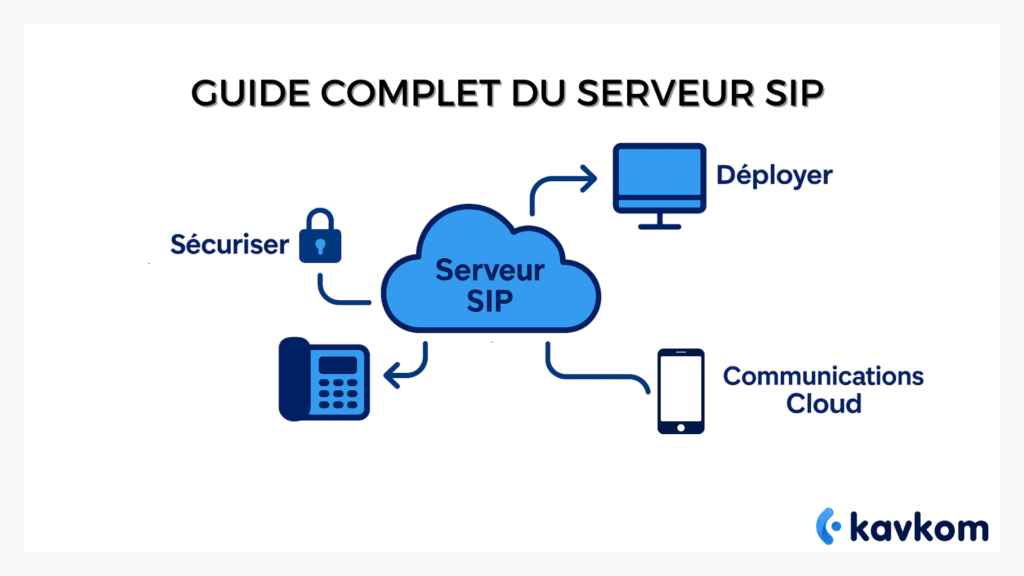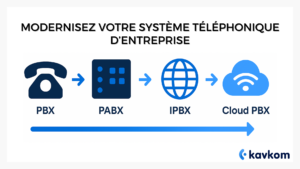In this comprehensive guide, you’ll find all the answers you need to master your sip server. Discover how to deploy and secure your VoIP solution with clear explanations, architecture diagrams and step-by-step instructions for configuring routing, authentication and essential parameters. You’ll see exactly how to turn these challenges into tangible benefits to modernize your cloud communications.
Points to remember
- A SIP server is the technical heart of a company’s VoIP communications.
- A SIP server manages VoIP call signaling (initiation, modification, termination). The voice is then transported by RTP, according to the parameters defined via SDP.
- Compared with a traditional PBX, it reduces costs, offers greater flexibility and facilitates integration with modern tools.
- Hosted in the cloud, it supports unified communications (calls, videoconferencing, messaging) and simplifies team management.
- Setting it up requires careful configuration of authentication, routing and security(firewall, encryption, strong passwords).
What is a SIP server and how does it work?
When you hear the term SIP server, it’s easy to imagine a technical object reserved for engineers. In reality, it’s nothing more than a software or hardware device that orchestrates telephone exchanges over an IP network. In other words, it manages who calls whom, how the call is established and how it flows.
SIP stands for Session Initiation Protocol. It’s this protocol that sets the rules of the game: it establishes, modifies and terminates communication sessions between two users. Whether for a simple voice call, a multi-party conference or a videoconference, SIP ensures that devices (IP phones, computers, softphones, etc.) understand each other and “speak the same language”.
A server of this type acts like an orchestra conductor. When a user dials a number, the SIP server translates the request and routes it to the right recipient. Behind it lie several technical building blocks:
- SIP(Session Initiation Protocol) establishes the connection and defines the parameters.
- The SDP (Session Description Protocol) describes the nature of the session, for example the expected audio or video quality.
- RTP (Real-time Transport Protocol) actually transports voice or video, so you can hear each other live.
This trio transforms voice over IP into a fluid, instantaneous experience. It’s thanks to him that modern telephony is no longer limited to physical lines, but can be achieved via simple Internet access.
Let’s take a concrete example: in an SME, two employees work remotely. One uses a desktop IP phone, the other his laptop. The SIP server communication system bridges the gap between these two different environments, enabling frictionless communication as if everyone were connected to the same standard.
This is the strength of the model: to centralize communications and make them accessible from multiple platforms, without depending on heavy hardware. For a company, this means being able to quickly connect new users, manage incoming and outgoing calls, and evolve at the pace of its business without changing its infrastructure.
SIP server architecture and operation
A SIP server is often compared to a central station: everything passes through it, and it directs each train (or call) to the right destination.SIP server architecture rests on three pillars: signaling, media transport and user management.
At the heart of the system is the SIP protocol. It is used to initiate, modify and terminate a communication session. In concrete terms, it says “who calls whom”, defines the channel to be used and manages the rules of the game. Next to this, a media server takes care of the audio or video itself. Finally, elements such as the SIP proxy (or registrar) come into play to authenticate SIP accounts and ensure routing to the right IP address.
In a SIP network, each interaction follows a precise logic:
- The softphone or IP phone interface sends a call request.
- The SIP proxy receives and redirects this request.
- The server validates the authentication and establishes the connection.
- The media stream is then transmitted by the media server.
This mechanism enables different devices (computers, IP phones, mobile applications) to communicate with each other without worrying about the underlying protocols.
Protocols and technical diagrams
The whole system is based on well-defined protocols. The Session Initiation Protocol establishes the connection and sets the rules. Once the session is established, the media stream (voice or video) is exchanged directly between endpoints via RTP, or relayed by a media server/SBC if required.
The parameters of each session are negotiated via the SDP (Session Description Protocol). This defines, for example, the codec to be used, the bandwidth or the expected quality. These are known as media parameters.
A SIP server must be able to manage multiple sessions simultaneously and adapt SIP traffic traffic as required. Its mission: to establish communications, route voice calls and guarantee the stability of SIP communications.
Real-time communication processes
Once the architecture is in place, the server comes to life in everyday use. Real-time communications are not limited to VoIP calls: they also include videoconferencinginstant messaging, and even integratede-mail.
Today, one phone number can be used on several devices: Android smartphones, a softphone on a computer, a desktop IP phone. The server acts as a hub, enabling teams to collaborate and communicate seamlessly.
That’s where unified communication comes in. It brings together voice, video, messaging and VoIP services in a single platform. The result: an infrastructure where users move effortlessly from one channel to another.
Step-by-step guide to deploying and configuring a SIP server
Setting up a SIP server may seem technical, but by following a step-by-step approach, everything becomes clearer. Here’s a practical guide to take you from environment preparation to final validation.
Preparing the environment
First and foremost, you need to prepare the ground. Setting up a server involves choosing compatible equipment and devices. Depending on your needs, you can connect IP phones, SIP phones, or SIP-compatible devices such as those offered by Yealink or Cisco SIP.
Think about the network too: your infrastructure needs to be stable, with sufficient bandwidth to carry several communications in parallel. In practice, this means checking the quality of your connection, the configuration of your routers and compatibility with your current systems.
Practical hint: draw up a small compatibility checklist (network, codecs, SIP phones) before going any further.
Installation and configuration
Once the environment is ready, it’s time toinstall a server. You can choose an open source solution like Asterisk, or a more turnkey software package. Installation generally takes place on a dedicated machine or virtual IPBX, with a proxy server to manage signaling.
Configuration is the key step: define routing rules, assign a secure password to each user, set up the firewall and link the accounts to your IP phones. For companies using Microsoft Teams, it is possible to integrate SIP directly with Microsoft Teams to unify call management.
This is where Kavkom makes life easier: there’s no need for complex hardware. The cloud platform takes care of configuration, supervision and even prospecting campaigns. You benefit from rapid commissioning, pro-rated billing and human support available from day one.
Testing and validation
Installing is not enough: you have to validate. A SIP server test consists in checking that your communications flow smoothly from one point to another. Set up a few internal calls, then external ones, to test voice quality, the SIP service service and routing stability.
And be sure to configure your SIP server to handle several scenarios: call transfer, dual call, or integration with voicemail. Check compatibility with different devices, especially if you use several brands of phone.
This is also the time to involve your service providers to ensure that external numbers integrate correctly. A good test doesn’t stop at the connection: it assesses latency, call quality and the ability to collaborate and communicate seamlessly.
Practical tip: draw up a validation grid (audio quality, device compatibility, connection to service providers) and check off each stage before rolling out on a large scale.
Securing your SIP server: Measures and best practices
In its Threat Panorama that digital infrastructures, including communication servers, are among the prime targets of cyberattacks, whether for cybercrime, espionage or sabotage. This underscores the urgency of properly protecting SIP servers, since compromising this link can expose the entire corporate communications system.
Authentication and access control
The first security barrier isauthentication. Each user must have a strong, unique password that is regularly renewed. Avoid overly-simple combinations (such as 1234 or admin), which are the most frequently exploited by intruders. Complement this base with a whitelist system or IP address restrictions to limit access to your collaborators only.
Firewall and traffic filtering
A properly configured firewall is essential for filtering SIP traffic. It allows you to authorize only the flows you need, and block any attempts at scanning or intrusion. In practice, this means closing all unused ports and limiting your server’s exposure to the Internet. Combining this filtering with a SIP proxy or proxy server adds an extra layer of security by controlling and redirecting flows before they reach your services directly.
Encryption and confidentiality of communications
For secure communications, rely on TLS and SRTP encryption. These protocols guarantee the confidentiality of voice exchanges and protect against interception. In the context of unified communications, where calls, messaging and videoconferencing coexist, encryption becomes an essential reflex for maintaining customer confidence.
Operational best practices
Securing a server is not a one-off action, but a regular follow-up. Update your software, monitor system logs and set up automatic alerts for suspicious access attempts. Regularly test your ability to establish secure communications, and document the procedures to follow in the event of an incident.
Finally, cloud solutions like Kavkom natively integrate these security layers: reinforced authentication, encryption, continuous supervision and responsive human support. This means you can benefit from a secure VoIP services environment without having to manage all the technical complexity yourself.
Advantages and challenges of integrating a SIP server into a cloud infrastructure
A report by the International Telecommunication Union (ITU) reveals that VoIP telephony enables an average 38% reduction in transmission and switching costs, thanks in particular to compression and the elimination of silences in audio streams. This economic efficiency, measured in several studies, illustrates the extent to which adopting a SIP server as part of a cloud solution is no longer a simple technical choice, but a strategic lever for any organization.
The benefits of SIP in the cloud
A SIP server offers a modern solution, adaptable to the size and needs of the company. Flexibility is its main strength: deploying a new channel (calls, videoconferencing, messaging, etc.) requires just a few clicks, with no hardware to install. The approach consolidates all channels into a single interface, giving rise to unified communications where stakeholders and customers interact seamlessly, whatever the medium (PC, mobile, softphone).
This infrastructure ramp-up also reduces costs: fewer fixed lines, more VoIP services at the right price. Cloud-based service providers can meet scalability demands without additional hardware costs, transforming budget management.
The challenges ahead
That said, integrating a SIP server in the cloud is not without its obstacles. Here are a few points to bear in mind:
- Check compatibility between existing devices and the SIP server, especially if you’re using IP phones or applications such as Microsoft Teams.
- Anticipate network constraints, such as bandwidth and latency, which impact the quality of VoIP exchanges.
- Control user rights and account management to avoid unintentional interruptions.
Why Kavkom makes the difference
With Kavkom, there’s no technical headache: configuration is instantaneous, human support is there to guide you step by step, and pro rata billing, with no commitment, adapts to your current needs. It’s the ideal solution for optimizing communications, whether in a call center or a small business.
FAQ – Frequently asked questions
What is a SIP server?
A SIP server is a tool that uses Session Initiation Protocol (SIP) to establish and manage calls. It connects users, their devices and sometimes a SIP gateway to IP networks.
How does a SIP server work and manage VoIP communications?
It transforms voice into digital packets(VoIP) and routes them via the SIP network. It also manages SIP accounts and secures communications.
What are the advantages of integrating a SIP server into a cloud infrastructure?
Hosted in the cloud, the SIP server becomes a modern solution that reduces costs and provides greater flexibility. It facilitates unified communications (calls, videoconferencing, messaging).
How do you deploy and configure a SIP server?
To install a server, you need to prepare the infrastructure and check that everything is compatible (network, bandwidth, IP phones). The server is then set up using appropriate software. The administrationinterface lets you configure the essential parameters: accounts, routing, security. The aim is to have a clear, functional architecture right from the start.
What security measures should be taken to protect a SIP server?
Security is based on several layers: strong authentication and strong passwords, the use of a well-configured firewall, and the use of a SIP proxy to control SIP traffic. We also talk about encryption and regular monitoring, because users and their data need to be continuously protected.
Conclusion
A SIP server is not just a technical tool: it’s the heart of a modern VoIP infrastructure. By centralizing IP telephony and structuring exchanges over a SIP network, it becomes an ideal solution for supporting the digital transformation of businesses. By combining it with the cloud, organizations benefit from simpler, more flexible unified communications adapted to new uses.