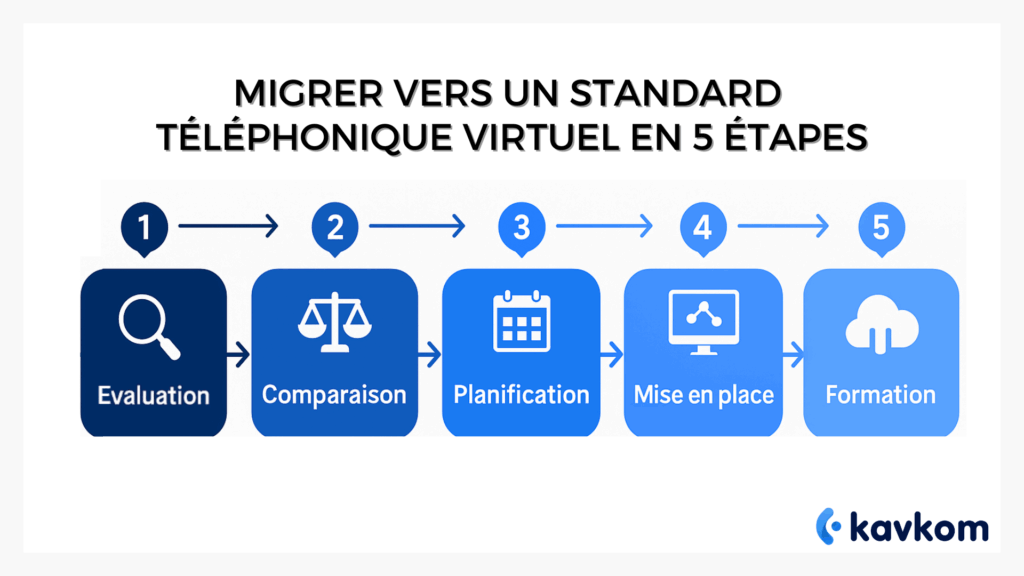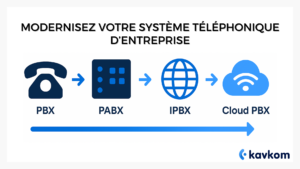In this step-by-step guide, you’ll discover 5 key steps for migrating to a virtual switchboard. Here, each step is clearly broken down to help you modernize your telephony, integrate the cloud, and reduce your costs. You’ll get practical advice on how to optimize your call management and boost the efficiency of your business. This guide is tailor-made to transform your system and meet your expectations.
Points to remember
- The virtual switchboard replaces the PABX with a hardware-free cloud solution, controlled from a simple web interface.
- Compared with traditional telephony, you gain flexibility (rapid deployment, teleworking) and clarity thanks toCRM integration and centralized routing.
- The migration process follows 5 concrete steps: evaluate existing systems, compare, plan, deploy and test, then train and monitor indicators.
- Key features to aim for: real-time supervision, HD call quality, legible IVR, and an intuitive interface for the whole team, including landline users.
- On the budget side: less CAPEX, controlled recurring costs and dashboards that make ROI more transparent.
Understanding the benefits of virtual switchboards
A virtual switchboard is online telephony hosted in the cloud. In concrete terms, it replaces the standard installed on site and is controlled via a web interface, on computer or mobile. You’ll find all the functions ofa conventionalswitchboard: reception, queuing, transfer, IVR, recording, supervision. The difference lies in the model: no technical cabinet to maintain, guided commissioning even without any technical knowledge.
Compared with traditional switchboards, the advantage is twofold: a solution with no hardware to deploy, and the flexibility of the cloud to add lines, open a site or switch to telecommuting without cumbersome logistics. Integration with CRM becomes simpler, routing rules remain consistent and everyone can see, in real time, what’s happening call by call.
Why does this change make sense for the company? Because it helps to better manage incoming calls, absorb peaks in activity and control recurring costs. In short, this telephony solution eases the burden of day-to-day operations, and paves the way for uses that on-site systems struggle to keep up with. You gain clarity, flexibility and continuity of service.
Comparison: Traditional telephony vs. virtual switchboard
On the one hand, traditional telephony is based on a telephone switch switch (PABX/IPBX) connected to the telephone network and maintained at each site. On the other hand, the virtual switchboard is based on VoIP (Internet Protocol), with a single web interface to controlbusiness telephony without a box.
| Criteria | Traditional telephony (PABX/IPBX) | Virtual switchboard (VoIP/cloud) |
|---|---|---|
| Costs | CAPEX hardware + licenses + maintenance | OPEX foreseeable, no server to buy |
| Flexibility | Fixed capacity per site, slow expansion | Lines and sites added on the fly, native teleworking |
| Deployment | Weeks (wiring, suppliers) | Quick commissioning from the interface |
| Maintenance | Breakdowns, replacement cards, local updates | Cloud updates for switchboard solutions |
| CRM integration | Special projects, proprietary connectors | Ready-to-use connectors, data synchronization |
| Scalability | Each site equipped separately | Échelle cloud – a true corporate switchboard |
An example from the cloud: Kavkom offers a hosted corporate switchboard to manage calls without hardware, with flexible billing and responsive human support. You’ll retain all the features ofa traditionalswitchboard, without the inertia of a PABX.
5 steps to migrate to a virtual switchboard
You want to migrate to a virtual switchboard without any breakage or project tunnels. Here’s a 5-step process, designed for day-to-day call management and a simple, intuitive interface for your team.
1 – Assess your current infrastructure and define your needs
Start by mapping the existing situation: active lines, numbers in service, queues, IVR, incoming call volumes. List existing integrations (CRM, helpdesk) and business needs by team.
Quick actions: job inventory, flow audit, priorities by site or team. Objective: clear specifications for an adapted switchboard.
2 – Compare and choose the right solution
Take a look at VoIP switchboard solutions (Centrix IP, IP pro, virtual switchboard). Check out advanced features, audio quality, admin interface and billing.
Quick actions: comparison grid, sandbox test, rated criteria: routing, CRM integration, reporting. Choose the type of standard that suits your needs.
3 – Planning and preparing for migration
Block milestones for telephone number portabilityBlock telephone number portability milestones, telephone line creation, voice server and queue settings. Prepare a pilot on a reduced perimeter, with no technical knowledge required on the user side.
Quick actions: schedule migration, profile mapping, routing templates, message templates.
4 – Implementing and testing the solution
Deploy the pilot trunk, assign profiles, check telephone call paths. Measure quality on a mobile or fixed station and from a smartphone or computer.
Quick actions: test scenarios, double listening,call sets from different channels.
Goal: to handle calls efficiently and make all entry points reliable.
5 – Train your team and monitor performance
Organize short sessions to train your team: taking calls, transfers, breaks, CRM labels. Activate real-time supervision and dashboards to track performance.
Quick actions: mini-guides, checklists, on-the-spot coaching, weekly review of KPIs.
Focus on the essential features of the virtual switchboard
To keep call management flowing smoothly on a daily basis, focus on four pillars. First, real-time supervision: you can see the queues, the load per team, and adjust with a few clicks. Then, HD call quality for clear voice, even when telecommuting. AddCRM integration to bring up customer records and track interactions without double entry. And last but not least, no-obligation pricing that keeps pace with your changing activity levels.
In the ToIP context, ANSSI reminds us of the importance of a controlled architecture and close monitoring of usage, which reinforces the importance of direct control.
Product example:
Kavkom covers these advanced features right from the start. You control from a web interface, have real-time supervision, native CRM integration and, if required, you can connect your own compatible IP telephones, at no extra cost and with no hardware imposed by Kavkom. The no-commitment model and pro rata billing avoid inertia when the load changes.
Economic and operational benefits: Optimize your costs and performance
Switching to a virtual switchboard takes the technical and financial burden off your shoulders. You limit CAPEX (no need to buy a box), reduce maintenance costs, and switch to predictable expenses. In terms of service, IP brings at least equivalent voice quality, often in HD, with call paths that are simpler to manage. Arcep documents the transition to all-IP and underlines this rise in quality, which has become the norm for business telephony.
With Kavkom, you benefit from flexible invoicing (pro rata, useful in August), rapid commissioning and French-speaking human support. You stay in control, pay only for what you use, and keep track of day-to-day performance.
FAQ – Frequently asked questions
What is a virtual switchboard, and how does it differ from a traditional system?
A virtual switchboard is business telephony hosted in the cloud. You control a switchboard via a web interface instead of a local box. Calls are routed as usual, but configuration, supervision and upgrades are carried out online, with no hardware to maintain.
What criteria should be used to assess the current infrastructure before migration?
Start with an inventory: lines, numbers, queues, IVR. Map call management by team and your integrations (CRM, helpdesk). Assess network quality, extensions and phones in use. The idea: link these elements to business needs to dimension a coherent corporate switchboard.
What are the key steps to successful cloud migration?
Go from the simple to the far-reaching: map the existing system, choose the solution, prepare for number portability, set up a pilot, then generalize. Test routes, measure, adjust rules. Finish with training and regular follow-up to keep your call management on track.
What economic and operational benefits can you expect from a virtual switchboard?
Fewer materials, fewer contingencies. You reduce recurring costs and gain operational visibility: dashboards, clear routing, CRM integration. The result: a clearer return on investment, and teams who handle calls with greater peace of mind.
Conclusion
Now you’ve got the framework you need to switch to a virtual switchboard: definition, clear comparison, concrete steps and checkpoints. The objective is simple: manage calls more flexibly, reduce the technical workload and keep a clear view of your business.
This online telephony solution is suitable for SMEs and larger organizations alike, whether you’re starting out with a single line or a complete fleet. The key features are there, the operator is in the cloud, and this telephony solution keeps pace with all businesses, with no commitment.