Detailed call log
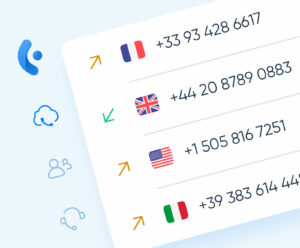

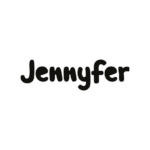

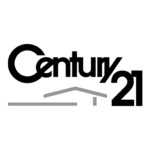


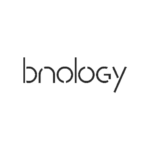


View details of your call history
The call log is a feature that records and stores details of all calls within your company. Incoming, outgoing, missed, voicemail messages, date, duration… It provides you with complete, detailed data to help you manage your business. Whether a call is made, received or missed, every interaction is recorded and associated with your account for optimum traceability.
Communications traceability
Kavkom’s Call Log enables you to track the complete history of your telephone communications and their recording, promoting precise traceability. Kavkom records all call details, including phone numbers, times, durations and caller names. So you can keep track of every call, view recordings, and manage your call history efficiently.
Performance Analysis
You can analyze call statistics to identify trends and peaks in activity, and optimize your resources. By evaluating customer interactions, the Call Log helps you improve your customer service and operational processes. Use these analyses to create detailed reports, save relevant data, and implement strategies based on real-time information.
Find calls easily
Use advanced filters to display or export logs useful for your analysis: by department, user, date, status, direction, according to tags or simply with a telephone number. You have all the tools you need to find the calls that interest you. View call logs by applying filters such as call type, duration or recordings, and export data in CSV format for flexible use.

“Kavkom has been the perfect answer to our business telephony needs. Their simple and reliable system, performance statistics, switchboard customization and ability to quickly call our key users have greatly enhanced our efficiency and customer satisfaction.”
Ben Cauchois
VP Sales & Operations @ SEIZA
Outstanding communication quality
To reach its objectives and achieve exceptional performance, the use of the predictive dialer led to an increase in the number of candidates contacted. What’s more, thanks to Kavkom’s telephony solutions, waiting times have been considerably reduced, enabling calls to be handled more quickly. In addition, dunning times were reduced by 40%, improving the overall management of the recruitment process by making it more efficient.

Frequently asked questions
How do I access the call log?
Users of VoIP business phone systems, such as Kavkom, can easily view their call logs by accessing the platform. To view your personal call history, log in via smartphone, computer, laptop or tablet. Click on the phone system icon and then on the call log icon. For the best experience, make sure you have a stable internet connection.
What information is available in call logs?
Explore our call log to access all communications with a wealth of detail: user extension number, caller and called party numbers, duration, date, time, recording, status, direction, and much more crucial information. You can also view incoming, outgoing and missed calls, and filter results to find specific calls.
Can I filter or sort call logs?
The Kavkom call log lets you use advanced filters based on all available call details. Easily find a specific call or create customized lists for targeted management. You can filter by phone number, date, status, and many other criteria for a fast, user-friendly search.
How long are call logs kept?
Your call logs and associated data are stored indefinitely and are accessible throughout your use of our VoIP telephony solution. You can view and restore your call history at any time.
Can I export call logs?
Absolutely! You can easily export your call logs according to your needs. Our solution offers you the option of exporting the log in CSV format, ensuring maximum flexibility in processing the export file. Exporting data also enables you to save and share important information with your team.
Who can access the call log?
Call log access permissions are fully customizable to suit the specific needs of your teams. You can determine whether each user has access to his or her own personal call log, or to that of all users. Each user can consult, add or delete log entries according to the permissions defined.
Integrated with all your favorite tools
Kavkom integrates quickly and easily with all your CRM tools. Our technical team is with you every step of the way.
Salesforce
HubSpot
Zoho
Pipedrive
Chrome
Zapier
HubSpot
Salesforce
Pipedrive
Zoho
Chrome
Zapier
Find every call activity with Kavkom
Use Kavkom’s call logs and learn how to make the most of this feature.

Customer service and after-sales support are exceptional. Their treatment efficiency is remarkable, with a score of 5 out of 5. The staff are friendly, quick and above all very efficient.
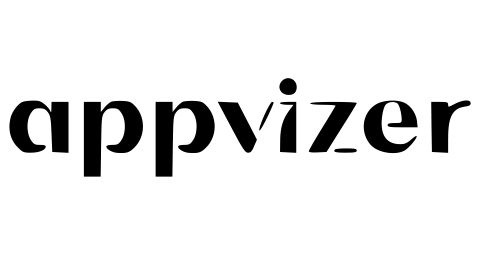
With Kavkom, a high-quality professional VoIP switchboard, I was pleasantly surprised by its practical options and Brayan’s support. Flexible account management and a wide choice of low-cost destinations. Congratulations to the Kavkom team for a job well done!
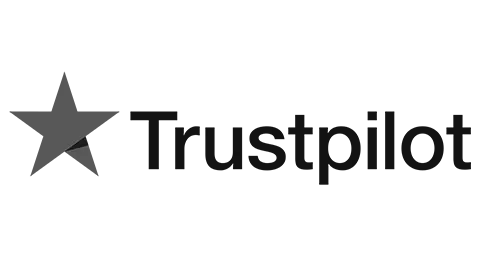
Convincing demonstration, subscription to VoIP telephony for business. Complete product, customizable, responsive. Satisfied with the result.
