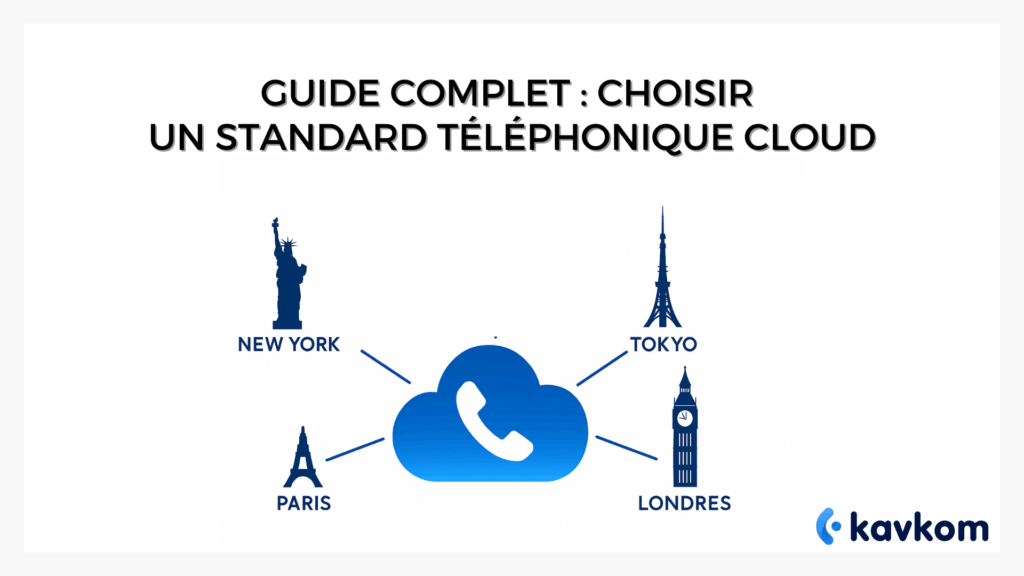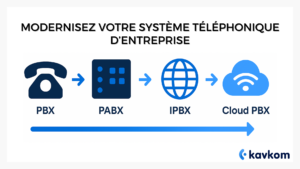The good news? Remote switchboards are changing the game. No need for hardware, SIM cards or on-site installation. With Kavkom, everything runs from the cloud: a simple Internet connection is all you need to manage your calls and emails.
In this article, you’ll understand what a remote switchboard is, discover its concrete benefits, learn how to compare offers and follow clear steps to integrate it into your business. In the end, you’ll know exactly how to choose the right solution for your needs (without spending weeks on it).
Points to remember :
- A remote switchboard lets you manage your calls from the cloud, without complex hardware or physical constraints.
- It offers flexibility: your teams can work anywhere, with a single number and a consistent professional image.
- Pro rata billing and no commitment make telephony a flexible expense: you can activate or suspend your lines at any time, depending on your activity.
- Integration with your business and CRM tools makes day-to-day work more fluid and enhances the quality of customer relations.
Understanding the remote switchboard
A remote switchboard looks like a digital version of your old one. Except there’s no longer a gray box down the hall. Everything happens in the cloud, via the Internet.
In concrete terms, your calls are routed via VoIP technology. You can answer from a computer, smartphone or IP phone. No matter where you’re working, your number remains the same and your availability remains professional.
According to the OECD, average fixed broadband speeds rose from ~53 Mbps to ~178 Mbps between 2019 and 2024, and almost 45% of broadband subscriptions are now via fiber or very high-speed fixed broadband (compared with 27% in 2019). This shows that the technical environment is becoming favorable for adopting a remote switchboard without compromising on call quality.
The difference with a conventional system
With a traditional system, each workstation is connected to a physical exchange. Moving a line or adding a user often required technical intervention, sometimes even days of waiting.
The virtual switchboard is managed like an online application. Need a new line? Just a few clicks. You’re opening a branch in Marseille, but your teams are in Lille? Calls follow instantly. It’s a bit like switching from paper maps to GPS: you keep the basic logic, but with greater flexibility and fewer constraints.
Why do companies switch?
Today, a switchboard is no longer just there to “pick up the phone”. It’s used for transferring, recording and analyzing. Companies expect their telephony systems to fuel their customer relations, integrate with their CRM tools, and support their growth.
An in-house call center team can handle thousands of calls a day thanks to a platform like Kavkom, which provides the tools, not an outsourced service. An SME can project a professional image without complex hardware. Even a freelancer can get a landline number to keep business and personal life separate.
According to ARCEP, and migration to VoIP is gradually replacing traditional fixed lines, confirming the central role of cloud-hosted switchboards .
The concrete benefits of a virtual switchboard
Adopting a remote switchboard is a bit like swapping an old analog switchboard for a fluid mobile app. You keep the basic function (receiving and placing calls), but you add a whole layer of flexibility that changes the lives of your teams.
Mobility and business continuity
Your employees are no longer tied to an office. A sales rep can take calls from a train, a manager can redirect a line on the move. The virtual switchboard becomes a travel companion, not a constraint.
Cost reduction
No need to maintain expensive equipment or subscribe to rigid packages. Billing is based on actual usage. You pay for what you use, no more, no less. For an SME, it’s a breath of fresh air.
A more professional image
A single landline number, personalized music on hold, an IVR that directs customers… All these details reinforce your company’s credibility. Even a five-person structure can give the impression of a solid, well-structured organization.
Comparison table: before/after the virtual standard
| Situation | Classic standard | Remote switchboard |
|---|---|---|
| Deployment | Time-consuming hardware installation | Online activation in minutes |
| Mobility | Limited to fixed stations | Accessible anywhere (PC, mobile, IP phone) |
| Costs | Investment in equipment + subscriptions | Flexible pro rata billing |
| Image | Scattered numbers, little control | Single number, professional welcome |
| Scalability | Complex, technical interventions | Adjustable on demand, without obligation |
Essential criteria for choosing your remote telephony solution
Not all offers are created equal. Behind the word “cloud”, some services hide limited options or unforeseen costs. Before committing yourself, it’s useful to know which criteria to look at closely.
Call quality and security
Above all, a switchboard should enable you to communicate smoothly. Check voice stability, latency and security. Calls must be encrypted, data hosted in an RGPD-compliant cloud, and access management strictly controlled.
CRM integration with existing tools
A good switchboard doesn’t live in isolation. It needs to be easily connected to your work tools: CRM, helpdesk, business software. It’s what enables your teams to save time, by making calls directly from their screens, with the customer history in front of them.
Advanced call management features
Queuing, interactive voice response, conversation recording… These functions turn a simple call into a lever for customer relations. Imagine a prospect greeted by a clear menu, directed to the right service from the very first ring. This changes their perception of your company.
Technical support and personalized assistance
Telephony remains a sensitive area. When a problem arises, you need a fast, human response. Beware of purely automated support. Having a dedicated contact person can make all the difference.
Checklist of criteria to be examined
- Stability and security for VoIP calls
- Compatibility with your CRM and business tools
- Advanced features (IVR, queuing, recording)
- Availability of responsive human support
- Transparent pricing and no hidden fees
Once these criteria are clear, the choice becomes much simpler. Kavkom combines all these points in a turnkey cloud solution, accessible without obligation and with live, French-speaking human support.
Key steps in selecting and integrating the right remote switchboard
Choosing a solution shouldn’t be as simple as comparing prices. It’s a real journey, starting with your needs and ending with performance measurement. Here are the steps to guide you.
1. Define your specific needs
Before looking at the offers, list your concrete uses. What’s your average number of calls per day? Do you need numbers in several countries? Do you want to record conversations for quality monitoring? This step prevents you from paying for unnecessary features or overlooking a crucial point.
2. Compare offers and check pricing flexibility
Once your needs are clear, it’s time to compare. Look not only at prices, but above all at the flexibility of the packages. The most relevant virtual switchboards offer commitment-free telephony and prorated billing. This means you can adjust your lines according to activity, without getting stuck in a cumbersome contract.
3. Test and integrate the solution
Most serious publishers offer a free demo or test. Take advantage of this to check call quality, interface ergonomics and integration with your tools. The aim is to see if the solution blends naturally into your teams’ day-to-day work.
4. Measure performance and adjust use
After deployment, take the time to monitor the results. Rate of calls answered, average length of conversations, customer satisfaction. These indicators enable you to adjust your settings, or ask your supplier for specific support.
The 4 steps at a glance
- Define your real needs
- Compare offers and flexible tariffs
- Testing the solution in your environment
- Measure performance and make ongoing adjustments
The importance of contractual flexibility and a no-obligation pricing model
A rigid contract can quickly become a ball and chain. Imagine: your business slows down in August, but you continue to pay for 20 lines when only 5 are in use. It’s frustrating and costly.
A modern remote switchboard is based on a more flexible model. You can reduce your lines, suspend a subscription for the duration of a downturn, then resume when your needs increase again.
Pro-rata billing: how it works
With pro rata billing, you pay only for the period and volume used. It’s the equivalent of an electricity meter: the bill follows actual consumption, not a fixed estimate.
This approach makes cloud telephony accessible to small and medium-sized businesses with occasional calls, as well as to intensive call centers. You can adapt your spending to the pace of your business.
Practical tips for successful integration with your existing tools
A remote switchboard is not an isolated brick. For it to become a real lever, it must be connected to your day-to-day tools: CRM, helpdesk, business software.
Integration eliminates the need for duplicate data entry and streamlines the customer journey. Just imagine: an agent picks up the phone, and the customer file automatically opens in Salesforce or HubSpot. Everything is just a click away.
Three simple tips
- Map your current tools: list the software used by your teams (CRM, ERP, helpdesk).
- Check for native integrations: choose solutions that already plug into your tools (e.g. Zoho, Pipedrive, Zendesk).
- Test the actual flow: make a test call and observe the data flow, from the call to the customer history.
What successful integration means
- Time saved: no need to recopy data.
- Seamless customer experience: every call is contextualized.
- Centralized reporting : consolidated figures in your CRM dashboards.
FAQ – Frequently asked questions
What is a remote switchboard, and how does it differ from a traditional system?
A remote switchboard is hosted in the cloud. Unlike a conventional system based on a physical box, it operates via the Internet (VoIP) and requires no heavy hardware.
How do I choose the best virtual switchboard for my needs?
Start by defining your needs (number of calls, CRM integration requirements, recordings). Then compare offers that offer pricing flexibility and human support.
What are the financial and operational advantages of a remote telephony solution?
You reduce hardware costs, adapt your subscriptions to actual activity, and your teams gain in mobility.
What essential features should you look for in a remote telephony solution?
A good switchboard includes IVR, queuing, call recording and integration with your business tools.
What is pro rata billing and how does it allow you to modulate the service according to activity?
You only pay for actual usage. If you suspend a line or reduce your volumes, the bill adjusts automatically.
Conclusion
Remote switchboards meet a clear need: to be accessible anywhere, without cumbersome infrastructure or restrictive contracts.
You’ve seen how it works, its concrete benefits, the criteria for choosing the right solution and the steps involved in integrating it simply. Contractual flexibility and integration with your own tools make it an asset in your day-to-day business.
In short, what used to be a source of frustration (saturated lines, missed transfers, inflexible costs) is now a lever for customer relations and productivity.
And if you’re looking for a solution that combines simplicity, human support and transparent pricing, Kavkom stands out as a natural choice.