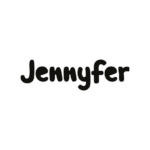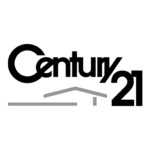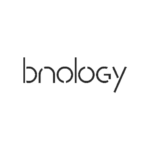Your voicemail messages at your fingertips
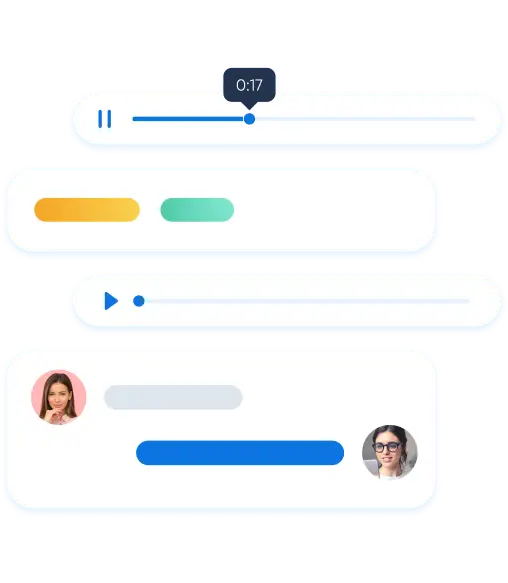
Thanks to this innovative feature, you can receive and send voice messages directly via your e-mail, offering unprecedented flexibility for professionals who are always on the move.
Whether you’re using a smartphone, iPhone or any other Internet-connected device, Voicemail to Email lets you view your voicemail messages as if they were simple emails. This seamless integration ensures that you never miss an important message, boosting your responsiveness and your company’s image with customers and colleagues.
Kavkom provides you with a powerful tool for transferrecord and archive your voice communications in an easily accessible and manageable format. Transform your voicemail management into an efficient, personalized experience, boosting productivity while maintaining superior customer interaction. Take advantage of technology that adapts perfectly to your needs, with transcription options and real-time notifications straight to your inbox.
With Kavkom voicemail-to-email , you can effortlessly integrate your telephone communications into your daily digital workflow, ensuring simplified management and maximum accessibility wherever you are.
Never forget a voice message

With Kavkom’s Voice Mail to Email, every voice message is automatically transformed into an audio message that you can receive and manage directly in your inbox. This integration simplifies access to your essential messages, improving your responsiveness and professional image with your employees. By leveraging this technology, you ensure that no important call is missed, thanks to instant notification on devices like your smartphone or computer.
The benefits of voice-to-email messaging
Maximum accessibility
Kavkom optimizes your connectivity by transferring your voicemail messages to your e-mail without delay, keeping you informed wherever you are. This feature ensures that you never miss an important communication, reinforcing your ability to maintain continuity in professional exchanges, whether via Gmail, Outlook, or any other e-mail software.
Simplified management
Receive real-time alerts as soon as a voice message is captured by your system. View, listen to and manage these messages directly from your email, facilitating access without the need for a traditional voicemail connection. This centralization of messages improves the efficiency of your communications management, enabling easy archiving and retrieval of recordings thanks to attachment options.
Practical follow-up
Kavkom automatically saves and archives your voicemail messages in your email, offering a convenient way to track interactions and keep a history of communications. This is particularly useful for keeping a clear record of exchanges for future reference, increasing your efficiency in case management and decision-making based on accurate, accessible data.
Maximize messaging efficiency with Kavkom

As a trusted provider of business communication solutions, Kavkom offers you advanced features to optimize your accessibility, such as optimized greetings. Kavkom’s voicemail-to-email simplifies the management of your communications, with instant notifications and enhanced confidentiality. Thanks to this technology, you can receive your voicemails directly in your inbox, allowing you to listen to them, archive them, or share them with your team securely and efficiently.
Transform your communications management

Use voicemail to email to improve your contact management and maximize your productivity. Whether you’re in the office or on the move, access your voicemail messages via any
Frequently asked questions
How do I send a voice message by email?
With Kavkom, sending a voicemail to email is a straightforward and simplified process. Simply log in to your Kavkom account, select the voice message from your voicemail, and use the “Send by email” option. You can then enter therecipient’s email address and press the “send” button. This function is available on both the mobile and web versions of our service, offering maximum flexibility for your communication.
Can I send a voice recording by e-mail?
Absolutely, Kavkom makes it intuitive tosend voice recordings by e-mail. After receiving or recording a voice message, access thesharing option in your user area, select “Send by email”, and choose your recipient. It’s the perfect solution for sharing information quickly and efficiently, while keeping a written record.
Can I forward a voice message?
Yes, transferring a voicemail message is not only possible, it’s extremely simple with Kavkom. In your voicemail, select the message you wish to forward and use the “Forward” option tosend itto a colleague or another email address directly from your Kavkom interface.
How do I transfer a voice message to my computer?
To transfer a voicemail message to a computer, connect to your Kavkom voicemail service, navigate to voicemail, and select the message. You can then