You’re looking for a reliable Nextiva review before you equip your team. Here, we’ll get straight to the point: 99.999% claimed reliability, simple interface, AI and contact center, but also sensitive areas noted in customer reviews: stability, support, price.
We take a close look at features, coverage, deployment and billing, with examples of where it makes sense… and where it doesn’t. And everything will be put into perspective against other options on the market, like Kavkom, to help you decide.

Nextiva is a unified cloud communications platform for businesses. It combines VoIP telephony, videoconferencing, contact center, chat, email and integrated AI to transcribe and analyze calls. Target: SMEs, ETIs and large corporations looking for an all-in-one hub with a customer relations focus.
On the scope side, we find the VoIP fundamentals (IVR, transfers, conferencing, voicemail with transcription), advanced call center functions (skill-based routing, supervision, recording), and a true omnichannel mode. AI provides call summaries, sentiment analysis and voice assistants. Key integrations: Salesforce, Zendesk, Microsoft Teams. Little bonus: HIPAA-compliant virtual fax for the medical sector.
Network and reliability: numbers in 30+ countries, unlimited calls to USA, Canada, France, UK, Australia, and 99.999% uptime advertised. TLS and SRTP encryption, SSO and MFA. In comparison, Kavkom covers numbers in 50+ countries, encrypted HD voice, and focuses on ease of deployment and real-time monitoring.
Rates and maps
Customer reviews: the strengths cited are call quality, CRM integrations and a simple interface. Limitations: occasional bugs, sometimes slow support, high price and complex billing. In contrast, Kavkom’s sales positioning is based on a native predictive dialer, simple billing and French-speaking human support.
In short, Nextiva is suitable for teams looking for a complete omnichannel ecosystem. For those seeking greater flexibility or more human support, solutions like Kavkom are clearly worth considering.
We found Nextiva to be a solid performer. We liked the call quality, the simple interface and the effective CRM integrations. The integrated AI for summaries and transcriptions helps, and the omnichannel component brings together voice, SMS, chat and email.
On the limitations side, we’ve seen occasional bugs, some slowness, and sometimes slow support. Invoicing is unclear, and rates are sometimes high and not easy to read. If you’re looking for more flexibility and support, Kavkom may be a better fit. Here are the strengths and limitations.
✅ 99.999 announced reliability for telephony (Kavkom also targets high availability)
✅ HD voice quality, low perceived latency (equivalent at Kavkom)
✅ Useful integrated AI: transcription, summarization, sentiment (Kavkom focuses more on dialer and supervision)
✅ Omnichannel routing and advanced contact center functions (Kavkom covers voice and call campaigns)
✅ Solid CRM integrations: Salesforce, Zendesk, Teams (Kavkom: Salesforce, HubSpot, Zoho, Pipedrive, Zendesk)
✅ Simple interface, fast deployment, iOS and Android apps (similar at Kavkom)
❌ Bugs and outages reported by users, with occasional slowness
❌ Perceived uneven or slow support despite 24/7 advertised (Kavkom: French-speaking human support)
❌ Prices not published and on quotation, difficult to read (Kavkom from €10 HT, clear grids)
❌ Billing lacks clarity in reviews (Kavkom: simple billing, prorated, no commitment)
❌ No public status page for incident visibility
❌ Portability, response SLAs and training poorly documented (Kavkom accompanies onboarding)
❌ Coverage numbers 30+ countries only, when Kavkom offers 50+ countries

If you like Nextiva but are held back by bugs, sometimes slow support and unclear pricing, Kavkom takes the friction out of the equation. Cloud telephony with no commitment, published rates starting from €10 excl. tax, prorated billing and responsive French-speaking support. Resilient infrastructure to limit outages, supported onboarding, and 50+ country coverage with ready CRM integrations.
✅ Published prices from €10 excl. VAT vs. Nextiva prices not communicated
✅ Simple, prorated, no-commitment billing vs. complex billing
✅ Responsive French-speaking human support vs. sometimes slow support
✅ Resilient cloud infra to limit outages vs. reported bugs
✅ Numbers in 50+ countries vs. ~30 countries at Nextiva
No credit card
No obligation
Custom demo
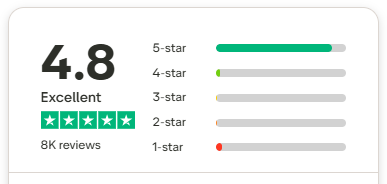
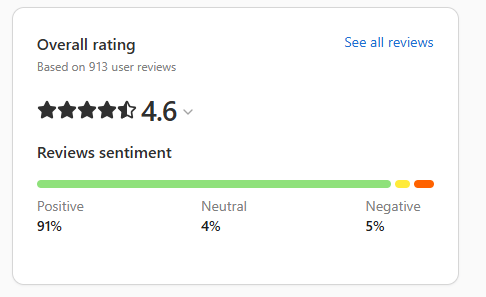
Imagine you manage a sales team or a call center. You’re looking for a reliable cloud telephony solution that integrates well with your CRM and holds its own on a daily basis. Nextiva sounds solid. To find out, we sifted through recent reviews published on Google, Trustpilot and Capterra. Here’s what stands out, in concrete terms, for your operations.
Feedback is mixed. There is very positive feedback on audio quality, call reliability, CRM integration and useful dashboards. On the other hand, many reviews point to bugs, disconnections, uneven support and billing issues perceived as complex.
Examples of representative opinions.
“Nextiva offers a complete solution with excellent CRM integration, stable calls and effective tracking via dashboards.” – Capterra
“Support is very responsive and audio quality is excellent.” – Trustpilot
“Several technical bugs affect our business and customer support is slow to respond effectively.” – Trustpilot
Operationally, this means that a sales team can save time with automatic customer context creation and dashboard tracking. On the other hand, if you have call peaks or critical campaigns, instabilities or support response times can weigh on productivity and team morale. For a multi-site organization, this is a point that needs to be tested in real-life conditions before widespread deployment.
Few reviews detail plan levels, but two signals emerge. On the one hand, some users consider the quality/price ratio to be positive. On the other, one feedback mentions a perceived high price, and several speak of billing irritants (complexity, reactivity of billing support).
“The value for money is excellent, especially with the many features on offer.” – Capterra
“The features are good but the price is high, which may hold some users back.” – Trustpilot
Another opinion refers to billing that is considered confusing.
“Billing is confusing and support doesn’t respond to requests promptly.” – Trustpilot
How does it work for you? If you need to adjust the number of licenses along the way, or if you have a strong seasonal pattern, clarify from the outset the rules for increasing and decreasing the number of users, any additional charges and the SLAs for billing support. The reviews do not mention volume discounts or set-up costs. So there’s nothing to confirm or deny here, just a point to bear in mind during the negotiation phase.
User feedback is clear. Effective CRM integration, audio quality judged excellent, call stability when it’s there, and useful dashboards for monitoring activity. Ergonomics are also highly rated in terms of deployment and interface.
“Simple installation and intuitive interface.” – Capterra
“Reliable tool with good support.” – Trustpilot
As far as shortcomings are concerned, the reviews mainly mention bugs, occasional slowness and disconnections. No explicit mention of call recording, transcription or an automatic dialer in the sample analyzed, so nothing to conclude on these points.
For a manager, this means concrete gains in terms of adoption and start-up. An intuitive interface reduces training time and minimizes errors for newcomers. Smooth CRM integrations avoid double entry and speed up call preparation. On the other hand, the instabilities reported require a pilot run under real conditions over a few weeks, ideally with your heavy use cases (peak hours, transfers between teams, hybrid working).
The reviews analyzed do not mention encryption, MFA or SSO. They mainly mention service stability. Several users describe outages and instability that disrupt communication.
“The platform suffers from regular outages and instability, hindering our communication.” – Google
In practice, these returns call for a simple continuity plan. For example, for teams working from home or in areas with variable networks, provide wired access as a back-up, or a clear policy of internal escalation when telephony goes down. This is not a comment on security in the strict sense, but for the end-user, perceived stability and security often merge in experience.
Reviews praise the dashboards and activity tracking. One user speaks of effective monitoring via dashboards. No direct mention of exports, APIs, detailed real-time or alerts. Nevertheless, feedback is positive about overall visibility.
“Effective follow-up via dashboards. – Capterra
For a team manager, this means you can monitor call flow and load without leaving the tool. This is useful for balancing queues, identifying saturated agents and organizing breaks. In the absence of further details in the reviews, test the KPIs essential to your day-to-day management in advance, and check the granularity you need.
The reviews analyzed do not mention countries covered, local, mobile or toll-free numbers, or porting. Nor is there any indication of coverage gaps.
“[No explicit mention of coverage numbers in the notices analyzed]”.
For multi-country deployments, you’ll need to arrange a contractual verification and porting test before migration. This is a key point when you want a credible local presence in several regions, or when you’re moving strategic numbers.
Feedback on support is mixed. Some speak of responsive and efficient support. Others describe support as slow, especially when bugs impact production, and cite billing as an irritant.
“Responsive customer support and excellent audio quality.” – Trustpilot
“Slow customer support… negative impact on business.” – Trustpilot
“Complex billing and lack of support.” – Trustpilot
Clearly for your business. If your team lives on the phone, the speed with which critical tickets are handled is vital. Reviews show that the experience can be very good or frustrating, depending on the case. To limit the risk, validate contact channels, availability times, and response commitments for blocking incidents. When it comes to invoicing, ask for concrete examples and a dedicated contact person if your structure is multi-entity.
Reviews highlight CRM integrations and ergonomics on the CRM connection side. No detailed feedback on the limits per plan, nor the exact technical depth (file pop, automatic logs, webhooks).
“Excellent CRM integration… easy to get to grips with.” – Capterra
For day-to-day use, this indicates a reduction in manual data entry and better pre-call context. For a serious pilot, check the key workflows in your target CRM: auto contact creation, call logging, link to recording, and record escalation on call entry. These details save hours every week when they run smoothly.
In summary, Nextiva is perceived as a complete tool with good call quality, appreciated CRM integrations and useful dashboards. The main irritants are instabilities, sometimes slow support and a lack of clarity in billing. If you’re comparing several solutions, evaluate each point on your real playing field: call volume, CRM dependency, reporting requirements, and your teams’ expectations of support responsiveness.
Nextiva is suitable for teams who want an omnichannel platform with CRM integrations (Salesforce, Zendesk, Teams), HD voice quality and integrated AI (transcription, summarization, sentiment). Relevant for SMEs and large accounts looking for a unified customer hub with contact center and dashboards.
Limitations observed in reviews: occasional bugs/outages, sometimes slow support, unpublished pricing and complex billing, coverage of ~30+ country numbers, no public status page. To be avoided if you have strong seasonality, a need for cost transparency or tight day-to-day support.
Kavkom as an alternative: published rates from €10 excl. tax, no commitment and prorata, responsive French-speaking support, accompanied onboarding, numbers in 50+ countries, ready CRM integrations and resilient infrastructure. Useful if you prioritize budget clarity, agility and rapid support.

Find out why over 8,000 companies work with Kavkom for their corporate telephony.
4.7 on Capterra
With Kavkom, I was able to easily resolve the issue of communication costs to my regular customers. My agents, too, were no longer restricted in their mobility, because even when on the move, communications are managed.
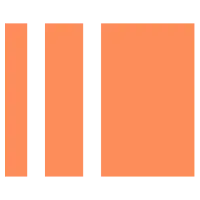
Ben Cauchois
VP Sales & Operations @ SEIZA
We’ve increased our targets by 10% thanks to the information we’ve gained from call identification and analysis provided by Kavkom’s telephony solution.
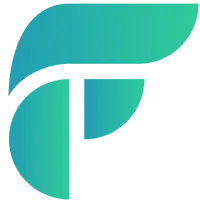
Dov Dahan
CEO @ Formideo
The transition to enterprise telephony in the cloud with Kavkom enables us to track KPIs to identify our strengths and weaknesses.
Arnold Panou
CEO @ VAD Assistance
We evaluated several service providers, and Kavkom emerged as the only option that allowed us to tailor our customer service requirements to our unique business practices.

Pierre Roche
Managing Partner
at Groupe OREL
The integration of Kavkom’s virtual number service with voicemail has considerably facilitated our process of collecting visitor testimonials. We have been able to gather valuable feedback that helps us to continually improve our services.
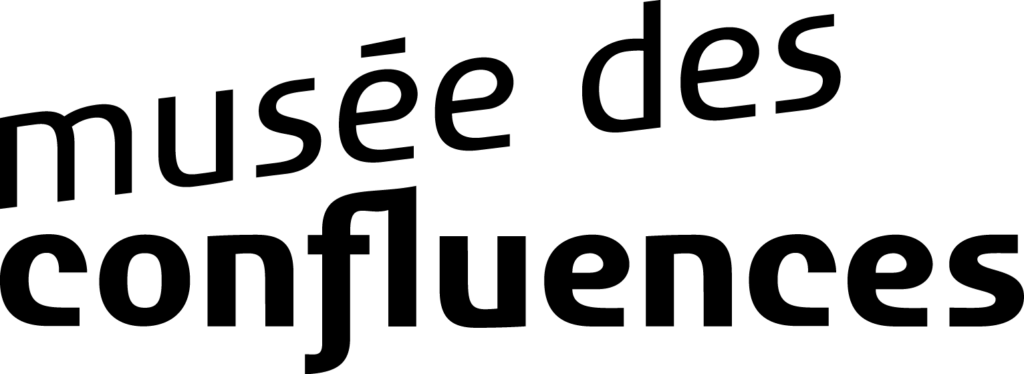
Hélène Lafont-Couturier
Visitor Relations Manager
Musée des Confluences
Please share your location to continue.
Check our help guide for more info.
