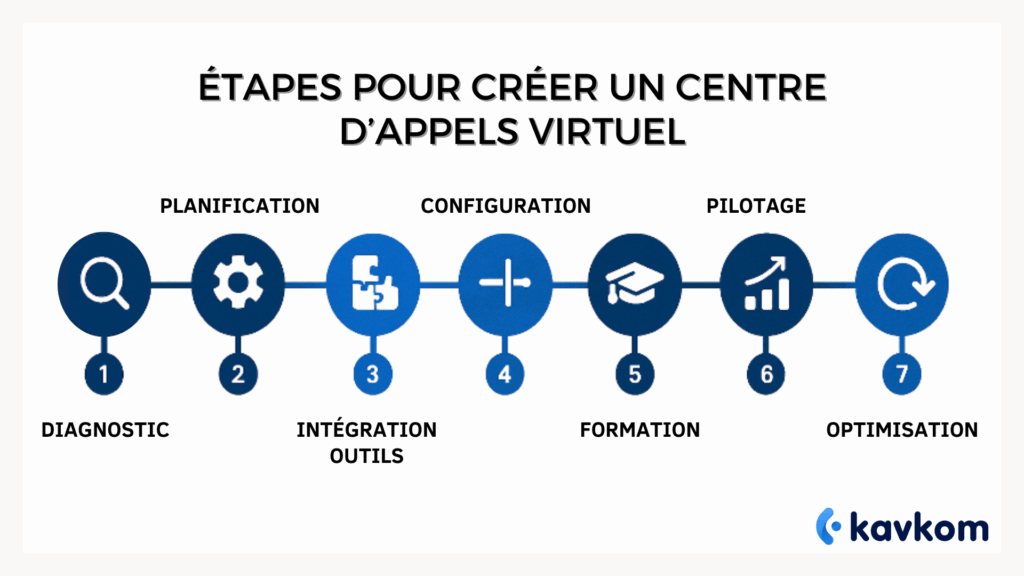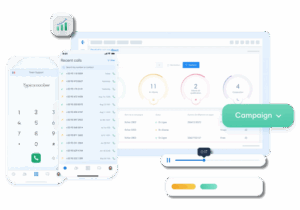You’re faced with high costs and traditional tools that are holding back your call management. You’re concerned about the complexity of transitioning to the cloud, the difficulty of guaranteeing data security and the challenge of optimizing agent productivity. You’re looking for a reliable solution to modernize your virtual call center and turn every interaction into a competitive advantage.
In this guide, you’ll discover how to create your virtual call center in just 7 clear steps. We’ll explain the key technologies, from softphone to CTI, and how to securely integrate your CRM to optimize customer interactions. Get ready to transform your calls and significantly improve agent productivity with a simple, high-performance cloud solution.
Points to remember :
- A virtual call center is a 100% cloud model: no hardware, agents connected remotely, a centralized interface to manage everything.
- Immediate flexibility: agents can be added or withdrawn in just 1 click, absorbing peaks in activity and recruiting without geographical limits.
- Reduced costs: no infrastructure to maintain, a pay-as-you-go model, automation that frees teams from repetitive tasks.
- Essential technologies: softphone, IVR, CTI, CRM integration, real-time supervision, RGPD compliance… everything is interconnected.
- 7 steps to success: diagnosis, solution selection, integration, configuration, training, management and ongoing optimization.
- With Kavkom, you save time, cut costs and improve your customer service performance right from the start.
What is a virtual call center?
A virtual call center is a cloud-based solution for managing inbound and outbound calls remotely. Unlike traditional centers, agents are not grouped together in the same physical location. They work from anywhere, connected to an online platform.
How it works
- Calls are routed via the Internet (VoIP) rather than over conventional telephone lines.
- Agents use a computer, headset and Internet connection.
- The company manages everything via a centralized interface: calls, follow-up, scripts, CRM, statistics.
- Supervision is carried out remotely, in real time.
Advantages over a conventional call center
| Aspect | Classic center | Virtual center |
|---|---|---|
| Location | Single office | Remote, decentralized |
| Costs | Premises, equipment, utilities | Reduced, via cloud subscription |
| Flexibility | Fixed hours | Extended range, nomadic agents |
| Scalability | Slow | Fast, agents added in 1 click |
| Supervision | Physics | Dashboards and KPIs |
Example
A company receives a spike in calls during the holiday season. With a virtual center, it can:Hire freelance agents in just a few hours,
Train them remotely via the platform,
Reduce costs without sacrificing service quality.
Step-by-step guide to creating your virtual call center
1. Assess needs and make an initial diagnosis
Before switching to a cloud call center, start with a clear diagnosis of your organization: number of inbound/outbound calls, type of requests, average handling time, customer satisfaction, friction points.
This upstream work enables you to structure the project according to your priorities: cost reduction, productivity gains, flexibility… At this stage, it’s also a good idea to examine the opportunities offered by artificial intelligence (chatbots, intelligent IVR, automation).
For example, Bouygues Telecom has reduced the volume of calls handled by human agents by 30% thanks to the integration of chatbots, freeing up time for complex requests.(source)
Kavkom offers personalized support right from this stage: analysis of your current system, telecom audit, call flow simulation. This enables you to lay a solid foundation, with a configuration tailored to your objectives.
2. Solution selection and planning
Choosing the right cloud platform is decisive. You need a solution that’s scalable, secure, compatible with your business tools, and capable of keeping pace with your growth.
Planning involves structuring the deployment: number of users, integration priorities, human resources mobilized.
A Forrester study revealed that a company that deployed Webex Contact Center achieved a 262% return on investment in 13 months, with a net value of $6.8 million.(source)
Kavkom facilitates this step with rapid installation, pre-established configuration templates and human support at every stage. Our modular approach means you can upgrade gradually, without technical bottlenecks.
3. Integration of technological tools
Once the solution has been chosen, the next step is to integrate the essential technological building blocks:
API to connect your internal tools
Softphone for computer calls
IVR for automatic call routing
CTI for synchronizing telephony and CRM
By 2023, 45% of companies have integrated AI into their call centers, reducing operational costs by an average of 30% thanks to the automation of repetitive tasks.(source)
With Kavkom, these integrations are ready to use: CRM connectors, script management, incoming call identification. Set-up is code-free, via an intuitive visual interface.
4. Configuration and installation
The aim here is to parameterize the solution to match your actual workflows. You define schedules, teams, routing rules, queues and user profiles.
A logistics company has automated its processes using Robotic Process Automation, reducing the time spent on administrative tasks by over 50%.(source)
Kavkom simplifies this phase with a clear back-office, configurable templates and an integrated configuration wizard. You can test each scenario in real time before deployment, without having to rely on an external service provider.
5. Team training and support
Even if the tools are efficient, their effectiveness depends on how they are adopted. Training is therefore an essential lever: agents, supervisors and technicians need to master the environment.
The integration of artificial intelligence in call centers has led to a 15% improvement in agent productivity, measured by the number of problems solved per hour(source).
Kavkom offers assisted onboarding, with access to interactive tutorials, responsive human support and e-learning modules. Supervisors can monitor agents’ skills development in real time via integrated coaching tools.
6. Post-deployment monitoring and follow-up
Once the call center is up and running, you need to monitor its performance: pick-up rate, average call duration, first call resolution rate, customer satisfaction.
Automation via IVR has enabled a bank to significantly reduce calls requiring human intervention, increasing availability for complex requests.(source)
Thanks to its dynamic dashboards, Kavkom provides a real-time view of KPIs. Supervisors can intervene on the fly, reassign calls, listen to conversations in progress, or automate reports to adjust routes.
7. Optimization and return on investment
A cloud call center is never static. Once in place, it must evolve: adjusting scenarios, enriching customer paths, A/B testing, integrating new channels…
Benchmarking has shown that the transition to AI-powered call centers can reduce operational costs by 30-70%, while providing 24/7 coverage at no extra cost.(source)
Kavkom offers continuous optimization tools: real-time load monitoring via dashboards and manual configuration of alert rules according to your throttling criteria, real-time load monitoring, personalized alerts, voice analysis AI… all while maintaining a high level of compliance (RGPD, encryption).
Advantages of virtual call centers vs. traditional call centers
Migrating to a virtual call center is more than just a change of infrastructure. It’s an opportunity to reduce costs, gain agility and improve overall performance.
Here’s a clear comparison of the two models:
1. Costs
| Criteria | Traditional center | Virtual center (generic) | Virtual center with Kavkom |
|---|---|---|---|
| Infrastructure | Hardware, servers, premises required | No physical infrastructure required | No initial investment required |
| Operating costs | High fixed costs (rent, maintenance, electricity) | Significant reduction via the cloud | Cost optimization through all-in-one subscription |
| Cost per contact | Stable or rising | -27% on average thanks to automation (source) | Immediate reduction without compromising quality |
| Deployment | Long and complex | Fast, paperless | Commissioning in just a few days |
Kavkom enables companies to drastically reduce their costs, while maintaining a high quality of service.
2. Operational flexibility
| Criteria | Traditional center | Virtual center (generic) | Virtual center with Kavkom |
|---|---|---|---|
| Recruitment | Local, limited to geographical area | Remote agents, expanded recruitment | International recruitment, integration in just a few clicks |
| Activity peaks | Fixed capacity | Expandable team to meet seasonal needs | Instant scalability via the platform |
| Work organization | Attendance mandatory, fixed hours | Teleworking, extended working hours | Flexible management, intuitive control interface |
| Team integration | On site, longer lead times | Remote, accelerated process | Fast onboarding with personalized cloud access |
With Kavkom, adding or removing agents is just a few clicks away, with no logistical constraints.
3. Performance
| Criteria | Traditional center | Virtual center (generic) | Virtual center with Kavkom |
|---|---|---|---|
| Performance monitoring | KPIstracked manually, fragmented data | Real-time monitoring with dashboards | Clear interface with detailed reporting |
| Agent productivity | Average, depends on working conditions | +15% thanks to AI and automated tools(source) | Continuous optimization thanks to customizable scripts and integrated monitoring tools scripts and integrated AI |
| Request resolution | Slower, fewer unified channels | Better coordination through centralized tools | Faster resolution with integrated customer history |
| Continuous improvement | Long, compartmentalized processes | Easy-to-use data | Fine analysis for real-time adjustments |
Kavkom offers a unified environment, conducive to greater individual and collective efficiency.
Essential technologies for a virtual call center
Setting up a high-performance virtual call center requires much more than just an Internet connection. Several technological building blocks are essential to guarantee call qualityoperational fluidity, data security and agent efficiency.
1. The softphone
This is the basic tool. It’s software that lets you make and receive calls directly from a computer or smartphone, via the Internet (VoIP). It replaces the traditional physical telephone.
- Intuitive agent interface
- High-quality audio calls
- Multi-channel management possible (voice, chat, SMS)
2. IVR (Interactive Voice Response)
The IVR automatically directs calls according to the customer’s choices (“press 1 for support, 2 for billing…”).
- Reduced waiting time
- Automation of simple routes
- Enhanced user experience
3. CTI (Computer Telephony Integration)
CTI connects telephony to the computer: when a call comes in, a customer record opens automatically.
- Time-saving for the agent
- Immediate personalization of the exchange
- Complete history at your fingertips
4. CRM and API integration
A modern virtual call center must be able to interface easily with CRM tools (HubSpot, Salesforce, Zoho, etc.) and other business tools via API.
- Real-time synchronization of customer data
- Task automation (ticket creation, reminders, notes, etc.)
- 360° view of the customer journey
5. Security and RGPD compliance
With sensitive data exchanged on every call, security is crucial.
- Encryption of calls and recordings
- RGPD-compliant secure hosting
- Access control, connection logging
6. Advanced features: predictive dialer, supervision, analytics
A good tool must also integrate :
- Predictive dialer: automated calls to several numbers, the agent only takes the line when a human picks up.
- Real-time remote supervision (monitoring, double monitoring, statistics).
- Detailed reports to monitor performance and adjust strategies.
Kavkom integrates all these technologies into a single, intuitive platform. Its easy-to-use interface enables rapid implementation, even by non-technical teams.
The 3 best software packages for creating a virtual call center in 2025
Choosing the right software is a decisive step in successfully setting up your virtual call center. The ideal solution must combine ease of deployment, functional performance, compatibility with your business tools and the ability to grow with your needs.
Here are three reference software products for 2025 that meet these requirements.
1. Kavkom – The all-in-one solution for modern teams
Kavkom stands out for its 100% integrated cloud approach, with no hardware to install. In just a few clicks, you can set up a complete call center: softphone, IVR, CTI, CRM integration, real-time supervision, recording, analytics… All in an intuitive interface designed for non-technical users.
- Flexible pricing: pro rata subscription, no commitment
- Rapid deployment: up and running in less than a week
- Out-of-the-box integrations: HubSpot, Salesforce, Zoho, Pipedrive
- Use cases: prospecting centers, customer support, multi-site sales teams
Kavkom is ideal for organizations looking for a robust, scalable tool that’s easy to manage on a day-to-day basis.
2. Aircall – An intuitive platform for agile sales teams
Aircall is a popular cloud telephony solution for startups and scale-ups. It offers a user-friendly interface and connects easily to some forty CRM and business tools.
- Features: call queuing, call tags, analytics, IVR, click-to-call
- Packages from €30/month per user
- Excellent UX: quick installation, smooth operation, online support
- Ideal for: sales teams, customer support, after-sales service
Aircall is ideal for businesses that want to combine simplicity, design and connectivity without technical overload.
3. Ringover – A multi-channel, international solution
Ringover combines telephony, messaging, video and SMS in a single platform. Its advanced supervision module and coaching tools make it an ideal solution for call centers with demanding performance monitoring requirements.
- Multilingual and multi-country: perfect for international teams
- Advanced features: voice analysis, supervision, omnichannel integration
- Customized pricing based on volume and options
- Target audience: structured call centers, growing customer service teams
Ringover is designed for organizations seeking total control over their telephony activities, with a strong analytical dimension.
These three solutions provide a solid foundation for creating a high-performance virtual call center. The choice will depend on your priorities: simplicity, supervision, flexibility or analytical power. Kavkom remains the most complete choice for rapid deployment, centralized management and measurable efficiency from the very first weeks.
Strategic advice to convince management
To win management support, it’s essential to present the creation of a virtual call center as a strategic decision, and not simply as a technical change. Here are a few levers to activate to build a solid argument:
1. Highlight the economic benefits
Cost reduction remains the most persuasive argument for a management committee:
- Cloud call centers eliminate the need for heavy investment (hardware, infrastructure) and offer a more flexible, scalable pay-as-you-go model.(relationclientmag.fr)
- By 2023, 60% of contact centers will have switched to CCaaS (Contact Center as a Service) solutions, gaining flexibility while reducing their operating costs.
(yelda.fr)
2. Rely on measurable productivity
Performance gains are also key:
- AI integration increases agent efficiency:+14% productivity, measured by the number of problems solved per hour(lemonde.fr).
- Real-time analysis tools enable faster, better-controlled decisions.
3. Use real-life examples
Many decision-makers have already opted for Kavkom to modernize their infrastructure. Results include:
- Full deployment in less than a week for multi-site structures
- Immediate reduction in team workload thanks to automation
- Improved resolution rate in the first few weeks
Kavkom offers an intuitive, scalable platform, interconnected with market CRMs. Its adoption is a recognized transformation lever.
FAQ – Frequently asked questions
How do you measure return on investment after the transition to a virtual call center?
Several indicators can be used to quickly assess ROI:
- Cost per contact (before/after)
- First call resolution rate
- Average processing time
- Productivity per agent (cases handled/hour)
- Customer satisfaction (CSAT)
A good cloud tool like Kavkom facilitates this monitoring via integrated dashboards and automated reports. ROI becomes visible within the first few months if the right KPIs are tracked.
How does a virtual call center work in practice?
A virtual call center operates via an online platform. Agents log in with a simple computer and headset, from anywhere.
Call management, customer tracking and statistics are centralized in cloud-based software.
Calls are routed over the Internet (VoIP), customer records open automatically on screen, and supervisors can monitor activity in real time.
How long does it take to deploy a virtual call center?
Deploying a CCaaS solution is much faster than an on-premise project. For most companies :
| Step | Lead time | This speeds up the process |
|---|---|---|
| Needs audit & planning | 1 – 3 days | Turnkey audit templates supplied by service provider |
| Platform configuration (call queues, IVR, CTI, CRM integrations) | 1 – 5 days | No-code interface, pre-configured CRM connectors |
| Internal testing & validation | 1 – 2 days | Predefined test scenarios + secure sandbox |
| Onboarding agents & going live | 1 – 2 days | Online training, interactive tutorials |
Total: 4 to 12 working days in most cases.
At Kavkom, a “standard” deployment (50 agents, CRM integration) is often up and running in less than a week, thanks to dedicated support.
How do you manage activity peaks and scalability?
The cloud model is elastic: add or remove agent licenses in 1 click, activate routing/overflow rules and monitor load in real time. You only pay for the seats you use, which means you can absorb peaks without any lasting cost overruns.
Conclusion
The creation of a virtual call center is no longer an option reserved for large technology companies: it is now an accessible, high-performance and cost-effective solution for all organizations wishing to modernize their customer relations.