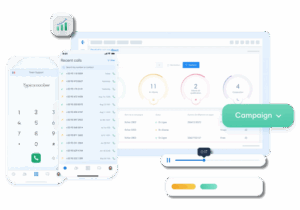Is your traditional telephone system holding you back and complicating call management? Are you wondering how to move from a rigid, costly and difficult-to-secure switchboard to a modern, agile telephony solution? Are you looking for a way to improve communications quality, facilitate CRM integration and boost your teams’ productivity without cumbersome hardware?
In this comprehensive guide, you’ll find exactly the answers you need to transform your old switchboard into a high-performance enterprise cloud telephony solution. We take a step-by-step approach to integrating a modern IP system, detail key features like predictive dialer and CRM integration, and show you how to boost your productivity while securing your communications.
Points to remember :
- Cloud telephony does away with physical lines: everything goes via the Internet, without bulky hardware, and your teams can call from anywhere.
- Powerful integrated tools: predictive dialer, call recording, CRM integration, real-time supervision… everything is designed for performance.
- Security and compliance assured: encrypted communications, servers in Europe, RGPD integrated into processes.
- Quick and easy to set up: 5 clear steps, from assessment to monthly follow-up, with training and support.
- A real productivity lever: cheaper, more flexible, and measurable with every call; cloud telephony transforms customer relations.
Introducing the enterprise cloud telephony solution
Cloud telephony, or IP telephony, relies on the Internet to manage calls. Unlike traditional switchboards (PBXs), it requires no physical hardware on site, such as fixed lines or telephone exchanges.
What changes with cloud telephony :
- Quick and easy installation
No need for technicians or complex equipment. One account, one Internet connection and you’re ready to go. - No cumbersome hardware
Everything happens online: calls, transfers, voice messages. Even remotely. - Reduced costs
Less installation, maintenance or landline costs. And often, more flexible and less expensive offers. - Total flexibility
Teams can call from a computer, smartphone or tablet, wherever they are. Perfect for telecommuting, field teams or multi-site offices. - Better call management
Online interface, real-time supervision, intelligent redirections, personalized greetings… everything becomes easier to manage.
Key features of this telephony system for businesses
Enterprise cloud telephony solutions don’t just replace traditional lines. They offer real operational benefits thanks to advanced functionalities. Here are the most important ones to know.
HD call quality and predictive dialer
- High-definition sound
No more crackling or choppy voices. With dedicated voice bandwidth, call quality is as clear as a videoconference. - Enhanced customer experience
A clear voice builds trust. A smooth call means a customer who understands better… and stays longer. - Predictive dialer
The predictive dialer automatically dials a string of numbers and connects the call only when a human picks up. Result:- less downtime for agents,
- more calls handled per hour,
- improved call center productivity.
Case in point: a call center with 10 agents can save up to 1 hour of useful time per day thanks to the dialer.
CRM integration and call recording
- Native connection with CRMs (Salesforce, HubSpot, Zoho, etc.)
- Customer file opens automatically with each call
- Centralized interaction history
- Less manual input = more time to talk
- Call recording
-
- Ideal for sales coaching or customer support
- Enables analysis of real-life conversations
- Useful in the event of a dispute or quality audit
-
Here’s a concrete example: a manager can listen in on a new salesperson’s calls and give him or her targeted feedback 30 minutes after the customer exchange.
Security, encryption and RGPD compliance
- Call encryption (VoIP/TLS) and secure cloud storage
Communications are protected against eavesdropping or data leakage. This is essential for sensitive exchanges. - Servers hosted in Europe
This ensures that data remains under European jurisdiction, a key point for compliance. - Integrated RGPD compliance
- Manage access rights to recordings
- Automatic data deletion after a set time
- Vocal or written consent integrated into the process
Case in point: a company can set up an introductory message that informs the caller that the conversation will be recorded for quality purposes, as required by the RGPD.
These features are not gadgets. They transform the way teams work, exchange and progress.
Comparison of business telephony offers
Choosing your cloud telephony solution is a bit like choosing the engine for your boat: you want power, reliability and a clear dashboard to navigate to the right destination, and in the best possible conditions. Here’s how the market’s main offerings stack up.
Kavkom
Kavkom gives small businesses a complete cockpit:
- Predictive dialer to speed up prospecting.
- Click-to-call directly from the browser.
- Recording and listening to calls to coach teams.
- NativeCRM integrations (Pipedrive, Fireberry, Zoho, HubSpot, Salesforce).
- Real-time dashboards for up-to-the-minute business management.
Tariums adapted to each use :
- 8 excl. VAT / user / month: incoming calls only (annual offer).
- 30/month with no commitment: unlimited calls to landlines and mobiles in France.
- 50/month: for call centers with intensive use (up to 500 min/day).
In short: a professional tool, flexible pricing, a solution tailored to your call volume.
Quicktalk
French solution for small businesses that want to get straight to the point:
- Unlimited calls in France and 36 other countries.
- Call transfers and management of opening hours.
- Personalized voice announcements, recording and statistics.
Price: €19/month for 3 users.
Microsoft Teams Phone
Teams’ VoIP module, perfect if your daily life already revolves around Microsoft 365 :
- Seamless call transfer within the Teams ecosystem.
- Natural integration with Word, Excel, Outlook & Co.
- Detailed reporting on call quality.
Price: €9.40 ex-VAT / user / month, fair, but less focused on prospecting and call centers.
Ringover
A Swiss army knife designed to boost prospecting:
- Unlimited calls to 110 destinations.
- IVR, call transfer and integrated videoconferencing.
- More than 50 integrations and a Power Dialer in the Advanced offer.
Price: Smart, Business, Advanced packs from €21 / user / month.
Flexip
VoIP telephony made easy :
- Call forwarding, softphone and basic IVR (paying option).
- Key CRM integrations (Pipedrive, Zoho, Salesforce).
- Free 7-day trial, but some essential functions are extra.
Price: €19.90 / month for 3 users, IVR + recording billed separately.
5 steps to deploying a cloud telephony solution
Switching to cloud telephony doesn’t happen overnight. But with a clear method, the process can be smooth, fast and profitable. Here are the 5 key steps to a successful transition.
1 – Needs assessment and solution selection
First of all, you need to take stock of your uses:
- How many users? Which services?
- Incoming, outgoing, international calls?
- Need mobility? Telecommuting? CRM integration?
Objective: choose the right solution, neither too light nor too large.
Tip: involve your field teams (sales, support, IT) right from the start. They know what’s holding you back today… and what you need to improve tomorrow.
2 – Planning and technical preparation
Once the solution has been chosen, it’s time to prepare:
- Check the quality of your Internet connection (priority #1)
- Set aside migration slots to avoid blackouts
- Portability of existing numbers
- Ensure that equipment (headsets, computers) is compatible
Tip: ask your supplier for a technical audit to avoid unpleasant surprises.
3 – Deployment and configuration
This is the stage where everything settles down:
- Creating user accounts
- Set up queues, greetings, schedules, transfers…
- Test internal and external calls
- Portability of old numbers
Tip: start with a small pilot group to test the configuration before a global roll-out.
4 – Training and support
A good tool is useless if nobody knows how to use it.
- Short, targeted training sessions (10 to 30 minutes)
- Clear documentation or video tutorials
- Individual coaching for advanced functions
- Support available to answer questions
For example, Kavkom offers turnkey deployment, with easy start-up, customized training and responsive human support. The result: a smooth transition, even for non-technical teams.
5 – Ongoing monitoring and optimization
Once in place, further adjustments are required:
- Analysis of call statistics
- Listening to recordings to improve scripts
- Add or remove users as the team grows
- Update welcome scenarios
Tip: schedule a 30-minute monthly review of telephone KPIs.
A successful transition to cloud telephony is a mix of the right tool, the right timing… and the right support.
With a provider like Kavkom, who combines simplicity, responsiveness and expertise, you can accelerate your return on investment while streamlining your internal and external communications.
Return on investment (ROI) for this telephone system
Investing in a cloud telephony solution isn’t just about changing tools. It’s about rethinking the way your company communicates, collaborates and performs.
Why the ROI is there:
- Lower fixed costs
No more physical line subscriptions, costly telephone exchanges or technical maintenance. - More flexibility
A single tool for calls, messages, recording, analysis… that can be used anywhere. - Fast ramp-up
Adding a user takes 2 minutes. Edit a greeting? Even faster. The result: your teams save time every day. - Precise monitoring and control
Statistics, records, CRM integrations: everything can be measured, analyzed and optimized.
To put it plainly: cloud telephony isn’t just a technical evolution. It’s a performance lever that’s measurable, fast and sustainable.
FAQ – Frequently asked questions
What is the definition of IP telephony?
Telephony over IP (or VoIP for Voice over IP) enables calls to be made via the Internet, without using traditional telephone networks. It transforms voice into digital data. The result: more flexible, cheaper phone calls, accessible from any connected device.
What are the disadvantages of VoIP?
VoIP depends on the quality of the Internet connection. Low bandwidth can lead to outages or poor audio quality. In the event of a network outage, telephony is also affected. Good network configuration is therefore essential to guarantee a smooth experience.
How much does it cost to set up this type of communication?
Costs vary according to provider and options, but it’s still much more affordable than a conventional phone system. With Kavkom, optimize your communication from just €8 per user per month.
Conclusion
Adopting a cloud telephony solution is much more than a technical upgrade. It’s a change in the way you manage customer relations, pilot teams and ensure continuity of communications, wherever your employees are. With simple installation, impeccable call quality, tools connected to your CRM and full RGPD compliance, this technology meets the needs of modern businesses, large and small.
The benefits are tangible: reduced costs, increased productivity, better follow-up, and above all, a rapid return on investment. In a context where every call can make a difference, cloud telephony becomes a real strategic lever.
With players like Kavkom, the transition becomes accessible, fluid and controlled. From initial configuration to ongoing optimization, everything is designed to save time and increase efficiency.