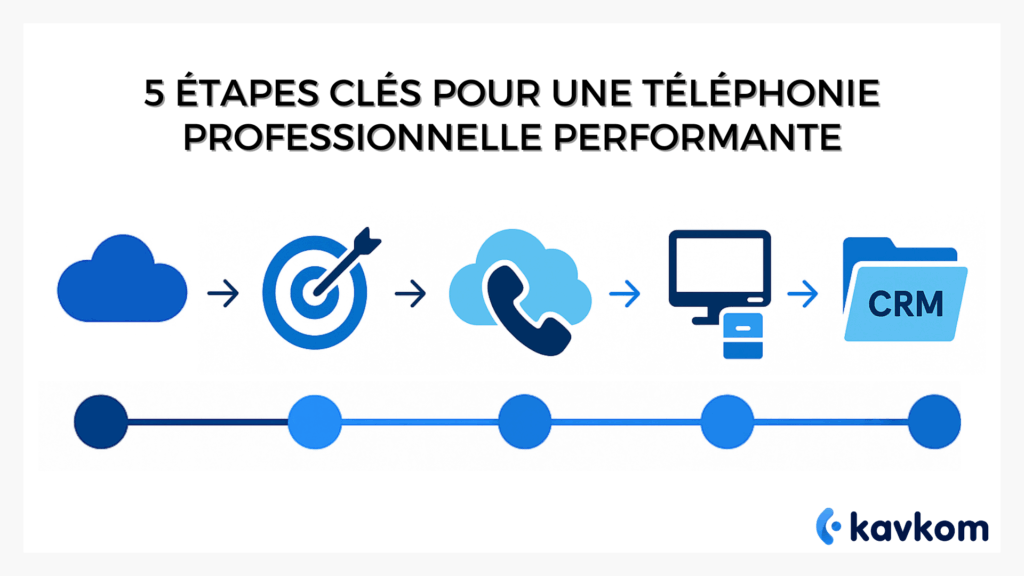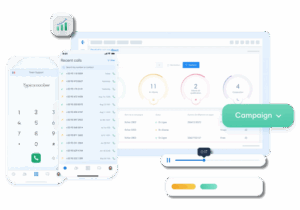This comprehensive guide, in 5 simple steps, shows you how to move from a rigid system to a flexible and secure cloud phone solution. Follow our practical advice and discover how to modernize your PBX to optimize your calls and effectively integrate your CRM tools.
- Traditional PBX systems are inflexible, expensive and don’t integrate with modern tools like CRM.
- The solution is the cloud telephone exchange (VoIP): it operates via the Internet, without hardware and with more features.
- The key selection criteria are total cost, integration capability, flexibility and ease of deployment.
- Modernize your telephony in 5 steps: assess, define your objectives, choose a cloud solution, deploy and train your teams.
- Kavkom stands out for its flexibility: a no-commitment cloud offering, pro rata billing and rapid human support.
Define a telephone exchange
A telephone exchange is the conductor of your communications. Its mission is simple: to direct all your incoming and outgoing calls to the right person, without losing a single conversation along the way.
For years, this meant a rigid and expensive telephone system: a large physical box (a PABX) installed on your premises, connected to analog lines. Adding a user or a feature often required complex and costly technical intervention.
Today, the modern solution is much simpler. A cloud telephone exchange uses your Internet connection to make calls (this is VoIP technology). There’s no hardware to manage.
For you, this means total flexibility for your teams and access to tools that change everything, such as the ability to connect your phones to your CRM. You can manage everything in just a few clicks, wherever you are.
Compare technologies: physical, IPBX and cloud PBX
Now that you know the difference, it’s time to choose the right technology for you. Between a physical switchboard (PABX), an IPBX hosted on your servers or a cloud telephone exchange, the impacts on your costs and performance are not the same.
Here’s a straightforward comparison:
| Criteria | Analog PABX | IPBX (on-site) | Cloud Phone Center |
| Cost | High initial investment (equipment, installation) + maintenance. | Initial investment + maintenance and update costs. | Monthly subscription with no upfront costs. 82% of companies cut costs by moving to the cloud(findstack.fr) |
| Flexibility | Rigid. Adding a line is a complex technical operation. | More flexible, but limited by your server’s capacity. | Total. Add/delete lines in just a few clicks, accessible from anywhere. |
| Integration | Virtually impossible to connect with other tools such as CRM. | Possible, but requires specific, costly developments. | Natives. Simple integration with your tools (CRM, etc.) to boost productivity by 20%.(le-numerique.fr) |
| Security | Depends entirely on the security of your internal network. | Internal responsibility. Security updates at your expense. | Operator-managed, with security measures often more advanced than a small business can afford(ringcentral.com). |
The conclusion is clear: the cloud telephone exchange stands out for its flexibility and speed of deployment.
This is precisely Kavkom’s approach. We’ve designed a cloud telephony solution for sales teams who need performance without complexity. What makes us different? Total financial flexibility. Zero commitment and prorated billing. You can even cut your line in August if your office is closed, something unthinkable with a traditional contract.
For SMEs, ourunlimited calls in France offeris €30 per month, with no commitment. For more intensive uses, such as call centers, the price rises to €50 per month. Key cloud telephony and call center features are included, depending on the subscription chosen. Certain services (e.g. numbers, calls to certain destinations, advanced modules) may be billed separately.
Non-negotiable selection criteria for choosing a telephone exchange
You’ve seen the technologies, but how do you sort them out? To make sure you don’t go wrong, focus on a few points that will make all the difference to your team and your budget.
Here are the criteria that should never be overlooked:
- Total cost of ownership. Don’t just look at the monthly subscription. A physical switchboard hides maintenance, repair and upgrade costs. Cloud-based phone systems are more transparent and can save between 30% and 50% on telecom costs.(kavkom.com)
- Integration with your existing tools. Your telephone system must be able to connect to your CRM. This is non-negotiable. It saves your teams the hassle of juggling screens, and gives them the context of each call at a glance. It’s a direct time and efficiency saver.
- Flexibility and scalability. Is your company growing? Are your employees teleworking? Your telephony solution needs to adapt effortlessly. IP telephony offers this flexibility, allowing you to manage multiple sites and add or remove users in just a few clicks, without any technical intervention(companeo.com).
- Ease of deployment and use. Forget heavy installations that monopolize a technician for days on end. The best cloud switchboards activate in minutes and require no special hardware, with clear subscriptions, often between €15 and €50 per user.(companeo.com)
Keeping these four points in mind ensures that you choose a telephone solution that serves your performance, not the other way around.
A step-by-step guide to modernizing your telephone system in 5 easy steps
Switching to a modern telephone system is simpler than it sounds. It’s not a question of changing everything overnight, but of following a clear roadmap to make the transition a success for your teams and your budget. Here’s how to proceed, step by step.
Step 1: Assess your current telephone infrastructure
Before looking to the future, take an honest look at your current situation. Is your switchboard a hindrance to your teams?
Ask yourself the right questions:
- How much does it really cost? Think of everything: subscription, maintenance, technical interventions to add a station, time wasted by your teams.
- What are the daily frustrations? Missed calls, inability to simply transfer a call, lack of connection with your CRM, lack of visibility on performance…
- Is it suitable for teleworking? Can your employees make business calls from home as easily as from the office?
This initial audit is the foundation of your project. It will enable you to concretely measure future gains. In fact, migrating to the cloud can increase managers’ productivity by 15% and reduce IT costs by 20%(unit4.com), a target you’ll be able to track.
Step 2: Define your requirements and objectives
Now that you’ve identified the problems, turn them into clear objectives. What do you want to achieve with your new telephone exchange?
Your objectives could be :
- “I want to reduce my phone bill by 30%.”
- “I want every incoming call to be automatically linked to the right customer record in our CRM.”
- “I want a dashboard to track in real time the number of calls made and the average length of conversations.”
Be specific. Clear objectives will help you choose the right solution and avoid waste, which can account for an average of 35% of cloud spending for companies that don’t manage their usage.(dsi-market.com)
Step 3: Choose the right solution (VoIP, IPBX, cloud solution)
This is the decisive step. Given your objectives of flexibility, integration and cost control, a 100% cloud telephony solution is today’s most logical option. It directly addresses the limitations of an analog PBX or on-site IPBX.
This is where Kavkom positions itself as an ideal solution for SMEs and call centers. Our platform is designed to be deployed in minutes, with no hardware installation required. You create your account online, set up your landline numbers, and your teams can start making calls immediately.
We know your time is valuable. That’s why our human support is fast and available to accompany you. Reactive, contactable human support for deployment and day-to-day assistance.
Above all, we offer total financial flexibility:
- No commitment, you leave when you want.
- Pro rata billing: you only pay for what you use.
- A simple €30/month offer for SMEs with unlimited calls in France, and a €50/month offer for call centers with more intensive needs.
Step 4: Plan and deploy the new solution
Deploying a cloud telephone exchange is incredibly quick. The plan of action is simple:
- Configure users: Create accounts for each team member.
- Assign numbers: Choose new numbers or request portability of existing numbers.
- Set call rules: define your opening hours, greeting message and routing scenarios (IVR).
- Connect CRM: Integrate telephony with your tools for maximum productivity.
Step 5: Monitor, optimize and train your teams
Your new telephone system is in place. The work isn’t quite finished yet.
The key to success is now to support your teams. Take the time to show them the new features: how to use click-to-call from the CRM, how to analyze their call statistics, how to use the mobile application.
Then use the dashboards at your disposal to monitor your KPIs. This data will help you make better decisions and continuously optimize your sales organization. It’s this tracking that helps turn the tide: nearly 90% of call centers on the cloud have seen lower costs and greater flexibility.(vocalcom.com)
Practical tips for smooth integration and migration
The word “migration” can be frightening. We imagine outages, bugs and lost teams. But with a cloud PBX, the transition is quick and easy, provided you prepare well.
Here are a few tips for a smooth migration:
- Communicate with your teams in advance. Explain why you’re changing your phone system, and show them the concrete benefits for their day-to-day work. The main reason 81% of companies migrate to the cloud is to gain access to innovative features.(dcmag.fr) Share this enthusiasm.
- Plan your number portability. If you’d like to keep your current fixed-line numbers, plan ahead for the portability request with your new operator. The process is simple, but can take a few days. Start it at a time when your business is quieter, to avoid any risk.
- Trust in the simplicity of the cloud. One of the biggest benefits is reduced infrastructure costs, as there are no physical servers to manage.(nxo.eu) It also means that you don’t have to make any major preparations with your IT team. Deployment is online, with no hardware required.
- Lean on the support of your new partner. A good supplier is there for you. Don’t hesitate to ask for their help with the initial configuration and training of your teams. Good support is the key to immediate adoption, so you can quickly see the benefits, like the15% increase in managerial productivity promised by the cloud.(unit4.com)
By following these few points, you can ensure a seamless transition for your customers and employees.
FAQ – Frequently asked questions
What is a telephone exchange?
A telephone exchange is the system that manages all your company’s incoming and outgoing calls. It distributes calls to the right people, whether via a physical installation on your premises (PABX) or, more moderately, via a hosted solution in the cloud.
How much does a PBX cost?
Prices vary enormously depending on the technology. A physical PABX can cost several thousand euros upfront, not including maintenance costs. A cloud PBX operates on a subscription basis, generally between €15 and €50 per month per user, with no initial investment required.
What are the different types of telephone exchanges?
There are three main types of telephone exchanges:
- The traditional PABX: a physical box installed in the company, connected to the analog telephone network.
- IPBX: a physical box that uses the company’s Internet network to make calls (VoIP).
- Centrex IP: a 100% online solution, with no hardware to install, managed by a provider.
What is a VoIP telephone exchange?
A VoIP (Voice over Internet Protocol) telephone exchange is a system that uses an Internet connection to route calls, instead of traditional telephone lines. It’s the technology that delivers greater flexibility, functionality (such as CRM integration) and lower costs. Cloud solutions are all based on VoIP.
Conclusion
In the final analysis, modernizing your telephone exchange isn’t just about changing a machine in a cupboard. It’s about transforming a cost center into a real performance driver for your team.
As you’ve seen throughout this guide, cloud solutions don’t just make calls. They give you clear visibility of your KPIs, integrate with your CRM to make your sales force more efficient, and free everyone from technical constraints.
Gone are the days when you had to open a ticket to add a new user, or wait weeks for a new feature. The idea is to put you back in control, with a solution that adapts to you, not the other way around. And if, on top of that, you can do it without commitment, paying only for what you use, then the question is no longer whether to change, but when.
Your next sales goal may simply start with a bettercalling tool. It’s time to take stock.