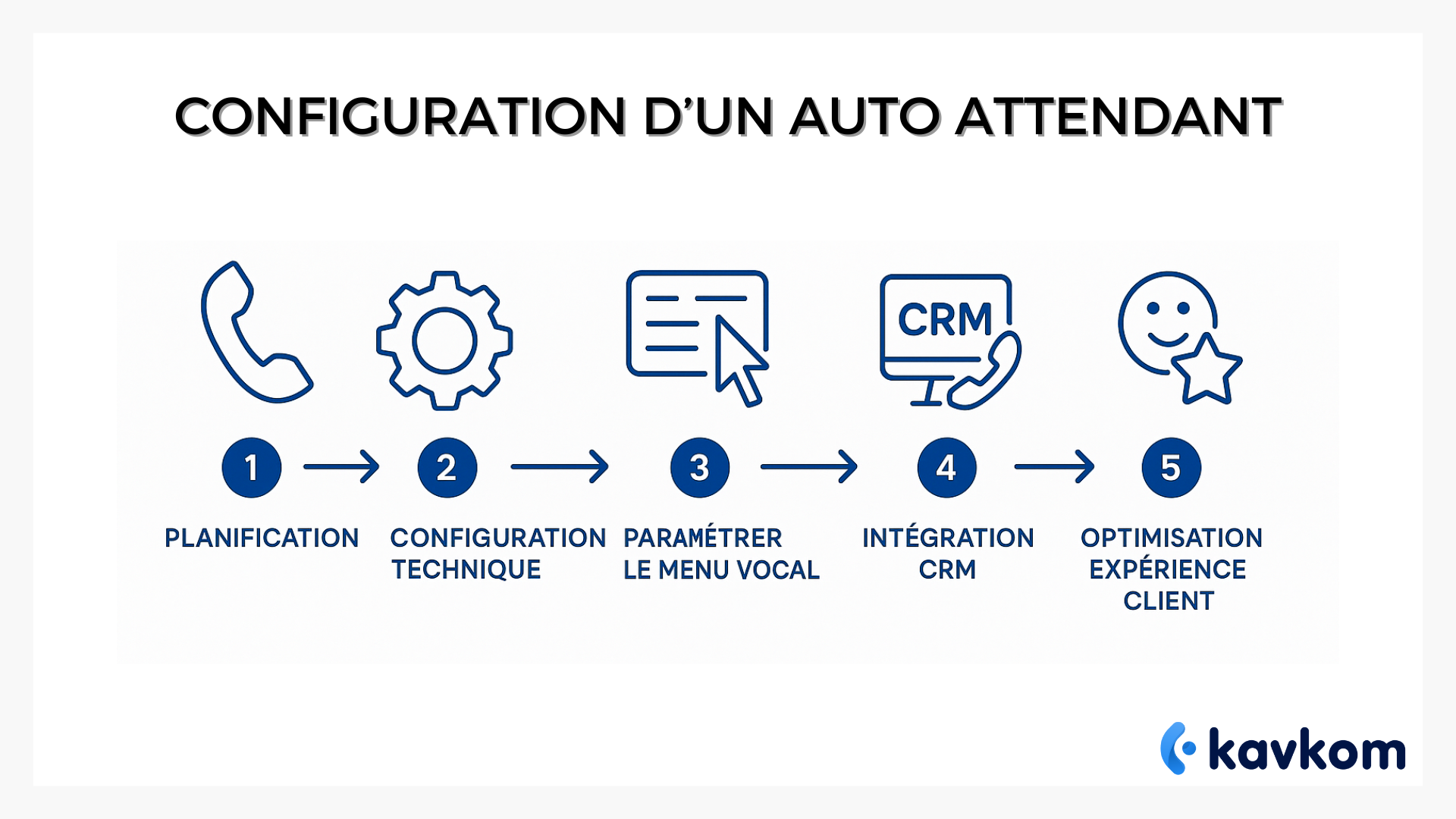Handling your calls manually creates delays and errors, adding to your call center’s workload. You’re also frustrated by outdated infrastructure costs, while setting up an automatic switchboard and integration (CRM, voice menus, transfer options) remains a real headache.
This detracts from the caller’s experience and hampers your efficiency.
Now that you’ve identified the obstacles associated with delays and inefficient manual management, this guide offers 5 concrete steps to setting up a high-performance auto attendant. You’ll discover how to create a simple, reliable automatic switchboard, integrate efficient voice menus and optimize your incoming calls to transform your telephone system.
Points to remember :
- An automatic switchboard handles incoming calls without human intervention, while ensuring a professional, structured welcome.
- Its configuration involves 5 key steps: planning, menu configuration, voice configuration, CRM integration, and ongoing optimization.
- It offers essential features such as an interactive voice menu, intelligent voicemail, automatic call forwarding and more. automatic call transfer and business hours management.
- The Kavkom solution is easy to implement thanks to its native CRM integration, real-time supervision and commitment-free pro rata invoicing.
- A well-configured auto attendant reduces processing times, streamlines the customer experience and cuts operating costs.
- To avoid mistakes (overly complex menus, poor integration, lack of training), it’s essential to define your needs precisely and train users from the outset.
Understanding self-waiting and its challenges
In a call center, efficient management of incoming calls is crucial. Auto attendant – or automatic switchboard – plays a key role in this organization by automating telephone answering.
Definition of self-waiting
An auto attendant is a telephone system that automatically guides callers through an interactivevoice menu, without immediate human intervention. It streamlines call handling while providing a professional experience for the caller.
Main features of the automatic switchboard
This system is based on a number of essential functions, which can be summarized in the following table:
| Functionality | Description |
|---|---|
| Interactive voice menu | Suggests choices to guide the caller (“Type 1 for support…”) |
| Call forwarding | Automatically redirects to the right department or employee |
| Voicemail | Allows the caller to leave an out-of-hours or out-of-office message |
| Schedule management | Adapts call handling to opening hours |
Why modernize your telephony with an auto attendant?
Modernizing your switchboard can help you meet the challenges of performance and customer satisfaction. Here are the main benefits:
- Reduced waiting time: callers find the right person faster.
- Improved productivity: teams focus on high value-added calls.
- Better customer experience: structured welcome, less frustration, rapid response.
- Scalability: the solution adapts to the company’s growth, particularly in multi-site environments.
Define your technical prerequisites and configuration objectives
Before setting up an automatic switchboard, it’s essential to prepare a suitable technical environment. This guarantees smooth calls, integration with your business tools and an optimal user experience right from the start.
Preparing the technical prerequisites
Setting up an efficient auto attendant requires several technical elements to be anticipated:
- Compatibility with your CRM: the integration automatically brings up customer or prospect files when calls are made.
- Network requirements: stable bandwidth is essential, especially in the case of heavy use or telecommuting.
- Call routing schemes: you need to determine which calls should go to which departments, according to which schedules and priority rules.
- Virtual businessnumber: choose a local, national or international number, depending on your target and image strategy.
Setting performance targets
Setting up a modern auto attendant must meet specific objectives:
- Reduce waiting times to improve call flow.
- Improve the customer experience through a clear, fast and personalized welcome.
- Support teleworking and hybrid teams, with solutions that are accessible everywhere.
- Optimize operational costs by adopting CCaaS (Contact Center as a Service).
Key figures:
- 60% of contact centers are expected to adopt CCaaS by the end of 2025 for its cloud and analytics capabilities (Market US).
- On average, companies save 25% on their costs by switching to the cloud (Gartner).
- Savings on hardware costs range from 30 to 50% when migrating to cloud solutions (AirAgent).
How to configure your auto attendant in 5 steps
Setting up an efficient auto attendant requires careful planning and progressive configuration. Here’s a practical 5-step guide to optimizing your automatic switchboard.
Step 1: Preparation and planning
Before any configuration, it’s crucial to assess your needs and define precise routing rules, so as to align your standard with your customers’ expectations.
Here are some points to bear in mind:
- Identify caller profiles and their needs (customer service, sales, support, etc.).
- Definition of schedules, availability, time zones if necessary.
- Choosing the most suitable call routing methods :
| Routing method | Principle |
|---|---|
| Circular routing | Equitable loop distribution between agents. |
| Skill-based routing | The call is routed to a qualified agent according to the nature of the request. |
| Simultaneous routing | All agents are called; the first to pick up takes the call. |
Incorrect prioritization of menu options or poorly defined routing schemes can lead to significant customer frustration(Microsoft Learn).
Step 2: Initial configuration of the automatic switchboard
Once planning is complete, technical configuration can begin.
Steps to follow for commissioning :
- Create your menu tree: “1 for support”, “2 for billing”…
- Record or import voice messages (human voice or text-to-speech).
- Define call routing rules based on logical criteria :
| Routing strategy | Description |
|---|---|
| By call reason | Menu-based qualification (“Are you a returning customer?”, etc.). |
| Geographic | Redirection by zip code or location. |
| By skills | Prioritization according to level or area of expertise. |
Step 3: Set voice menu options and voicemail
A good voice menu improves the clarity of the customer journey and reduces redirection errors.
Best practices for designing your messages and menus :
- Limit the number of options to avoid complex paths.
- Use simple, direct language (“To speak to a consultant, press 1”).
- Provide a shortcut option to an operator in case of emergency.
- Set up clear, personalized voicemail for absences or closed hours.
These choices must be supported by a coherent routing strategy, such as one based on skills or geolocation, to maximize the relevance of redirects.
Step 4: Integration with CRM and implementation of real-time supervision
Integrating your automatic switchboard with your information system is a powerful performance lever.
Essential elements to configure :
- Direct connection with your CRM: display of the customer file as soon as the call comes in.
- Real-time supervision: dashboards, flow statistics, performance monitoring.
The Kavkom cloud solution facilitates this step with native CRM integration (HubSpot, Salesforce…) and an intuitive supervision interface. This enables smooth management and rapid adaptation without the need for advanced technical expertise.
Step 5: Optimizing the customer experience and best practices
Once the system is in place, ongoing optimization is essential to ensure smooth, cost-effective operation.
Practical tips for fine-tuning your configuration :
- Regularly analyze flow data (durations, dropout rates, dropouts).
- A/B test your voice prompts and menu structures.
- Set up post-call satisfaction surveys.
With Kavkom, ongoing management is made easy thanks to :
- Pro rata invoicing, with no extra charges.
- No commitment, ideal for adjusting as needed.
- Human customer support available to help you optimize.
Optimization tips and mistakes to avoid
The performance of an auto-attendant depends as much on its initial configuration as on its ability to evolve. It is therefore essential to follow certain best practices and avoid common mistakes.
Good practices to adopt
To ensure an efficient and scalable automatic standard, here are a few key recommendations:
- Plan your needs precisely from the outset (number of agents, time slots, languages, etc.).
- Opt for a fully hosted cloud solution, with no hardware or cabling.
- Set up intelligent call routing based on appropriate criteria: reason, location, skills, availability.
- Train teams on the tool: administration interface, call transfer, voicemail management.
Intelligent routing combined with an interactive voice server and voice recognition tools optimize both the customer experience and the allocation of internal resources(HubSpot).
Common mistakes to avoid
Certain errors can undermine the effectiveness of the system as soon as it is implemented:
| Frequent errors | Consequences |
|---|---|
| Menus too long or too complex | Caller frustration, abandonment rates on the rise |
| No CRM integration | Loss of customer data, non-personalized responses |
| Wrong choice of system (IPBX vs. Cloud) | Technical incompatibility, cost overruns or infrastructure inflexibility |
| Lack of team training | Slow adoption, user errors, loss of productivity |
Poor planning can lead to unexpected costs and major malfunctions. Lack of appropriate training can also slow down the development of team skills(AirAgent, Psico-Smart).
Concrete examples and use cases
Call center automation through auto attendant is no longer just an option, but a strategic lever for reducing costs and delivering a better customer experience. Here are a few concrete examples of successful implementation.
Deployment examples in various sectors
Several companies have taken advantage of artificial intelligence and automation to improve their customer service performance:
- An insurance company used AI to analyze customer data and anticipate their needs, increasing conversion rates while building customer loyalty.
- An e-commerce company has integrated voice analysis to transcribe calls, identify frequent complaints and optimize its response scripts.
- European contact centers have customized their call scenarios based on customer history, boosting the relevance of exchanges and satisfaction.
Use case with Kavkom
Several telemarketing centers have deployed the Kavkom cloud solution to optimize their operations:
- Reduced costs thanks to prorated billing andno commitment, ideal for growing or seasonal structures.
- Operational efficiency gains through native integration with CRMs (such as HubSpot or Pipedrive) and real-time supervision.
- Improved service quality thanks to responsive human customer support, making it easier to get to grips with problems and resolve them quickly.
These results show that the combination of intelligent routing, fine-tuned personalization and a flexible solution like Kavkom is a strategic asset for the long-term modernization of call centers.
FAQ – Frequently asked questions
Is auto attendant suitable for small businesses, the self-employed or freelancers?
Yes, as long as you choose a flexible and appropriate solution.
Tools like Kavkom, with no commitment and invoiced on a pro rata basis, enable freelancers and small teams to offer professional telephone reception without heavy fixed costs.
Is it possible to personalize greetings and menus for different periods (vacations, events, emergencies)?
Yes. Most solutions allow you to create several welcome scenarios, depending on the date, time or specific event.
A temporary message can be scheduled for public holidays, or a special menu for busy periods.
What indicators should be monitored to continuously improve the quality of your automatic switchboard?
To fine-tune your configuration, give priority to the following:
– Pick-up rate
– Number of abandonments before redirection
– Average time to answer
– Post-call satisfaction (via short survey or CRM)
This data helps you adjust your schedules, menus or routing, without burdening the customer experience.
What’s the difference between auto attendant, IVR and cloud contact center?
These terms are often confused.
| Term | Description |
|---|---|
| Auto attendant | Basic feature that automatically directs incoming calls via a voice menu. |
| IVR (Interactive Voice Response) | More advanced system that interacts with the caller through multiple choices or voice recognition. |
| Contact Center Cloud (CCaaS) | Complete platform including switchboard, IVR, CRM, supervision and analysis tools, hosted in the cloud. |
Conclusion
Setting up an auto-attendant is much more than simply automating the switchboard. It’s a real opportunity for companies to modernize their call management, optimize internal resources and offer a smooth, professional customer experience.
By following the best practices presented in this guide, from technical planning to CRM integration, including the creation of appropriate voice menus, you lay the foundations for a high-performance, scalable and profitable system. The Kavkom example shows that it’s possible to combine simplicity of management, financial gains and quality of service, even without advanced technical expertise.
In a context where call centers are moving towards the cloud and AI, anticipating, structuring and adjusting your auto-attendance is becoming a decisive competitive advantage.