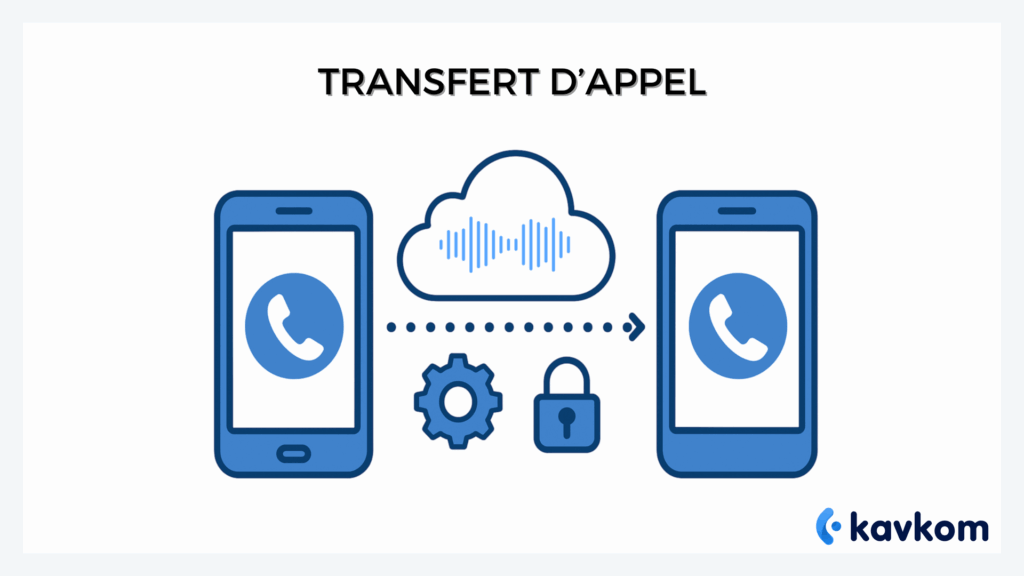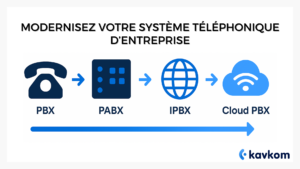You’re losing crucial opportunities because you can’t effectively transfer or redirect your incoming calls. You’re worried about the complexity of integrating call transfer functionality into your system, and the risk of failed call forwarding. You need a secure, automated solution to configure and ensure that every call is handled correctly.
In this comprehensive guide, you’ll discover how to configure your call forwarding application to safely redirect every incoming call. You’ll learn how to set up call forwarding, so you can transfer calls efficiently and secure your phone numbers. This practical, step-by-step guide answers all your questions.
Points to remember :
- Call forwarding is a key tool for never missing a call: it automatically redirects incoming calls to another number or department according to your rules (times, availability, teams…).
- Configuration takes place in 3 stages: preparation (scenarios, teams), parameterization (transfer types, time slots), then personalization (voice messages, tests, CRM automations).
- Security and reliability are essential: communications encryption, RGPD compliance, and responsive human support are indispensable for a professional solution.
- Applications like Kavkom make it easy: Kavkom is a 100% cloud-based enterprise telephony platform, accessible via web, softphone and mobile applications.
Understanding call transfer: principles and challenges
Call forwarding is a telephone feature that automatically or manually redirects an incoming call to another number or extension. In plain English: if you can’t answer, the call is sent elsewhere so as not to be lost.
It’s a simple function… but an essential one. In a business environment, missing a call can mean lost opportunity, customer frustration or reduced responsiveness. Call forwarding enables you to maintain a fluid service, even when a line is busy, or a member of staff is absent or away on business.
Key features :
- Conditional forwarding (if line busy, no answer…)
- Immediate transfer
- Transfer to a cell phone, colleague or dedicated service
- Parameterization by time slots or customized rules
Tangible benefits :
- Improved productivity: less time lost, better call distribution
- Enhanced customer service: more call-outs, fewer missed call-backs
- Mobility assured: employees can respond even outside the office
Without transfer solution :
- Lost calls = missed opportunities
- Over-solicitation of certain teams
- Inconsistent customer experience
In short: call forwarding is the basis for intelligent communications management. Coupled with a modern cloud solution, it becomes a powerful tool for improving service quality and internal organization.
Integrating call forwarding into your system: compatibility and integration
For a call transfer system to be truly effective, it must integrate perfectly with your technical and business environment. The aim: a seamless experience for your teams and continuity of service for your customers.
What to bear in mind:
- CRM integration:
Associating calls with your customer records allows you to personalize the exchange from the very first second. Good integration automatically synchronizes data in real time, providing a 360° view of each contact.
Companies that integrate their VoIP telephony with their CRM report a 41% increase in sales per agent (Source: itbusinessconnect.fr). - Mobile compatibility:
Call forwarding must work on all devices, including smartphones. - Simplified settings:
Define rules by time, availability or team. Transfer should activate automatically without technical overload.
Kavkom offers an easy-to-install, hardware-free cloud solution with :
- Native CRM integration (Salesforce, HubSpot, Pipedrive…)
- A mobile application compatible with Android and iOS, to monitor and manage calls remotely
- Dedicated human support at every stage of integration
- Real-time synchronization of customer interactions
With a solution like Kavkom, integrating a call forwarding system becomes child’s play, and a real performance booster.
Complete configuration guide for successful call forwarding
Setting up an efficient call forwarding system doesn’t require advanced technical skills, as long as you follow a clear method. Here’s a practical three-step guide to a smooth, optimized and customized implementation of your call forwarding solution.
Step 1: Preparation and installation
First and foremost, choose a solution that’s compatible with your business environment. Kavkom offers a cloud solution that’s quick to install, requires no hardware, and can be accessed directly from a browser or cell phone.
To be done during preparation:
- Identify the teams and departments concerned (support, sales, switchboard)
- Determine critical time slots and absence scenarios
- Make sure your CRM and your network are compatible (stable connection, clearly identified business tools).
For example, a company could arrange for all out-of-hours calls to open a voice menu, or automatically redirect to a mobile team.
Intelligent routing, by directing calls to the most qualified agent, improves efficiency and reduces unnecessary transfers.
With Kavkom, the intuitive interface means you can be up and running in just a few minutes, with human support every step of the way.
Step 2: Configure call forwarding parameters
This is where you define the rules to suit your needs. Most advanced VoIP solutions, like Kavkom, offer a wide range of options:
Possible transfer types :
- Unconditional: all calls are forwarded automatically
- On no answer or busy: only if the line is unavailable
- Depending on the time of day or type of caller
- By group: according to queue or agent skills
Best practices:
- Set up clear greetings
- Prioritize calls by origin or nature
- Set up a monitoring system to track performance
Step 3: Application customization and testing
Once the basic configuration is in place, it’s crucial to adapt the solution to your business.
Customization available :
- Record a personalized voice message
- Different scenarios for different days and departments
- Automatic dispatch of e-mails or tasks in CRM in the event of a missed call
Recommended tests :
- Call internally to check each referral scenario
- Check that CRM records are updated for each call
- Test schedules, groups and mobile redirections
Kavkom lets you make these adjustments in real time, thanks to a simple dashboard and immediate testing. And if need be, their support team will guide you step by step.
With a well-configured solution, your calls are better distributed, your teams more efficient, and your customer service more responsive.
Ensure the reliability and security of your call forwarding
A high-performance call forwarding system doesn’t just have to be practical. It must also be reliable, continuously available and secure, to guarantee the confidentiality of exchanges and comply with legal obligations.
Security and RGPD compliance
Encrypting communications is essential to prevent data interception or leakage. In parallel, RGPD compliance requires:
- Supervised storage of recordings
- Respecting callers’ consent
- The ability to provide data on request at any time
In France, these elements are mandatory for all business switchboards, whatever the size of the company.
Kavkom guarantees this compliance with :
- End-to-end call encryption
- Integrated consent management
- Reliable cloud infrastructure, hosted in Europe
Reliability and availability
Even the best platforms are not immune to incidents. The challenge is to minimize downtime, thanks to the right choice of technology.
Since 2007, cloud outages have caused $71.7 million in losses, with an average availability of 99.9%, or about 7.5 hours of downtime per year
Source : lemondeinformatique.fr
Tips for smooth call forwarding :
- Choose a supplier with responsive outage support
- Test backup scenarios (alternative numbers, manual redirections)
- Monitor performance via a real-time dashboard
With Kavkom, you benefit from human, available customer support, able to act quickly when needed, andmonitoring tools to keep you in constant control.
Compare existing call transfer applications
Faced with the diversity of call transfer applications available on Google Play and the App Store, it can be difficult to make the right choice. To effectively evaluate a solution, several criteria need to be taken into account.
Comparison criteria to watch out for:
- User reviews: check recent ratings and comments for bugs or recurring problems.
- Frequent updates: a well-maintained app is a good sign of seriousness.
- User interface: the experience must be fluid, clear and intuitive.
- Android / iOS compatibility: essential for mobile teams.
- Integration of CRM and business tools: a real plus for optimized call management.
Examples of popular applications:
- CloudTalk Go
International call center in your pocket, with real-time analytics and CRM integrations.
➕ Highlights: mobility, analytics - Aircall
Mobile app designed for sales & support teams, with Slack, Salesforce, HubSpot integrations.
➕ Modern interface, fluid collaboration - RingCentral
Unified platform (message, video, phone) for complete communication.
➕ All-in-one solution - Kavkom
Easy to get started iOS & Android mobile app, no commitment.
➕ Easy setup, customizable call forwarding,
➕ Responsive human support, flexible rates
In short, for rapid adoption and seamless referral management, Kavkom stands out as a complete, reliable mobile solution designed to accompany teams on a daily basis, both in the office and on the move.
FAQ – Frequently asked questions
How does call forwarding improve your communications?
Call forwarding ensures that no opportunity is missed. It enables calls to be redirected to the right person or department, even in the event of absence or overload. The result: improved responsiveness, a smoother customer experience and continuity in the handling of requests, even when on the move.
Why set up an unconditional transfer and transfer your calls to another line?
Unconditional transfer automatically redirects all calls to another line (mobile, colleague, customer service…). It’s ideal for extended absences, telecommuting or off-peak hours. It avoids dropped calls, reduces missed callbacks and guarantees permanent availability, whatever the context.
How can you guarantee security and reliability when transferring calls via a cloud solution?
Choose a provider that encrypts communications, complies with RGPD and has a stable infrastructure. Solutions like Kavkom meet these criteria by combining security, compliance and human assistance.
Conclusion
Call transfer is no longer just a practical tool: it’s a strategic lever for ensuring service continuity, team productivity and customer satisfaction. Properly configured, it ensures that no call in progress goes unanswered, while optimizing the distribution of flows between employees.
To implement this successfully, it’s essential to rely on a reliable solution that’s compatible with your environment, and capable of adapting to your specific needs. Today, high-performance applications like Kavkom offer a fluid, mobile and intuitive experience, with human support and advanced functionalities such as CRM integration, intelligent routing and customized referral scenarios.
To sum up: a well-integrated, well-configured call-forwarding system makes all the difference between a communication that’s been ignored… and a high-performance organization.