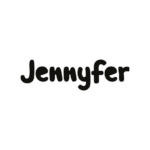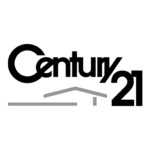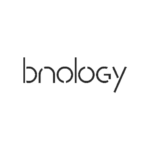Receive immediate notification of every incoming call
With Kavkom Phone on Windows and macOS, stay constantly informed with real-time notifications that appear directly on your screen, even when the application is running in the background.
Configure sound settings according to your preferences to ensure you never miss a crucial call. Whether you’re using an iPhone, Android phone, or even a tablet, Kavkom guarantees seamless integration with all your connected devices.
Optimize your productivity without interruption
Let Kavkom Phone’s notifications alert you to new calls. This feature lets you instantly see who’s calling by
Simplified VoIP call management
Respond to every call with efficiency, thanks to an intuitive user interface that lets you answer or reject calls with a single click. With an easily accessiblecall history and the option to call back the caller, Kavkom makes managing your communications a straightforward task.
And take advantage of the ability to synchronize your devices for effortless call management, whether you’re on your smartphone, tablet or laptop.
Optimize your calling experience with advanced personalization
Fine-tune your ringtone for a better calling experience
At Kavkom, we understand that every detail counts in creating the perfect user experience. That’s why we offer you the possibility of modifying your ringtone to suit your working environment and personal style. Whether you’re in the office or on the move, you can easily activate, modify or delete ringtone settings and options to suit your specific needs.
Select your preferred ringing mode
With Kavkom, change the ringtone mode with one click on our app to play through the speakers, your headset, or any other audio device connected to your smartphone or Mac computer via your internet network. This flexibility keeps you connected, whatever the situation, ensuring you never miss an important call.