Call recording
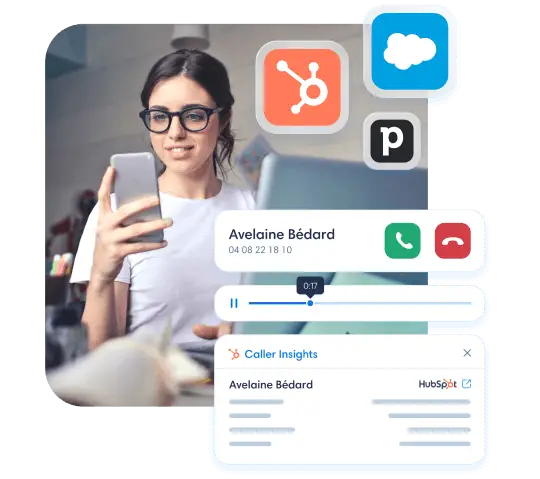

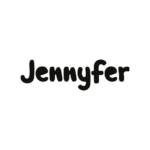

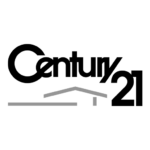


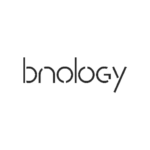


Improve call follow-up with call recording
Call recording lets you capture and store telephone conversations for later use. This includes incoming and outgoing calls, which you can record automatically and unlimitedly, providing a complete view of interactions with customers and partners. Every recorded audio file is available for in-depth analysis.
Access recordings from anywhere
With just a few clicks in your call history, listen to all recorded calls from a computer, tablet or cell phone. You can also record a phone call by pressing the record button. If you’re using a CRM,
Improve your teams' skills
Analyze customer interactions to assess your agents’ performance, identify areas for improvement, set up a targeted learning program, train your teams, reinforce your agents’ skills and boost results. With our recorder, you’ll have an audio file for every important call, and can replay calls with a single click.
Get valuable tracking data
Face up to disputes and confirm all communicated information with confidence thanks to our call record retrieval function. Restore clarity and strengthen your position with recordings you can access in an instant. You can also use these audio recordings for your courses or conferences.

“Kavkom has been the perfect answer to our business telephony needs. Their simple and reliable system, performance statistics, switchboard customization and ability to quickly call our key users have greatly enhanced our efficiency and customer satisfaction.”
Ben Cauchois
VP Sales & Operations @ SEIZA
Outstanding communication quality
To reach its objectives and achieve exceptional performance, the use of the predictive dialer led to an increase in the number of candidates contacted. What’s more, thanks to Kavkom’s telephony solutions, waiting times have been considerably reduced, enabling calls to be handled more quickly. In addition, dunning times were reduced by 40%, improving the overall management of the recruitment process by making it more efficient.

Frequently asked questions
Why record telephone conversations?
Why record telephone conversations?
Discover the 5 reasons why it’s a good idea to keep recordings of phone calls:
1- Facilitate the integration of new employees.
2- Train teams and increase their efficiency using concrete examples.
3- Evaluate employee skills.
4- Improve service quality.
5- Certify agreements or transactions.
You can press the button to record a phone call, even during important conferences. Use this method to preserve a high-quality audio file.
Is it legal to register your employees?
According to a new directive from the French Data Protection Authority (CNIL), the recording of calls in the workplace can be carried out in situations recognized as necessary, and used for training and assessment purposes. Calls between your employees, prospects or customers can be recorded in compliance with current regulations. The recording function can only be configured by administrators via the
Is it possible to record a telephone conversation?
Of course, it is technically feasible to record telephone conversations. Most corporate IP telephony software includes a call recording function. In sectors such as insurance and cold calling, recording is mandatory: every call must be recorded and stored for two years, to be used as evidence in the event of a dispute. Our Kavkom software offers you unlimited recording as part of your subscription package.
How do I record a conversation during a call?
Even as an individual, it’s useful to have the option of recording your conversation. However, this function is not available on all smartphones. Sometimes it’s natively integrated into the operating system, but specific applications also enable call recording.
For professionals, the process is similar, but the tools differ. Companies must have a telephony solution that offers this functionality. On Kavkom, for example, all you have to do is access the telephone line configuration and activate call recording for the line concerned. All calls to this phone line will be recorded.
What's the best free call recording tool?
There are many free call recording applications, but they are not suitable for professional use and may even be illegal, as they do not respect the obligation to inform the caller. For automatic recording of personal data, professionals need a reliable, secure solution.
Freeware solutions, on the other hand, cannot meet these requirements, especially when it comes to data protection. Kavkom’s call recording system fully guarantees these conditions.
How long are call recordings kept?
All recorded conversations are kept for a minimum of 1 year, during which time you can listen to them online and download them for longer retention, archiving and training purposes.
Can all users listen in on conversations?
Each user can access recordings of their own conversations. The ability to listen in on all users’ conversations is reserved for users in groups with “Administrator” and “Supervisor” access.
Integrated with all your favorite tools
Kavkom integrates quickly and easily with all your CRM tools. Our technical team is with you every step of the way.
Salesforce
HubSpot
Zoho
Pipedrive
Chrome
Zapier
HubSpot
Salesforce
Pipedrive
Zoho
Chrome
Zapier
The benefits of Kavkom Call Recording
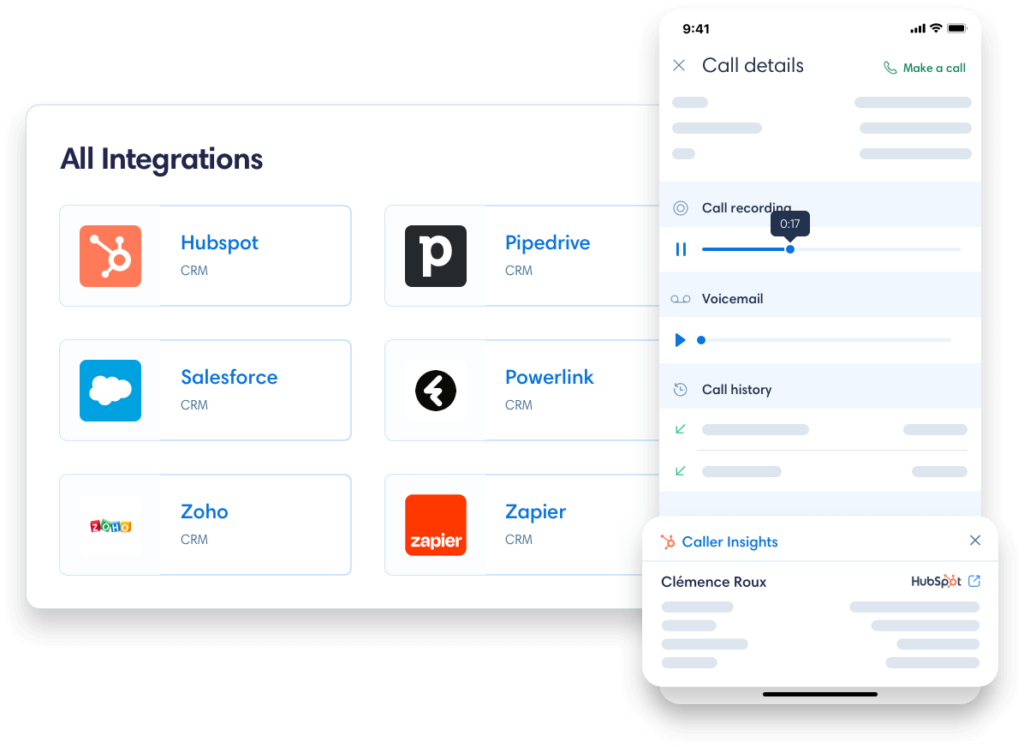
Easy search and analysis
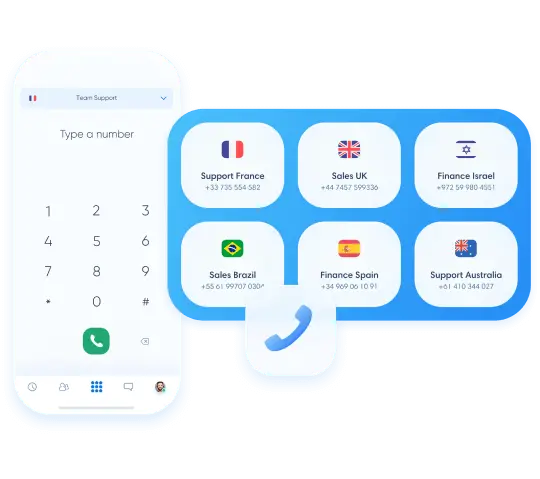
Controlled and secure access
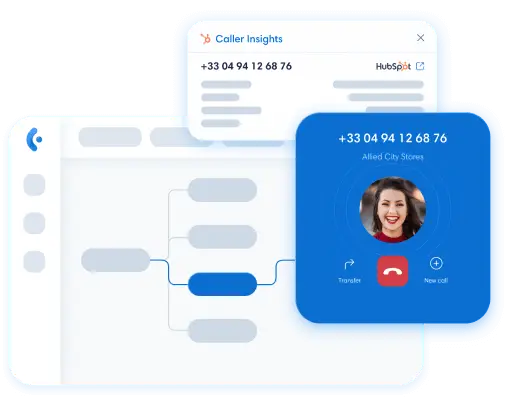
Download your recordings
Record your calls now with Kavkom
Use Kavkom’s call recording and learn how to make the most of this feature.

Customer service and after-sales support are exceptional. Their treatment efficiency is remarkable, with a score of 5 out of 5. The staff are friendly, quick and above all very efficient.
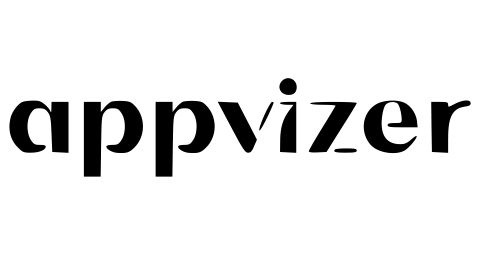
With Kavkom, a high-quality professional VoIP switchboard, I was pleasantly surprised by its practical options and Brayan’s support. Flexible account management and a wide choice of low-cost destinations. Congratulations to the Kavkom team for a job well done!
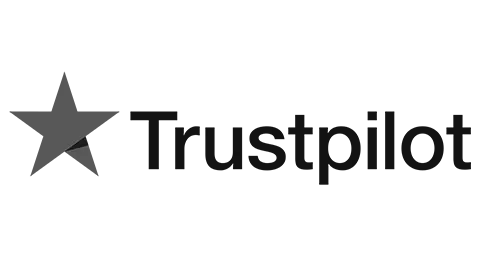
Convincing demonstration, subscription to VoIP telephony for business. Complete product, customizable, responsive. Satisfied with the result.
