Optimize your teleworking with VoIP telephony from Kavkom
Improve the efficiency of teams working remotely, while ensuring the continuity of operations, whether in the office or at home. With telephony provider Kavkom, access cloud telephony solutions that seamlessly integrate your collaborative working tools and maintain effective communication in all circumstances. Whether you use a fixed or cell phone, or a telephone set connected to a virtual private network, our service adapts to your needs.

Activate your teleworking telephony in just 3 minutes
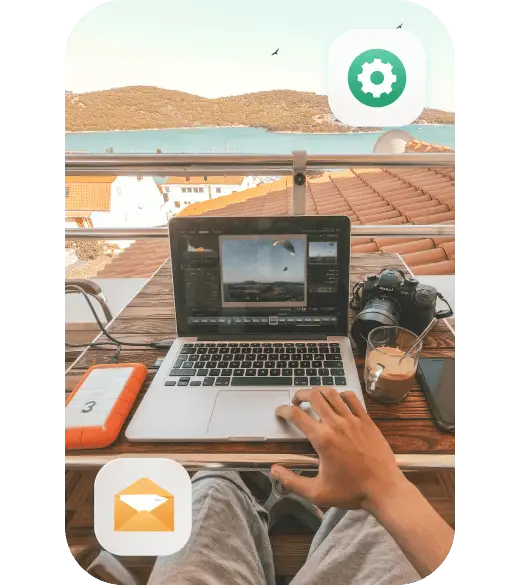
IP telephony is transforming the remote working experience, offering solutions that combine flexibility, efficiency and integration.
- In just a few minutes, you can install and activate your cloud telephony services, creating phone numbers in over 100 countries and adding users for immediate teleworking implementation.
- This speed and ease of installation means you can maintain effective communication between your teams, whether they’re in the office or working remotely.
- With Kavkom, you can link up your business tools such as CRM and helpdesk in the blink of an eye, and easily adjust the parameters to suit your specific needs.
- By integrating features such as voicemail and virtual switchboard, IP telephony lets you work from home with the same efficiency as in the office.
- You can maintain seamless communication and collaboration with your team and customers, ensuring productivity and business continuity.
This solution is suitable for all businesses, ensuring that all teleworkers remain connected and efficient, regardless of their working environment.
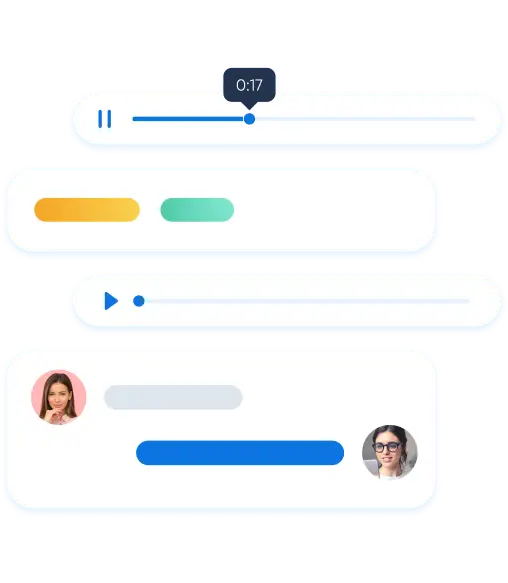
Optimize teleworking performance
- Boost the efficiency of teleworking teams with enhanced collaboration and advanced call management.
- With Kavkom, share contacts and call histories, assign specific calls, and enrich exchanges with tags and annotations.
- Use the Direct Transfer function to pass calls to your colleagues, providing them with full context for faster, more efficient resolution.
- All communications and key information are seamlessly synchronized with your CRM or helpdesk management system.
- This guarantees total accessibility for you and your teams, wherever you are.
- Whether you use a landline, mobile or IP phone, you can ensure efficient call management and improve communication within your teams.
- Kavkom’s IP telephony also improves teleworkers’ quality of life by reducing the frustrations associated with poorly integrated telephone systems.
Indeed, with high-performance collaborative working tools, your team can remain productive and motivated, even in hybrid working mode. Kavkom’s telephony solutions are designed to meet the specific needs of modern businesses, seeking to maintain effective communication and optimize their working time.
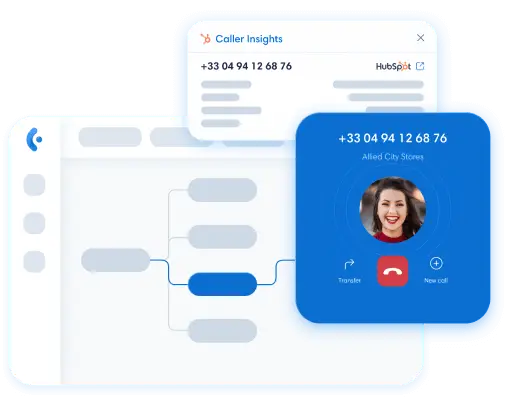
Manage your agents' time slots
Give each member of your team the flexibility to define their own working hours and availability directly from the dashboard. Each employee can adjust his or her working hours to suit personal needs, enabling a better work-life balance.
Using individual schedules, you can easily set up call routing rules to ensure that every incoming call is answered, making it easier for your employees to work remotely.
For example, by defining periods of availability, Kavkom’s virtual switchboard ensures that calls are routed to available agents, minimizing waiting time and missed calls.
This feature is particularly useful in a telecommuting context, where flexibility and adaptability are crucial to maintaining high service quality.
What’s more, Kavkom’s IP telephony system enables time slots to be managed centrally, simplifying supervision and resource planning.
Managers can easily view and adjust agent schedules, ensuring optimum call coverage throughout the day.
This efficient management of working hours helps to improve teleworkers’ productivity and satisfaction, by offering them a more flexible working environment adapted to their needs.

Monitor telephone activity live
Use performance analytics and statistical data to effectively monitor your key performance indicators (KPIs) and assess the productivity of your agents, whether on-site or telecommuting.
With the live activity stream, Kavkom gives you an instant overview of telephone activity, including agent availability, average call duration, waiting times and the rate of unanswered calls.
The discreet listening function is a powerful tool that enables you to guide your agents in real time without being detected by the caller.
This feature is particularly useful for coaching and ongoing training, ensuring that your agents can offer the best possible service, even when working remotely.
- Monitor telephone conversations in real time, so you can intervene quickly to solve problems and improve service quality.
- Access detailed reports and customized dashboards to analyze your team’s performance.
- Make data-driven decisions, identify trends and optimize your telephone operations for maximum efficiency.
- Maintain effective, ongoing communication with your customers, even in times of health crises such as the COVID-19 pandemic.
Integrated with all your favorite tools
Kavkom integrates quickly and easily with all your CRM tools. Our technical team is with you every step of the way.
Salesforce
HubSpot
Zoho
Pipedrive
Chrome
Zapier
HubSpot
Salesforce
Pipedrive
Zoho
Chrome
Zapier
Key features for efficient teleworking
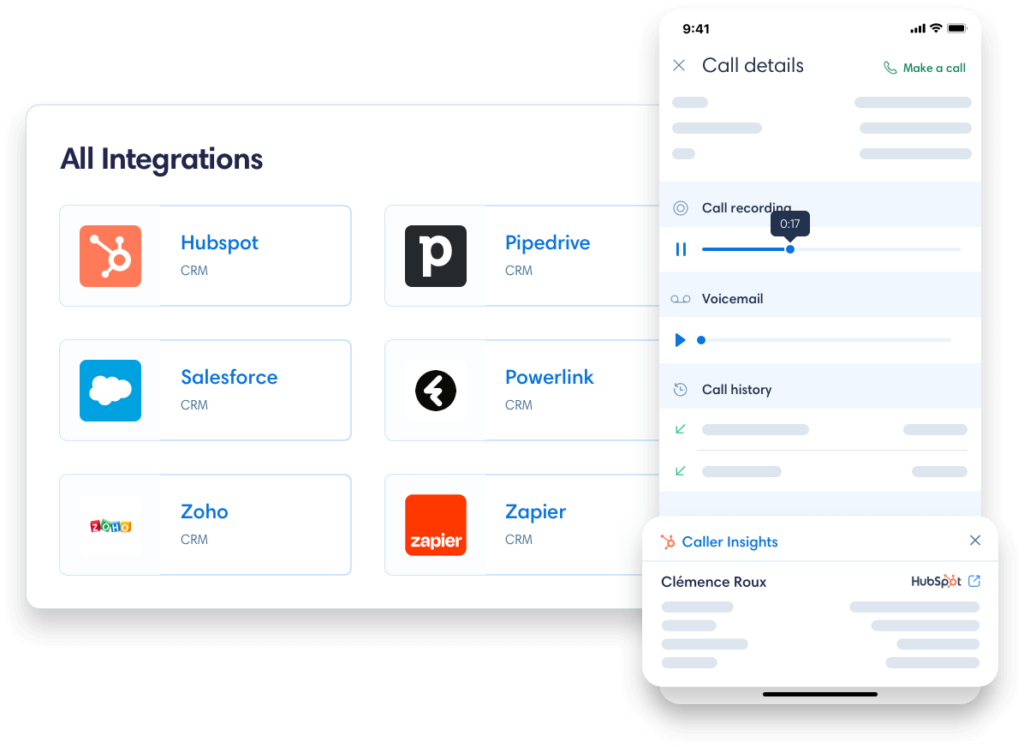
Optimizing customer interactions
Achieve irreproachable file management and improve your customer relations with tools adapted to teleworking. Kavkom offers advanced features such as automatic file escalation, making qualification and adding comments simple and efficient. Customizable conversation scripts enhance every exchange with your customers, adapted to the demands of remote working.
Using these tools, your teams can ensure impeccable continuity of service, even when telecommuting. The ability to tag and annotate calls enriches exchanges and ensures that every interaction is well documented and tracked. This reinforces service quality and improves customer satisfaction.
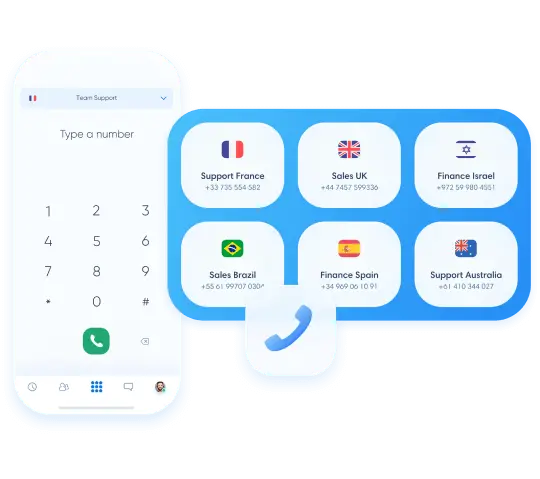
Remote team management and supervision
Support the growth and monitoring of your teleworking teams with appropriate supervision tools. Kavkom offers features such as collaborative supervision, cloud recording of exchanges, access to case processing data, discreet listening capabilities, and facilitation of virtual meetings between supervisors, agents and customers. These tools ensure effective team management while telecommuting, enabling supervisors to monitor performance in real time and intervene if necessary.
Call recording enables in-depth analysis of interactions, facilitating ongoing training and coaching of agents. In addition, virtual meetings and remote communication tools improve team cohesion and collaboration, even when team members work from different locations.

Advanced campaign analysis
Boost the effectiveness of your telephone campaigns with clear performance indicators. Kavkom offers comprehensive call history, audio recordings, detailed statistical tables and analysis tools for fast, informed action. These resources are essential for continually fine-tuning your teleworking campaign strategies.
Detailed analyses enable you to identify the strengths and areas for improvement in your campaigns. As a result, you can optimize your resources and maximize your return on investment. Using the data collected, you can personalize customer interactions and increase customer satisfaction.
Waiting queue
Manage incoming calls efficiently with unlimited queues and personalized announcements.
Conference call
Turn your telephone conversation into a flexible, collaborative meeting with just one click.
Call recording
Turn every conversation into a growth opportunity with Kavkom! Our intuitive and highly secure call recording functionality is the essential tool for any company aiming
Advanced Call Statistics
Analyze your calls to improve your strategy and your agents’ performance with advanced call statistics.
Call Routing
Transform your inbound call management with intelligent routing from Kavkom. Our cloud solution automatically routes each call to the most qualified agent, according to your
Telephony tools for teleworking: a practical guide
How can I access my company's telephone infrastructure from home?
You can access corporate telephony as if you were in the office, thanks to a simple Internet connection. A web interface lets you combine a complete corporate telephony system with a multifunctional CRM, giving you a VoIP cloud telephony solution for making and receiving calls. You can connect to any device you like, including phones and computers, both fixed and mobile.
Is it possible to be reached anywhere in the world with VoIP telephony?
Yes, thanks to VoIP telephony, you can assign each teleworker a unique number, regardless of their geographical location. You benefit from a virtual number with local rates in over 40 countries, enabling teleworkers to keep their phone line in any situation. The Kavkom app provides cell phone convergence with features similar to those of a desktop phone.
How complex is it to install a VoIP telephony solution for teleworking?
Installing a VoIP telephony solution for teleworkers is both simple and cost-effective. Activation takes less than a minute via a broadband Internet connection. You can create numbers, add users, integrate tools and configure the system in just a few clicks, with no installation, hardware or maintenance costs.
Can VoIP telephony maintain a high level of productivity when teleworking?
Yes, VoIP telephony offers you a range of tools designed to maintain your productivity and team dynamics. You have instant access to all your contacts and files online, the ability to synchronize customer information with your CRM, and features such as file follow-up planning, task assignment, as well as call transfers and conference calls.
How can teleworkers manage their schedules and working hours with VoIP telephony?
With VoIP telephony, you can set teleworkers’ schedules on the IPBX switchboard, defining activity times and availability from the workstation. The interactive voice server (IVR) distributes calls according to availability, and you have features such as pre-hook, double call management, queues, as well as recording and notification of messages in case of absence.
Is it possible to track the progress of teleworkers' activities?
Yes, VoIP telephony lets you support the progress of telecommuting agents with remote supervision tools. You can analyze call statistics, monitor telephone activity in real time, record conversations and store them in the Cloud, and even listen in on conversations to intervene and coach in real time if necessary.
Are you ready to improve your communications?
Activate Kavkom on your existing device and start transforming your teleworking today. Our cloud telephony solutions are designed to meet the needs of modern businesses, offering unprecedented flexibility and efficiency.
