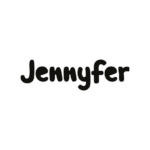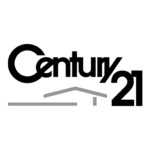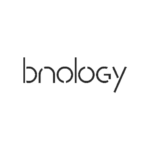What is a virtual local number?

A virtual local number, often abbreviated to NLV, is a revolution in the world of telephony, particularly suited to the evolving needs of modern businesses. Unlike a traditional telephone number, the virtual number is not tied to a physical telephone line and allied to a SIM card, but is hosted in the cloud, offering extraordinary flexibility and portability. It can even be configured as a memorable business number to reinforce your brand image.
Whether you use our solutions for France, Belgium or Canada, you can receive incoming calls and make outgoing calls on any Internet-connected device, be it a smartphone, tablet or computer.
The use of a fixed or mobile virtual local number by a company enables it to establish a local presence without having to be physically present, which is ideal for developing its customer base and reputation in specific regions. It gives customers the impression that you’re right next door, reinforcing proximity and trust, while lowering the cost of calls for both them and the company.
At Kavkom, we make activating these virtual numbers incredibly simple. With our platform, you can easily create a local number in almost any country or region with just a few clicks, helping you to establish an instant local presence. Our solution seamlessly integrates your virtual numbers with other essential tools such as CRM, interactive voice servers (IVR) and other communication applications, optimizing your business operations and customer service.
Kavkom offers the ability to personalize incoming calls with professional greetings, and to answer calls via mobile applications or PC software, ensuring that you never miss an important call, no matter where you are in the world.
Easily adopt a single virtual local number with Kavkom to transform the way you communicate, reduce costs and improve customer engagement on a global scale.
Display the right number for your correspondent
Increase your response rates and maximize your prospecting campaigns with Kavkom by displaying a virtual local or international number adapted to your prospects’ geography or profile. This strategy creates a sense of proximity, encouraging your contacts to respond more readily.
Select your number on the fly
Choose manually or automatically via Kavkom the virtual telephone number to display, adapted to the regional or international location of your prospects. This personalization directly reinforces the relevance of your call, increasing customer engagement thanks to our intelligent dialing technology.
Increase efficiency with automation
Maximize your efficiency with Kavkom automation, which configures virtual call numbers according to the geographical location of your calls. Our system automatically identifies the best area code for your calls, eliminating the need for manual selection, speeding up your communication processes and giving you a considerable advantage in pick-up rates.
Strengthen the bond with your prospects
Build your prospects’ confidence with Kavkom’s localized numbers, which feature familiar area codes, increasing the chances of a superior response to your competitors. These numbers improve the effectiveness of your prospecting efforts by allowing your contacts to call you back at no extra cost, even if they miss the initial call.
Set up your virtual local number with Kavkom
1. Access to configuration :
- Log in to your Kavkom account and go to the PBX icon in the navigation bar, then click on “My numbers” to get started.
- To modify an existing number or add a new one, click on the pencil icon next to the chosen number.
2. Number settings :
- Number destination: Select where calls will be routed, whether to a specific extension, an interactive voice response (IVR) server, or a call group.
- Number prefix: Assign a name to your number for easy identification on incoming calls.
- Activation: Activate or deactivate the number as required.
3. Personalize the calling experience:
- Go to “Configure number and sales pitch” to adjust the display and responses according to the context of the call.
- Sales pitch: Use the HTML editor to create personalized messages that are displayed during incoming calls, optimizing customer interactions.
4. Integration with other tools :
- Kavkom enables seamless integration with CRM or ERP systems for more efficient inbound call management. Make sure calls are logged in your CRM system for easy follow-up.
- Configure custom fields to be displayed on the workstation to provide your employees with all the information they need during calls.
5. Task automation :
- By checking “Automatic recording in the module”, every incoming call is automatically recorded in your CRM, reducing the need for manual input and improving efficiency.
This dedicated guide not only helps you set up a virtual number, but also tailors it perfectly to your business needs, offering a robust solution for improving your telephone reception and customer interaction. Choose Kavkom for advanced telephony that supports your business anywhere in the world, with ease.
Enjoy a localized number with Kavkom
Kavkom’s localized numbers improve your pick-up rate, optimize your international calls and deliver a relevant communication experience. Discover this innovative feature to boost your prospecting efforts today. By activating a virtual local or international number via Kavkom, you not only increase the probability of response thanks to local number recognition, but also simplify the management of your international communications. Whether for a local or international call, Kavkom’s virtual number adapts to meet geographical and technical specificities, using advanced VoIP technology to guarantee quality and clarity of communications.
To optimize your telephone presence across France, discover our area code solutions: our Île-de-France lines 01: for the Paris region, our Northwestern lines 02: for the Atlantic coast, our Northeastern lines 03: for the Eastern regions, our Southeastern lines 04: for the Mediterranean area, and our Southwestern lines 05: for the Occitan territories. Each call sign is specifically designed to maximize your local impact and reinforce your proximity to your customers and prospects.
Frequently asked questions
Is a virtual number free?
No, getting a virtual number from Kavkom isn’t free, but it represents a minimal investment for maximum benefits in terms of international reach and professional efficiency.
How much does a virtual number cost?
At Kavkom, a virtual number is available from €24 per month on an annual plan, giving you a telephone presence in 50 different countries. It’s a cost-effective solution for extending your global presence without the exorbitant costs of traditional telephone systems. Find out more about our offers here.
How do I buy a virtual number?
The design of click-to-call numbers is standardized to ensure immediate recognition by users. Each number activated by Click to Call is underlined and accompanied by a distinctive pictogram, guaranteeing a consistent and intuitive user experience throughout your interface.
How long does it take to use my virtual number?
With Kavkom, you can start using your mobile or fixed virtual number almost immediately after signing up. Our fast, efficient process ensures that you’re ready to make and receive calls in no time, maximizing your time and productivity.
Is it possible to receive SMS messages with a virtual number?
Yes, Kavkom’ s virtual numbers can receive SMS messages, allowing you to efficiently manage all your communications, whether voice or text, via a single number. This feature improves communication with your customers and simplifies contact management.