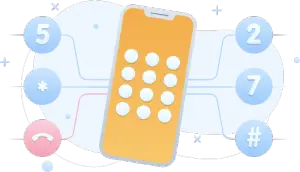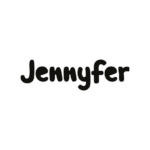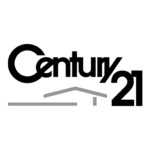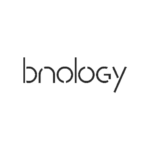Call your employees with a click

Our technology enables you to manage internal and external calls with ease, ensuring that each call finds its destination quickly thanks to clearly defined ringing and routing parameters. Efficiency is our priority: incoming calls are intelligently routed to the right extension, facilitating a fast, efficient response. You’ll also benefit from features such as automatic call transfer and hassle-free call waiting, ensuring seamless communications management within your company.
Transform your working environment with a solution that adapts to your specific needs. Whether it’s a conference call or a quick call to a landline or cell phone, Kavkom is designed to enhance every user’s experience. Our system integrates seamlessly into your existing IT infrastructure, supporting a multitude of devices and offering network robustness that keeps your business connected in all circumstances.
Direct access to an employee
Say goodbye to having to memorize your colleagues’ extension numbers. With our intelligent numeric keypad, you simply enter the contact’s name to initiate a call. As soon as you enter the first few letters, the system recognizes and displays the recipient’s full name, enabling you to reach them instantly. This feature, integrated into your landline or cell phone, simplifies internal communication and makes incoming call management more efficient.
Our intelligent numeric keypad is designed to enhance the telephone greeting experience and facilitate connectivity in a professional environment. Whether for an emergency or a standard call, quick access to the right person at the touch of a button optimizes time and efficiency.
With Kavkom’s intelligent numeric keypad, navigation becomes more intuitive and communications faster, ensuring that every call, whether internal or external, quickly reaches the right person or department.
Change your status easily
The availability status function allows the line user to define his or her availability. This function is essential to avoid being disturbed by incoming calls during meetings, or when call routing functions are used in your team, as the agent status indicates whether you are available to pick up the phone at any given time.
By default, Kavkom offers “available” and “unavailable” status. When you need to change your status, you can change your availability status directly in your mobile or computer application.
Automatic status
Kavkom takes automation to a new level by adjusting your status according to the activity of your devices. If your computer shuts down, your status automatically changes to offline. As soon as you open your phone app, your presence is signaled online, assuring colleagues and customers that you’re ready to communicate. This intelligent integration between mobile technology and office systems ensures that every call, every customer and every need is managed accurately and efficiently, reflecting your company’s commitment to seamless business communication.
In the office or on the move, make your internal calls
Stay connected with your colleagues from any location, whether via your desktop in the office, your laptop in a meeting, or your smartphone on the move, thanks to a simple Internet connection. The Kavkom platform gives you easy access to all your corporate telephony, ensuring smooth, uninterrupted communication wherever you are. Take advantage of this flexibility to manage your internal and external calls efficiently, always with the guarantee of high quality service.