Accompanied Call Transfer
Easily transfer your calls to a colleague or an external number, with the option of giving them all the information before transferring your caller.
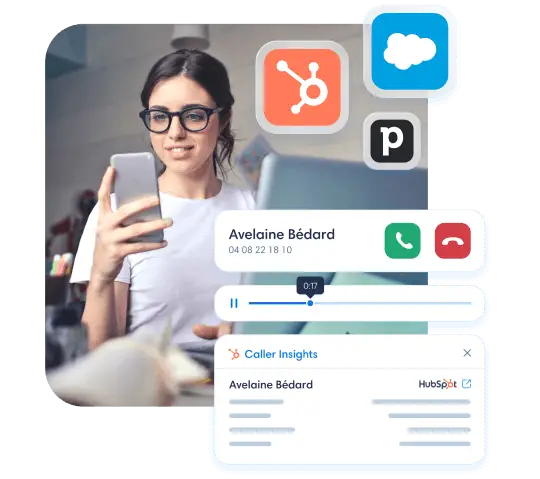

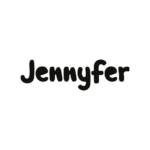

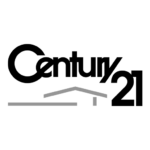


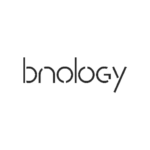


Ease call transfer with precision and efficiency
Smooth and professional: call forwarding from Kavkom
Call forwarding at Kavkom isn’t just a means of redirecting a call; it’s an enhanced strategy for optimizing communication within your organization. Before passing the call on to another contact or department, you can discuss critical details with your colleague, ensuring that the conversation continues uninterrupted and with all the necessary context.
Fast, intelligent call forwarding
With Kavkom’s call transfer system, redirect incoming calls to the right person or department instantly. This feature not only reduces interruptions by directing online calls efficiently, but also improves responsiveness to customer requests, by choosing to transfer the call to a specific team or collaborator.
Flexibility and optimal management of call volumes
Kavkom’s call transfer is designed to efficiently manage busy periods such as call centers or customer services. Distribute incoming calls among team members using our call cascading system to avoid overload and respond efficiently to customer requests. Ensuring flexible and efficient call management.

“Kavkom has been the perfect answer to our business telephony needs. Their simple and reliable system, performance statistics, switchboard customization and ability to quickly call our key users have greatly enhanced our efficiency and customer satisfaction.”
Ben Cauchois
VP Sales & Operations @ SEIZA
Outstanding communication quality
With Kavkom’s predictive dialer, see a significant improvement in your operational performance. This system will not only increase the number of candidates contacted, but has also reduced waiting and call-back times by 40%, optimizing the entire recruitment and call management process. These improvements ensure fast, efficient handling, reinforcing the overall quality of your corporate communications.

Frequently asked questions
How do I transfer a call?
While you’re on the phone with your caller, you can transfer the call to one of your colleagues. Quickly and easily transfer the call with a single click from the Kavkom app, or press the button on the IP phone. The call is transferred immediately!
Is it possible to transfer a call outside the company?
Absolutely! With our advanced telephone system, external call transfer is simple and secure, simply by dialing the recipient’s landline or mobile number. Connect with your customers wherever they are. Maximize your accessibility and strengthen your business relationships with our call forwarding features to external numbers.
What call transfer options are available on the system?
The Kavkom telephone system offers various call transfer options, including immediate and accompanied transfer, and the possibility of transferring to internal or external numbers. When transferring, simply select the option. These flexible features adapt to your needs, ensuring efficient communications management.
Are there any costs associated with call transfers?
It is not necessary to activate the transfer. All call transfer features are included in your package at no extra cost, and are available to all destinations included in your offer. So you can enjoy smooth, efficient communication without worrying about extra costs.
Can I track call transfers for follow-up or training purposes?
Our system tracks transferred calls, making it ideal for performance evaluation and targeted training.
What is call forwarding?
Call forwarding isa telephony feature that redirects an incoming call to another internal or external extension. This option is useful for efficient call management within a company, allowing the caller to be connected to the right person or department without having to hang up and redial.
How do I activate and deactivate call forwarding?
To activate call forwarding on a Kavkom system, the user needs to access the settings on his or her device, be it a landline, mobile or web interface. Typically, this involves selecting the call transfer option from the menu, typing in the number desired for transfer, and activating the selected function. To deactivate, return to the settings and choose to deactivate or modify the current transfer parameters.
Can all Kavkom users transfer a call?
Yes,all Kavkom users can transfer calls. This feature is integrated into all Kavkom lines to ensure maximum flexibility and improve the efficiency of internal and external communications.
What's the difference between call transfer and call forwarding?
Call forwarding allows theuser to redirect an incoming call to another number or party after the call has been answered, often with the option of speaking briefly with the recipient before completing the transfer. Call forwarding, or automatic call forwarding, is a configuration that automatically redirects incoming calls to another number without the original call being answered, typically used in the event of unavailability or absence. Forwarding can be conditional, based on various criteria such as line occupancy or non-response after a certain number of rings.
Integrated with all your favorite tools
Kavkom integrates quickly and easily with all your CRM tools. Our technical team is with you every step of the way.
Salesforce
HubSpot
Zoho
Pipedrive
Chrome
Zapier
HubSpot
Salesforce
Pipedrive
Zoho
Chrome
Zapier
The benefits of accompanied transfer
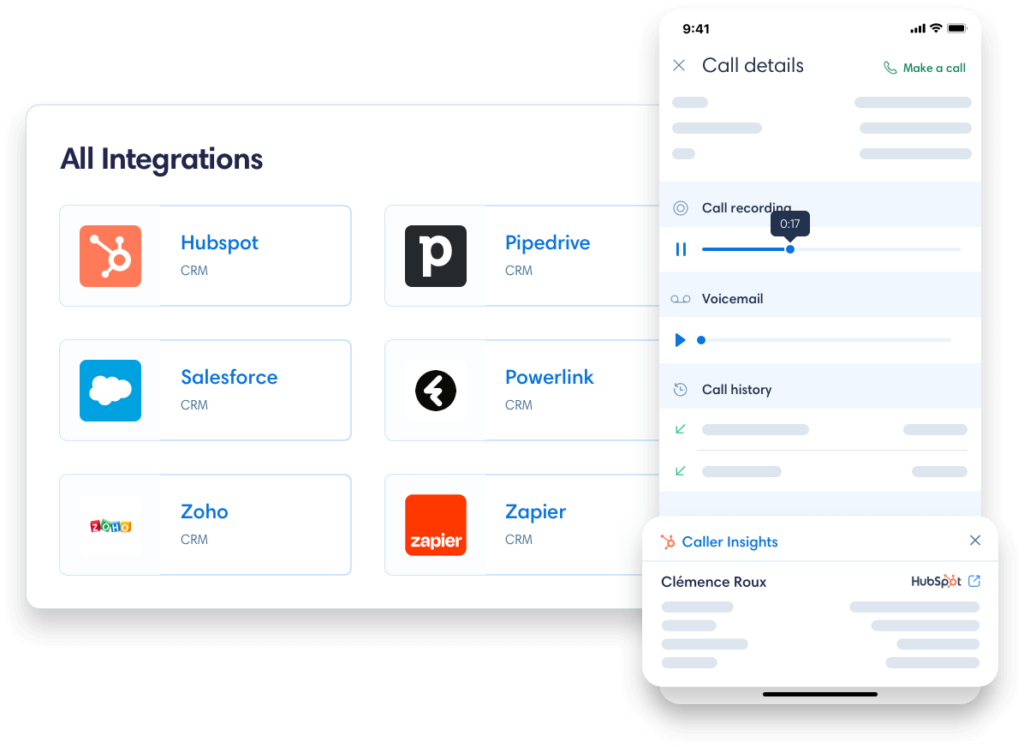
Seamless linking
Make sure your colleague is well prepared to handle the customer’s or prospect’s needs before transferring the call. With accompanied call transfer, you can take the time to talk with the caller to ensure a smooth transition and optimum response. Simplify internal communication and deliver an impeccable customer experience.
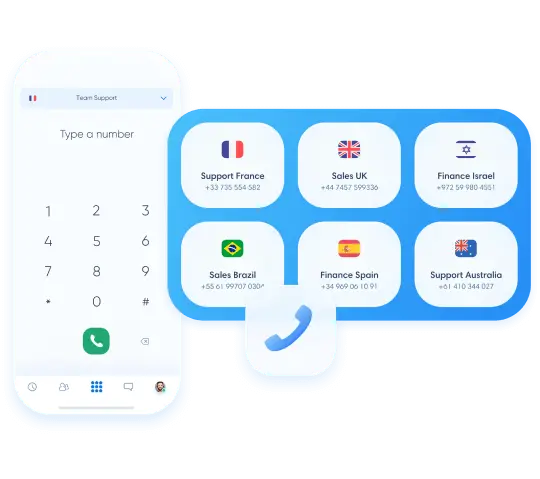
Convey essential information
Escorted call transfers come in very handy when the first agent needs to redirect a query to a colleague with greater expertise in the subject. Agents can handle the call more quickly without having to ask the customer to repeat himself. Simplify the management of complex requests with accompanied call transfers!
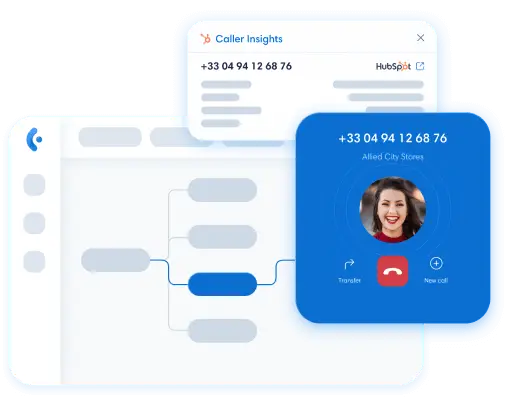
A customized customer experience
Ensure optimum continuity with accompanied call transfer, providing agents with all the context they need for smooth exchanges, helping to deliver superior customer service. Improve the customer experience and ensure efficient transitions within your company.
Facilitate call transfer within your company
Streamline the flow of contacts between your teams and collaborators.

Customer service and after-sales support are exceptional. Their treatment efficiency is remarkable, with a score of 5 out of 5. The staff are friendly, quick and above all very efficient.
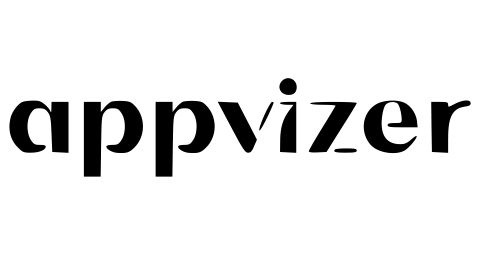
With Kavkom, a high-quality professional VoIP switchboard, I was pleasantly surprised by its practical options and Brayan’s support. Flexible account management and a wide choice of low-cost destinations. Congratulations to the Kavkom team for a job well done!
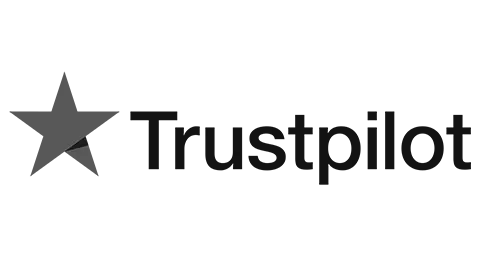
Convincing demonstration, subscription to VoIP telephony for business. Complete product, customizable, responsive. Satisfied with the result.
