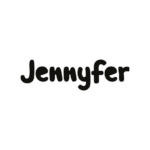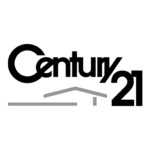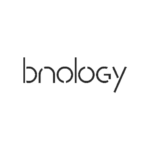What is a qualification tag
Imagine for a moment that your contacts in your CRM are like books in a huge library. Without an efficient classification system, finding the right contact at the right time would be like looking for a needle in a haystack. That's where qualification tags come in, like magic labels that transform your database into a powerful and flexible tool.
Definition and concept of qualification tags
Qualification tags are customizable labels that you can assign to your contacts to categorize them according to specific criteria. Unlike a simple field in your information form, tags are dynamic and can evolve over time, just like your relationships with your customers.
Imagine being able to tag a contact as “Interested in our premium services” or “Contacted technical support recently”. These tags then become true fusion beacons, enabling you to navigate your ocean of data with surgical precision.

The benefits of customizable tags for your company
Using customizable tags in your Kavkom CRM is like having a virtual assistant who knows every one of your customers inside out. Here’s why they’ll become your best ally:
- Maximum flexibility : Unlike static fields, tags adapt to the evolution of your business. Launching a new campaign? Create a new tag in just two clicks!
- Ultra-precise segmentation : Combine multiple tags to target the right audience with sniper-like precision. “Loyal customers” + “Interested in the new range” = targeted, effective marketing campaign.
- Advanced personalization : With tags, every communication becomes a personalized letter. Gone are the days of “Dear customer”, replaced by “Dear fan of our organic products”!
- Easy analysis: turn your data into valuable insights. Tags let you track the evolution of your contacts and identify trends at a glance.
- Improved collaboration: your whole team speaks the same language. Tags standardize information, facilitating teamwork and customer follow-up.

Mastering the use of tags in Kavkom
Creating and customizing your tags
Creating tags in Kavkom is a simple and intuitive process.
Here’s how it works:
- Go to “Settings” in your Kavkom CRM.
- Navigate to the “Tags” section.
- Select “Add a tag”.
- Give your tag a relevant name, with the emphasis on clarity and conciseness.
- Choose a distinctive color for easy visual identification.
- If you use our Predictive Dialer, associate the tag with a specific qualification if necessary.
- Determine whether you wish to trigger an automatic email when the tag is applied.
Professional tip: Develop a tag strategy that reflects the different stages of the customer journey. For example: “Initial prospect”, “Interest shown”, “Negotiation in progress”, “Loyal customer”. This approach will enable you to effectively track the evolution of your customer relationships.
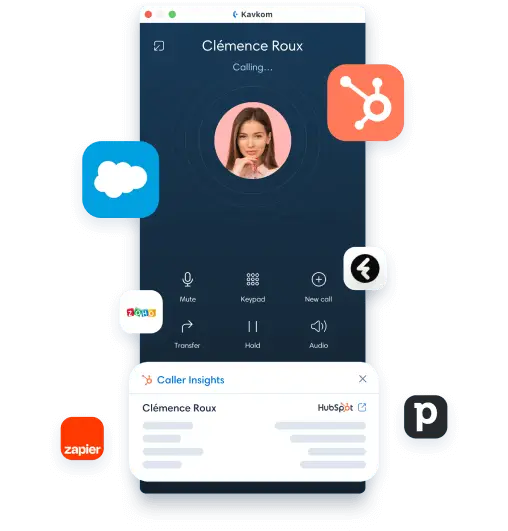
Techniques for assigning tags to contacts
Effective tag allocation is essential to optimize your contact management. Here are the main methods at your disposal:
- Manual allocation: Ideal for specific qualifications or small volumes of contacts.
- Automatic assignment : Use Kavkom’s automation features to assign tags based on specific contact actions, such as clicking on a link in a newsletter.
- Bulk import: Optimize tag assignment for large volumes of contacts by importing lists with predefined attributes.
- Intelligent forms : Configure your web forms to automatically assign tags based on the answers provided, enabling effective lead pre-qualification.

Managing and optimizing your tag system
To maintain the efficiency of your tag system, proactive management is necessary:
- Regular audit: Perform a quarterly review of your tags to eliminate those that have become obsolete and ensure the relevance of your system.
- Consistent nomenclature : Establish clear naming conventions for your tags, for example by prefixing with the application domain: “Marketing_”, “Support_”, “Sales_”.
- Team training: Ensure that all users understand and apply tags consistently to guarantee data integrity.
- Effectiveness analysis : Use Kavkom’s analysis tools to evaluate the use and impact of different tags on your sales and marketing processes.
By mastering these techniques, you can transform your CRM into a powerful analysis and segmentation tool. In the next section, we’ll explore how to fully exploit this potential to optimize your sales and marketing performance.

Tapping the full potential of customizable tags
Advanced segmentation of your contact database
Tags let you filter and segment your database with surgical precision.
Here’s how to make the most of it:
- Create dynamic lists : Use tags to generate contact lists that update automatically. For example, a “Hot prospects” list based on the tag “Intérêt_Produit_X” and “Dernier_Contact_30j”.
- Refine your views: Customize your CRM views by using tags as filtering criteria. This gives you a quick overview of contacts matching specific characteristics.
- Engagement history: Use tags to track your contacts’ engagement history. For example, create a “Participation_Webinar_[Date]” tag for each webinar, allowing you to easily see who attended which events.
- Multi-criteria segmentation : Combine multiple tags for ultra-fine segmentation. For example, “Secteur_Finance” + “Taille_Entreprise_500+” + “Intérêt_Cloud” to target large financial companies interested in your cloud solutions.
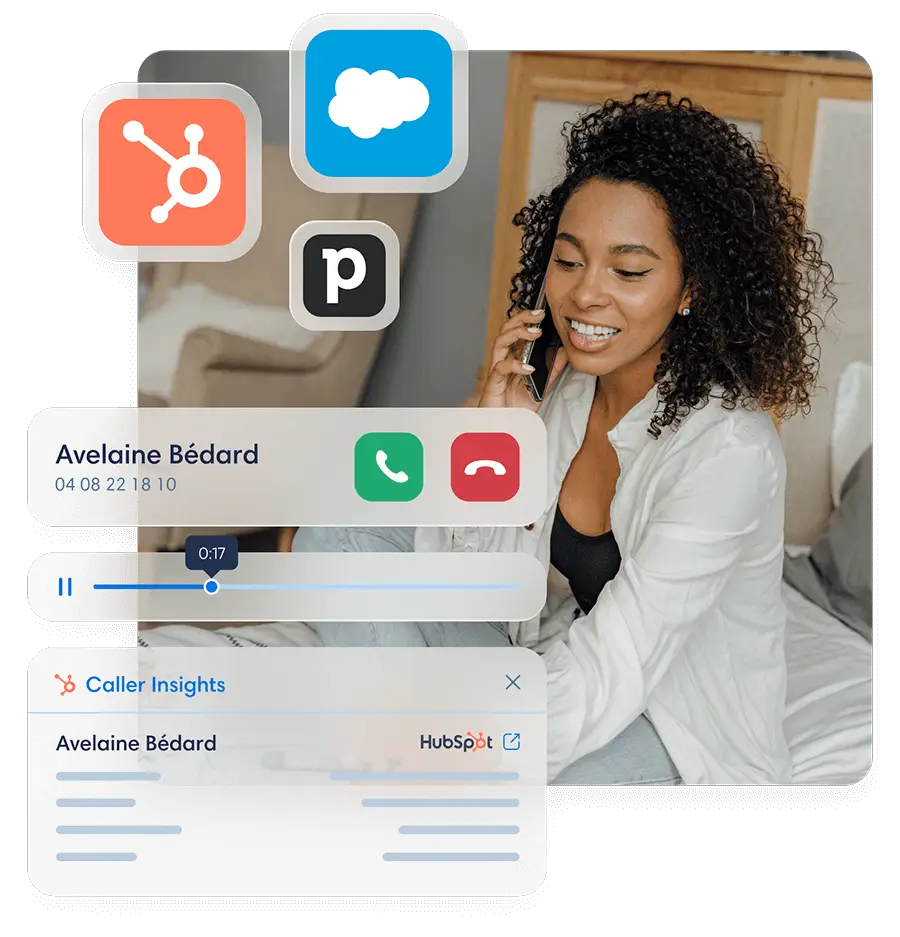
Personalize customer communications with tags
Tags are a powerful tool for personalizing your marketing campaigns and customer communications:
- Dynamic content in emails : Use tags as merge tags in your template editor to insert dynamic content. For example, “[Tag:Intérêt_Principal]” could display different content depending on the recipient’s main interest.
- Personalize offers : Create intelligent campaigns that automatically adapt offers according to the tags associated with each contact. A contact tagged “Sensitive_Price” could receive a promotional offer, while a “Research_Premium” contact would see an offer on your high-end services.
- Personalized customer journey: Use tags to create automated customer journeys. For example, a new “Demande_Demo” tag could trigger a series of personalized follow-up emails.

Tag-based analysis and reporting
Tags are also a valuable tool for analysis and reporting:
- Measuring campaign effectiveness Use tags like “Source_Campagne_X” to easily track the results of your various marketing campaigns.
- Interest analysis: Create reports based on interest tags to understand trends within your contact base.
- Lead evolution tracking : Analyze the progression of tags over time to understand your leads’ typical path to conversion.
- Customized reporting : Create customized dashboards in Kavkom using tags as filter criteria for a quick overview of key metrics.
By fully exploiting the potential of customizable tags, you can transform your Kavkom CRM into a true sales intelligence platform.
You don’t just store information – you activate it to generate valuable insights and targeted marketing actions.

Integration of tags with Kavkom functionalities
Automating processes with tags
Tags drive intelligent automation within Kavkom:
- Automated workflows : Create workflows based on tag assignment or modification. For example, when a contact receives the tag “Demande_Devis”, automatically trigger a series of actions: send a personalized email, create a task for the sales team, and schedule a reminder.
- Lead scoring: Use tags to feed your scoring system. Each tag can have an associated value, enabling automatic and dynamic evaluation of lead quality.
- Personalized nurturing: Set up tag-based nurturing campaigns. A contact tagged “Interest_Product_A” will receive a series of content specific to that product, while a “Step_Discovery” tag will trigger an educational journey about your brand.
- Automatic updates : Configure rules so that certain actions automatically modify tags. For example, opening a specific email could add the tag “Engaged_Content_X”.
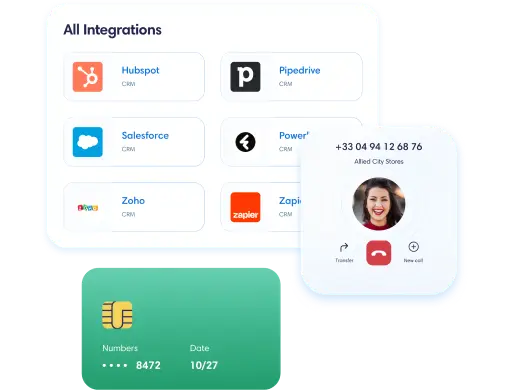
Optimizing call routing with tags
Integrate your tags with your call routing system for optimized communications management:
- Intelligent prioritization: Use tags to prioritize incoming calls. A contact tagged “VIP” or “Hot_Opportunity” will be routed first to a senior sales representative.
- Routing by expertise : Direct calls to the most appropriate teams according to tags. A “Finance_Sector” contact will be routed to the team specialized in that field.
- Personalize your greeting : adapt your interactive voice response (IVR) to the contact’s tags. A loyal customer could benefit from a simplified menu or direct access to a premium service.
- Call preparation : automatically display a summary sheet based on the contact’s tags when a call is received, enabling your teams to get up and running straight away.
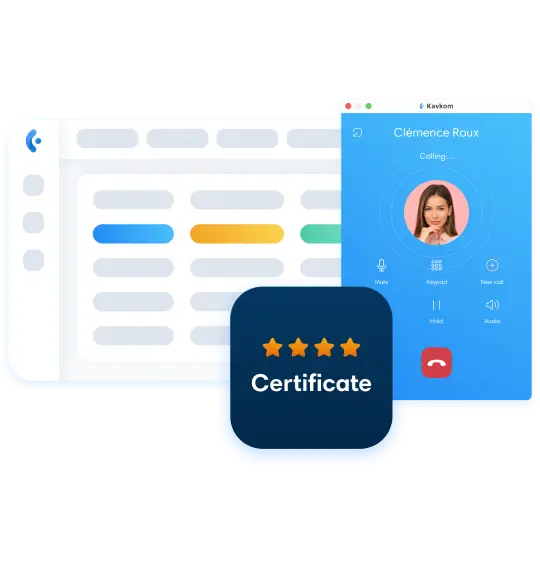
Synergy between tags and Kavkom analytics
Leverage the combined power of Kavkom’s tags and analysis tools:
- Cohort analysis: Use tags to create and track specific cohorts. Analyze how different groups (e.g. “Acquisition_Q1_2024” vs. “Acquisition_Q2_2024”) evolve over time.
- Behavior prediction: Combine tag history with Kavkom’s predictive analytics tools to anticipate future customer behavior.
- Campaign optimization: Use the insights generated by tag analysis to fine-tune your marketing strategies. Identify the tag combinations most conducive to conversion and adapt your campaigns accordingly.
- Customized reporting: Create customized dashboards integrating tag data for real-time monitoring of your most important KPIs.
By integrating tags into the entire Kavkom ecosystem, you create a coherent and powerful system, where every interaction enriches your understanding of the customer and refines your approach.
This synergy between tags, automation, routing and analytics enables unprecedented personalization of the customer experience, while optimizing the efficiency of your teams.

Frequently asked questions
Any other questions?
Consult our Online Help or Contact us
How many tags can I create in my Kavkom CRM?
There’s no limit to the number of tags you can create. However, we recommend maintaining a clear and organized tag system for optimum efficiency. A good practice is to regularly review your tags and delete those that are no longer relevant.
Can I use tags to personalize the content of my marketing emails?
Absolutely! Tags can be used as merge tags in your email templates. For example, you can insert dynamic content based on a contact’s “Main_Interest” tag, personalizing each email according to the recipient’s specific preferences.
How can tags help me improve my conversion rate?
Tags enable precise segmentation of your database, allowing you to target your communications and offers. By sending highly relevant content to each segment, you naturally increase engagement and, consequently, conversion rates.
Can I use tags to prioritize leads in my sales pipeline?
You bet! You can create a tag-based scoring system. For example, award points for tags like “Downloaded a white paper” or “Attended a webinar”. This will enable you to automatically prioritize the most promising leads.