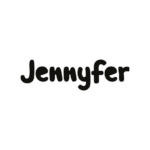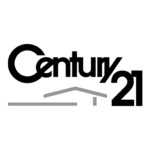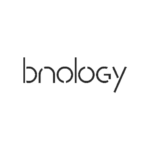What is results export
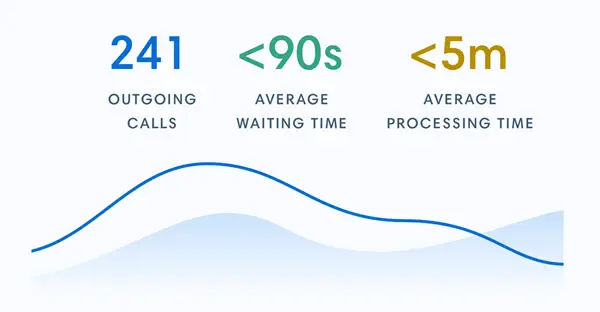
Discover how our solution can transform your campaign management. By exporting the results, you can view your file in Excel-type software, providing a detailed view of each interaction. Get the complete list of your contacts, click on the menu and start downloading a report.
In-depth campaign analysis is crucial to achieving your business objectives. With Kavkom, exporting a file has never been easier.
Click on the export button, choose the file format to suit your needs and get a CSV file ready for analysis. This feature gives you a powerful tool for analyzing, correcting, filtering and perfecting your campaigns, whether in Microsoft Excel or any other spreadsheet program.
Get results with detailed data
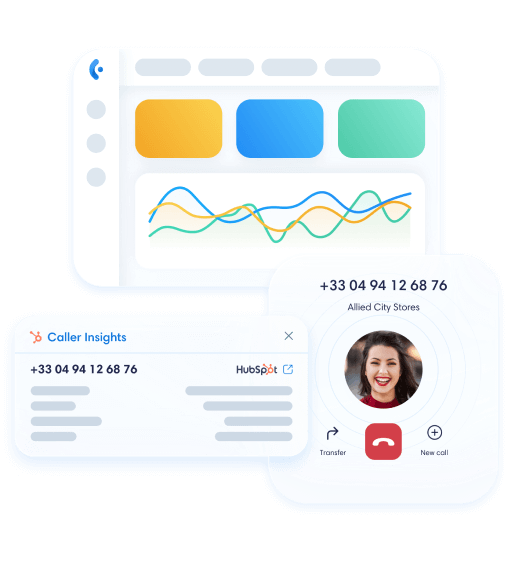
Exporting campaign data from the Kavkom Robot Dialer gives you precise information on your performance. Export your results as a CSV file for full analysis in a spreadsheet program such as Microsoft Excel. You’ll find essential data such as call rating scores, lead qualifications and completed leads.
To export a CSV file, click on the “Export” menu in the top right-hand corner of your campaign page. Select the data you wish to include and click on “Export”. The CSV file generated provides a detailed view of your performance, making it easy to consult and analyze.
Analyze your performance for better understanding
With exported campaign data, you can analyze your performance in depth. Identify strengths and areas for improvement. This analysis gives you a clear picture of the effectiveness of your strategies, enabling you to make informed decisions to increase your profitability with this type of report.
For a detailed view, use Microsoft Excel or Google Sheet to open your CSV spreadsheet. The exported data enables you to examine the performance of your campaigns through a variety of indicators. By regularly consulting your file, you can adjust your strategies according to the results obtained, and optimize your campaigns for optimum results.
Correct and adjust your campaigns
Thanks to exported data, you can quickly detect problems in your Robocalling campaigns. Identify poorly-qualified leads, rejected or unanswered calls, as well as the right moments for successful introductions. By consulting your CSV file, you’ll gain valuable information to help you make the necessary corrections and optimize your campaigns.
To correct these problems, use the column view in your CSV file to analyze every aspect of your campaigns. Adjust your strategies according to the data, and track your performance. By clicking on the name of each campaign, you can download a detailed report and make the necessary changes to improve your results.
Perfect your performance
By using the Kavkom Robot Dialer’s campaign data export tool, you can improve your performance over time. By taking advantage of past data to adjust your strategies, you increase your chances of success. This iterative process enables you to achieve higher levels of performance and stand out from the competition.
To perfect your performance, open the exported CSV file and analyze the results of your campaigns. Consult your file regularly and use the information to fine-tune your actions. By exporting a results sheet after each campaign, you can track improvements and adjust your strategies accordingly.
The essential benefits of data export
Robot Dialer Kavkom’s campaign data export offers several key features to maximize the effectiveness of your analyses. These options allow you to customize exported data to your specific needs, facilitating a deeper understanding of your performance.
CSV format, accessible to all
Campaign results can only be exported in CSV format. This format is widely compatible with software such as Microsoft Excel, Google Sheet or Numbers on the Mac, enabling detailed analysis and easy manipulation of the data. The CSV format is ideal for examining performance and identifying trends, thanks to its simple, clear structure.
Integration with other tools
Exported data can be easily integrated into other external tools, such as CRM or analysis software. This allows you to combine information from your campaigns with other customer data for a more complete overview.
Try the Kavkom Calling Robot

Exporting campaign data from the Kavkom Robot Dialer is an essential part of any successful Robocalling strategy. Analyze your performance, correct shortcomings and perfect your actions for more effective campaigns. By using this powerful tool, you can make informed decisions, achieve your business objectives and maximize your profitability.
Schedule a demo now to discover how Kavkom can optimize your Robocalling operations. Get a detailed view of your campaigns by exporting a CSV file, and use this data to continuously improve your strategies. Don’t miss the opportunity to use this powerful tool to analyze, correct and perform in the world of Robocalling.
Frequently asked questions
How can I export my campaign results?
Toexport your campaign results, click on the “Export” menu in the top right-hand corner of your campaign page. Select the desired data and click on “Export” to obtain a CSV file.
What types of data are included in the exported CSV file?
The CSV file includes detailed data such as call rating scores, lead qualifications, completed leads, and more.
Can I integrate exported data with other tools?
Yes, data exported in CSV format can be integrated with external tools such as CRM or analysis software for a complete overview of your campaigns.
Is data export compatible with Microsoft Excel?
Yes, the exported CSV file is fully compatible with Microsoft Excel and other spreadsheet programs.
How often can I export my campaign results?
You can export campaign results as often as you like, after each campaign or at regular intervals, depending on your analysis needs.
How can I get help if I have problems with exporting?
Ifyou have any problems with the export, you can contact our technical support via our website or by clicking on the contact link in the notification center.