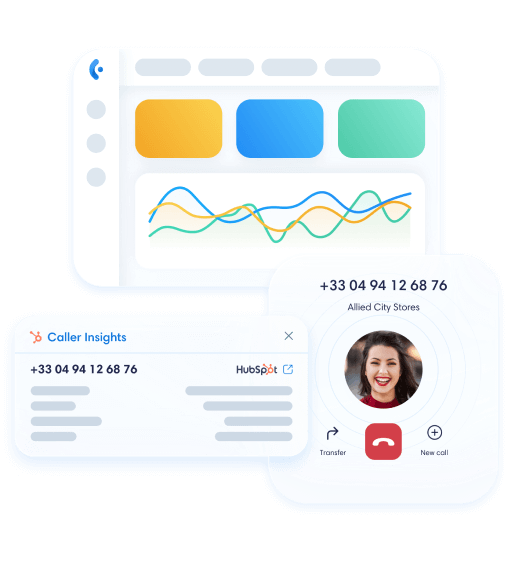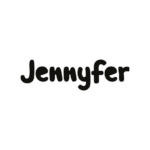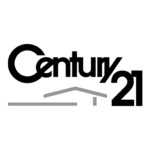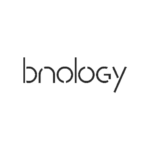Definition and importance of CRM activity history
Activity history in CRM is much more than just a log of interactions. It’s a complete, chronological view of all interactions between your company and your customers, accessible via your CRM account. Whether it’s a phone call, an e-mail exchange, social media activity or a login history update, every point of contact is carefully recorded and organized.
This feature is crucial for today’s businesses for several reasons:
- Continuity of service : History allows any employee to access your customer account and pick up the conversation where it left off, ensuring a smooth, consistent customer experience.
- Personalization: With access to past interactions over time, you can personalize your communications and anticipate your customers’ needs.
- Trend analysis: Activity history provides a wealth of data for real-time analysis, helping to identify trends and improve decision-making.
- Process optimization: By examining historical data, you can identify bottlenecks in your work processes and optimize them.
- Compliance and audit : For many industries, maintaining a detailed history of customer interactions is a regulatory requirement.
The importance of CRM activity history goes beyond simple customer relationship management. It’s a powerful tool that, when used correctly, can transform the way you interact with your customers, improving not only their satisfaction but also the efficiency of your business.
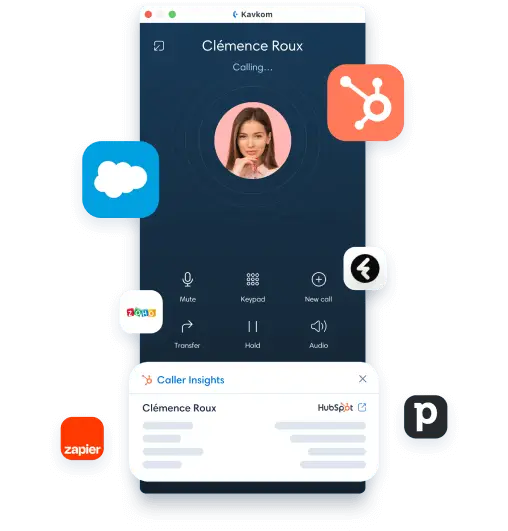
Key features of Kavkom CRM history
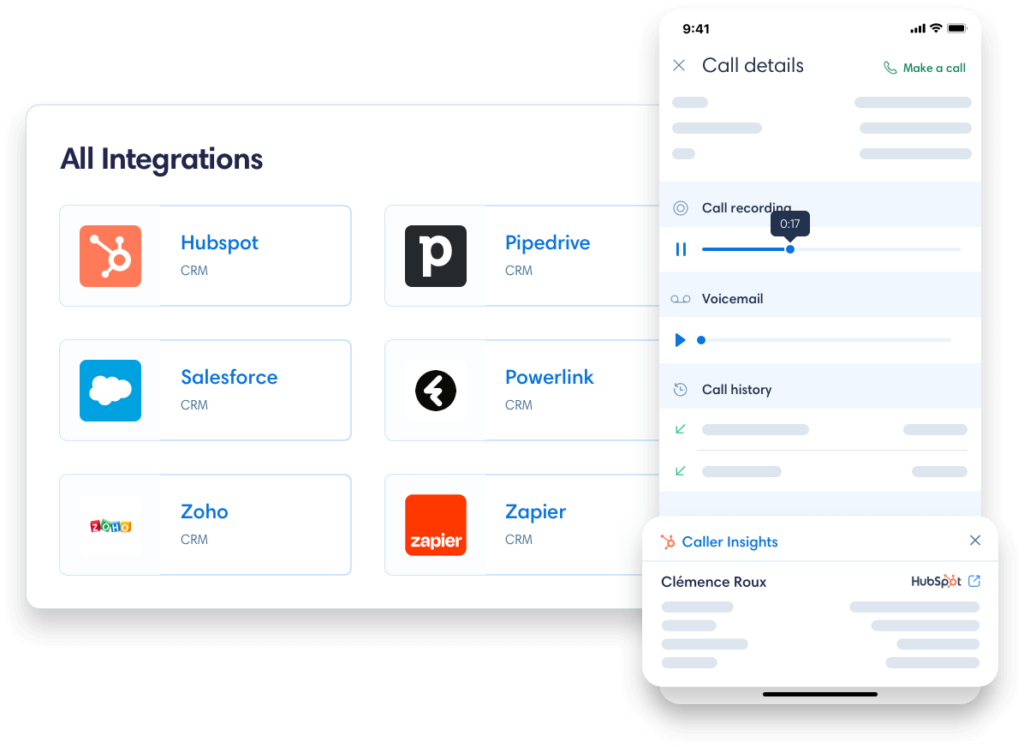
Automatic, centralized recording of interactions
Kavkom CRM automatically captures a wide range of customer interactions. Every time you or a member of your team needs to add an activity for a customer, whether it’s a call, e-mail, meeting or note, the system instantly records it. You can even attach a document to these activities for a more complete follow-up.
Kavkom’s “Contact View” is particularly powerful. It displays not only basic contact information, but also a detailed history of all interactions. This includes calls (inbound and outbound), e-mails exchanged, notes added manually, and even interactions on social networks if you’ve activated Social CRM integration.
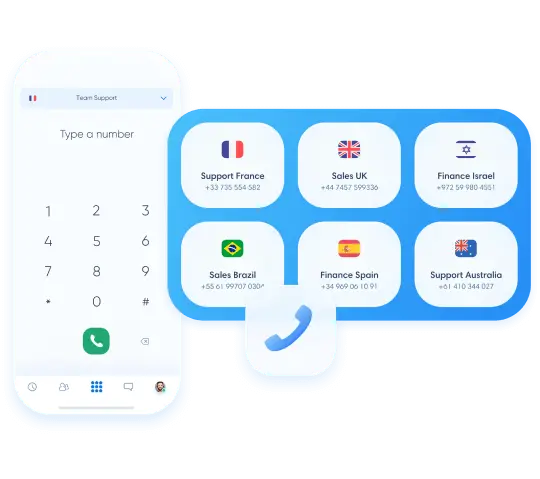
Visualization and analysis of activity data
Kavkom offers several ways of viewing and analyzing activity history:
- List view: A chronological list of all activities, easily filtered by type, date or other criteria.
- Calendar view : Ideal for viewing scheduled and past activities in a familiar format.
- Chronological view: A visual “timeline” showing the evolution of the customer relationship.
Kavkom also offers advanced filtering tools. You can filter the list of activities by type, by date, by employee, or by result. This allows you to quickly find the information you need, whether you’re preparing for a customer call or analyzing the efficiency of your processes.
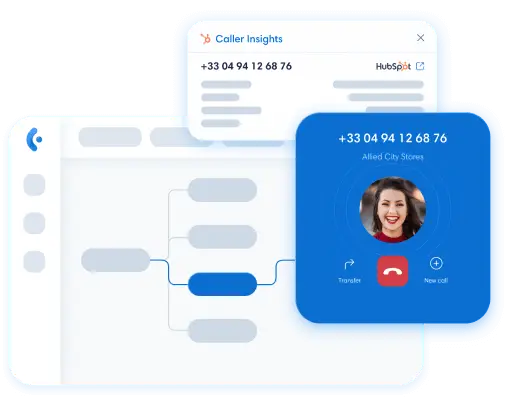
Advanced personalization of communications
The detailed history of each interaction enables a high degree of personalization. Whether for customer service, complaints management or marketing campaigns, Kavkom provides the tools needed to tailor the message to each individual customer. This tailor-made approach, inspired by the best practices of relationship marketing, contributes significantly to improving customer satisfaction and reinforcing long-term loyalty.
Integration with other CRM modules and external tools
Kavkom’s business history does not stand alone. It integrates seamlessly with other CRM modules such as sales, marketing and customer service. For example, when you qualify a lead in the sales module, this activity is automatically recorded in the history.
What’s more, Kavkom offers powerful integrations with external communication tools. Whether you use Outlook, Gmail, or an IP telephony system, all these interactions can be automatically captured and added to the activity history.
This integrated approach ensures that you always have a 365-degree view of your customer interactions, whatever channel you use. It’s this holistic view that makes Kavkom Activity History such a powerful tool for improving your customer relationship management.
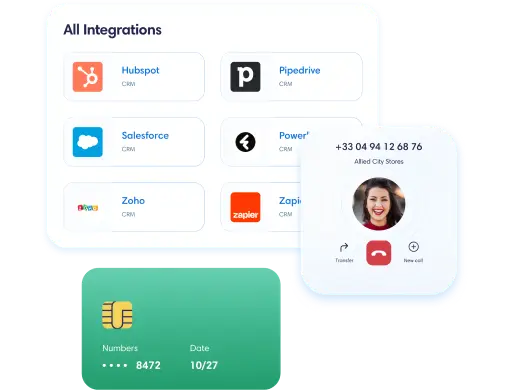
Use activity history to boost your performance
Activity history in Kavkom CRM isn't just a tracking tool, it's a real lever for improving your company's performance. Here's how you can use it to achieve concrete results:
Personalizing and enhancing the customer experience
With a detailed interaction history, you can offer a personalized and consistent customer experience. For example, if a customer has recently reported a problem via social media, this information will be visible in their history. On the next call, your customer service team can proactively address this issue, showing that you’re listening to their concerns.
By analyzing activity history, you can anticipate your customers’ needs. If you notice that a customer regularly consults information on a specific product, you can offer them a personalized demonstration or a special offer, improving their experience and increasing the chances of conversion.
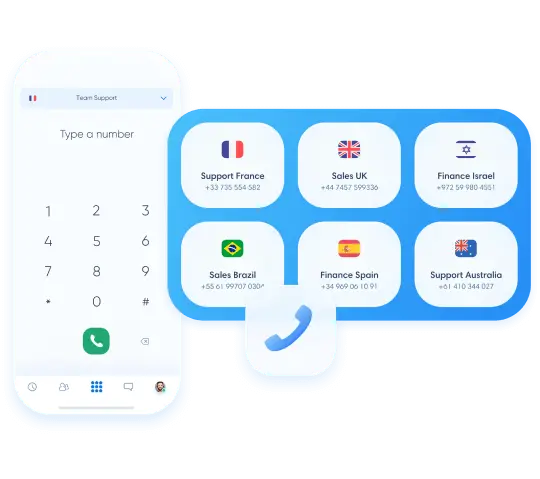
Optimizing sales and service processes
Activity history is a goldmine for identifying best practices. By analyzing the sequences of interactions that lead to successful sales, you can optimize your sales processes. For example, you might discover that customers who receive a follow-up call within 48 hours of a demonstration have a higher probability of completing the purchase.
For customer service, historical data enables you to monitor and improve team performance. You can see which employees solve problems the fastest, which methods are the most efficient, and where the bottlenecks are in your work processes.
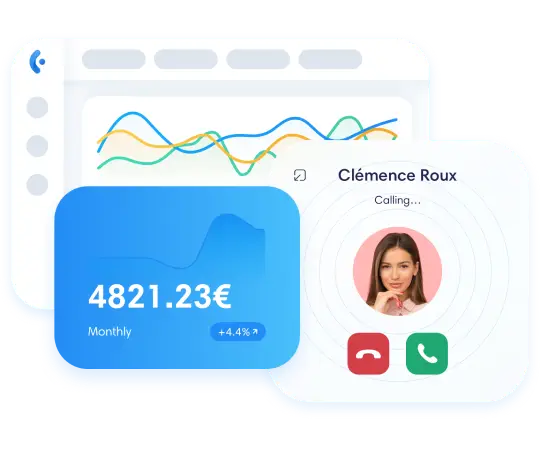
Data-driven decision-making and trend prediction
Kavkom integrates artificial intelligence features to analyze activity history. These tools can identify patterns and trends that the human eye might miss.
For example, AI could predict which customers are likely not to renew their subscription based on subtle changes in their interactions.
These data-driven insights enable informed decision-making. You can allocate your resources more efficiently, target your marketing efforts more accurately, and anticipate your customers’ future needs.
An interesting case study is that of an e-commerce company that used predictive analytics based on activity history to anticipate peaks in customer service demand. By predicting these peaks, they were able to adjust their workforce accordingly, reducing waiting times and improving customer satisfaction.
By making full use of Kavkom CRM’s activity history, you don’t just keep track of your customer interactions – you turn them into a competitive advantage, boosting your company’s performance at every level.
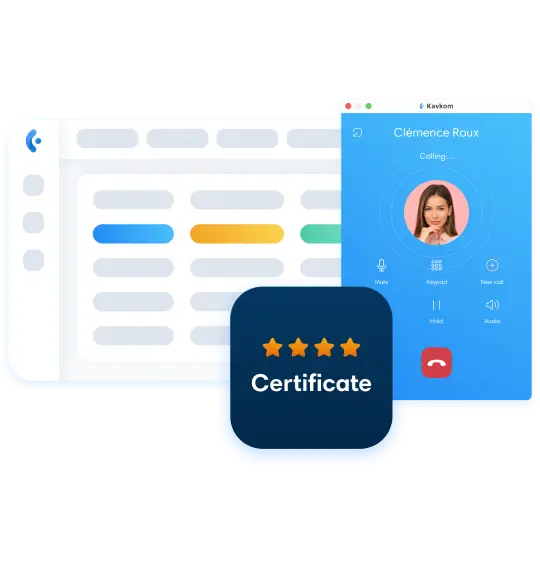
Frequently asked questions
Any other questions?
Consult our Online Help or Contact us
How can I access the activity history in my Kavkom or HubSpot account?
To access the history, log in to your Kavkom or HubSpot account. In the navigation bar, click on “Contacts”. Select a contact to view its file and activity chronology. This unique platform enables you to consult access history and all customer interactions.
How can I filter the list of activities to find something specific?
Kavkom offers advanced filtering options. Use the filter panel on the left to refine by type of activity (phone call, email, task, etc.), by date, by sales rep, or by keywords. You can also use the search bar to find specific content in the history.
How do I manually add a new activity or task to the history?
To add an activity, open the contact’s file and click on “Add a task” or “New activity”. Choose the type of object (note, call, appointment), add the necessary details, and you can even attach a document or file if required.
Is the history updated in real time with the latest interactions?
Yes, the history updates in real time, whether on Kavkom or HubSpot. Every new action, such as an incoming call, an email sent, or a note added by a user, appears immediately in the activity timeline.
Can I see the history of changes made to a customer account?
Absolutely. Kavkom CRM software records not only customer interactions, but also access and modification history. This makes it possible to track who has consulted or modified a customer’s information, offering complete traceability for security and organizational reasons.
How can I use activity history to improve my customer relations strategy?
Activity history is a powerful tool for developing your customer relations strategy. By regularly consulting the chronology of interactions, you can identify each customer’s preferred communication patterns, the products they are interested in, and the times when they are most receptive. Use this information to personalize your approaches, anticipate needs, and create targeted marketing campaigns. For example, if you see that a customer often consults a specific product page, it may be the right time to send them a personalized offer. This strategic use of history can greatly improve your conversion rate and customer satisfaction.